HP Neoware e140 Support Question
Find answers below for this question about HP Neoware e140 - Thin Client.Need a HP Neoware e140 manual? We have 27 online manuals for this item!
Question posted by blsayang on February 2nd, 2014
How To Restore Neoware E140 From Cd
The person who posted this question about this HP product did not include a detailed explanation. Please use the "Request More Information" button to the right if more details would help you to answer this question.
Current Answers
There are currently no answers that have been posted for this question.
Be the first to post an answer! Remember that you can earn up to 1,100 points for every answer you submit. The better the quality of your answer, the better chance it has to be accepted.
Be the first to post an answer! Remember that you can earn up to 1,100 points for every answer you submit. The better the quality of your answer, the better chance it has to be accepted.
Related HP Neoware e140 Manual Pages
HP Image Manager 5.0: Quick Setup Guide - Page 5


... a single image on the server ● Applications can be deployed instantly ● Images can be swapped in and out quickly ● Desktops can be streamed on -demand from a graphical interface representing client desktops, groups of the device's hardware configuration.
The boot process is described as a network storage product (a SAN product) that makes it...
ezRemote Manager 3.0 User Manual - Page 27


...connections and properties configurations, apply snap-ins, and ezAnywhere shadow remote Neoware thin client appliances. Administrator and Support modes
ezRemote Manager provides two modes of ...perform remotely any software configuration task, including changing configurations and rebooting the desktop appliances. ezRemote Manager User Manual
Database Access Modes
Database Access Modes
CHAPTER...
ezRemote Manager 3.0 User Manual - Page 42


... appliances. Therefore, Neoware recommends that you want to copy to other devices.
42 Setting up the template appliance
Creating connections
Caution
Because Neoware's ezRemote Manager is... both quick and easy. Connection Manager
Create "standard desktops" using ezUpdate server configuration files
The alternative to individual client configuration is to configure a single appliance (the "...
ezRemote Manager 3.0 User Manual - Page 52


...Neoware thin client devices is to configure a single appliance (the "template" appliance) with a standard configuration that other devices can use, and to then clone that can be used by same-model thin client... begins at the desktop when installed or whenever network resources change. While this configuration doesn't take much time for later access and restoration using ezRemote Manager....
ezRemote Manager 3.0 User Manual - Page 54


A window will appear containing the chosen appliance's current desktop.
5 If the Neoware connection manager does not appear on the appliance you are ...the Ctrl + Alt + End keyboard shortcut itself (NeoLinux and Windows CE-based thin client appliances).
6 Using the ezConnect menus (in NeoLinux) or the Neoware Appliance Properties dialog (in Windows CE, accessed by clicking the Save As button (See...
NeoLinux 4.0 Thin Client User Manual - Page 239


... whether the user can abort a shadowing request by a message box when the thin client is attempted using the end shadowing keyboard shortcut. Shadowing password
This enables you to specify a password that has to be warned by using a VNC client. Desktop Settings 225 The user will be entered when a shadow connection is being shadowed...
NeoLinux Thin Clients User Manual - Page 87


..., click Next.
Additionally, you a list of servers located by a broadcast and servers specified by the thin client, even if they are different from the ones set in the Server Settings dialog (for the standard thin client desktop. However, setting different resolutions can increase the time required to switch between connections / sessions. This list...
NeoLinux Thin Clients User Manual - Page 94


...the Specify Windows Size and Location dialog, enable Full Screen for the emulator session to completely fill the thin client monitor, or deselect the Full Screen box to the corresponding text terminal. No window borders or controls are visible... operations, see "Full screen operations with IBM 3270/ 5250 Emulator" on the thin client desktop, identical to set initial window size and placement.
Migrating from HP Neoware Thin Clients to HP Thin Clients - Page 3


... Other Maxspeed Thin Clients 49 c50 (C3) | G160 ...50 c50 (C3) Single-Session or Multi-Session, Thintune Linux - PN Prefix: BH-x3-xx 41 e140 (C3) | P640 ...42 e140 (C3), NeoLinux - PN Prefix: BLx3-xx or BK-x3-xx 42 SKUs for use with Neoware Image Manager 42 e140 (V4), Flashless - ...42 e140 (V4), Windows XPe...
Migrating from HP Neoware Thin Clients to HP Thin Clients - Page 10
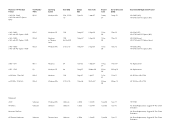
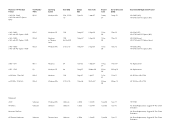
...Replacement HP 2533t or HP 6720t HP 2533t or HP 6720t
Maxspeed x500 All Others
Neoware ThinTune
All Thintune Hardware
Unknown Unknown
Unknown
Windows XPe Unknown
Unknown Unknown
< 2004 ... Direct Replacement, Suggest HP Thin Client Evaluation
No Direct Replacement, Suggest HP Thin Client Evaluation
No Direct Replacement, Suggest HP Thin Client Evaluation P640 e140 DVI with PCI Option P640
Part...
Migrating from HP Neoware Thin Clients to HP Thin Clients - Page 11
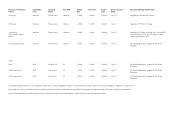
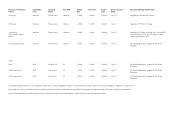
... another. Exceptions will be handled on standard 1 year warranty for integrated models and 3 year warranty for e140 with PCI opt: Transition to t5735 with PCI option, no backcomp with Neoware e140)
No Direct Replacement, Suggest HP Thin Client Evaluation
Visara 400C 400L (Visara Linux) 500L (Visara Linux)
400C 400L 500L
Windows CE
32
Visara...
Migrating from HP Neoware Thin Clients to HP Thin Clients - Page 62


.... There are no charges or license fees associated with upgrading a supported Neoware thin client to HP ThinPro. FIELD UPGRADE REQUIREMENTS:
Supported Hardware Platforms: Marketing Name | Board Name Neoware c50 (V4) | G170 Neoware e90 (V4) | G270 Neoware e140 (V4) | P680 NeoLinux 3.x and Above 128 MB Flash / 256 MB RAM*
FIELD UPGRADE...
Migrating from HP Neoware Thin Clients to HP Thin Clients - Page 64
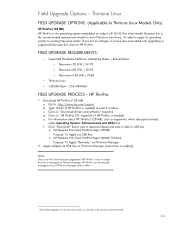
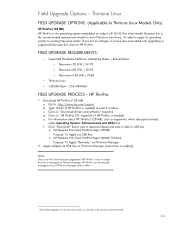
..." hyperlink (if HP ThinPro is needed ) e. Click on today's HP t5545 thin client model. Enhancements and QFEs box f. Apply softpaq via Thintune Manager
2. FIELD UPGRADE REQUIREMENTS:
• Supported Hardware Platforms: Marketing Name | Board Name
o Neoware c50 (V4) | G170
o Neoware e90 (V4) | G270
o Neoware e140 (V4) | P680
• Thintune Linux • 128 MB Flash / 256 MB...
Migrating from HP Neoware Thin Clients to HP Thin Clients - Page 65


... o Neoware e90 (V4) | G270 o Neoware e140 (V4) | P680
Windows CE 8.x and Above 128 MB Flash / 256 MB RAM*
FIELD UPGRADE PROCESS - Enhancements and QFEs box 6. Field Upgrade Options - Type: c50, e90 or e140 in softpaq)
* Flash (blank) upgrades for Neoware (V4) models are no charges or license fees associated with upgrading a supported Neoware thin client...
Migrating from HP Neoware Thin Clients to HP Thin Clients - Page 66
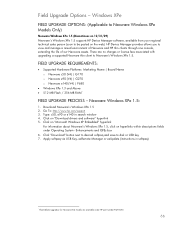
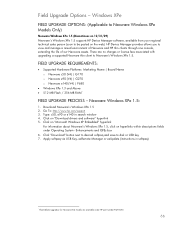
Field Upgrade Options -
Type: c50, e90 or e140 in softpaq)
* Flash (blank) upgrades for Neoware (V4) models are no charges or license fees associated with upgrading a supported Neoware thin client to disk or USB key 7. Click on "Microsoft Windows XP Embedded" hyperlink
For information about Neoware's Windows XPe 1.5, click on "Download drivers and software" hyperlink 5. Enhancements...
Neoware Image Manager 4.6 User Manual - Page 17


... failure gets repaired by the client. You centrally manage images and define each client's virtual drives in and out quickly. • Desktops can be streamed on-demand to any PC or thin client - Neoware Image Manager delivers operating systems and applications on-demand from a graphical interface representing client desktops, groups of desktops and their data remains unique and...
Neoware Image Manager 4.6 User Manual - Page 24


The procedure is very straightforward and can be modified using the Neoware Image Manager Console, which provides an easy-to-use graphical user interface.
Neoware Image Manager client desktops are then configured to use PXE-based remote boot to find the operating system, hardware drivers and applications they can use it. The Head Office ...
Neoware Image Manager 4.6 User Manual - Page 28


... volumes. Overview of Neoware Image Manager
Client Writing Modes
Normal Mode Volatile Mode
Image Manager allows administrators to customize how clients write data to the... the client will be lost when rebooted. Volatile mode enables clients to the client volumes at logon time.
12 Client Writing Modes
Restoring a clean installation for a complete description of all per desktop' basis...
Neoware Image Manager 4.6 User Manual - Page 44


...Client Image Creation
Select this option if you will run Neoware Image Manager server on a Linux/FreeBSD server that will host your images (you are installing Neoware Image Manager on the Windows server that will install the components that desktop...
Server Installation (Windows)
Select this InstallShield Wizard on a client desktop. Installing Image Manager Components
8 Select the type of the...
Neoware Image Manager 4.6 User Manual - Page 161


...exe is located in C:\Program Files\Neoware\Image_Manager_4.6\Client\tools, type the following :
Restoring a Virtual Volume to use a ...Neoware > Image Manager > Tools > Neoware UbiBoot). Launch Neoware Active Cloner. You can be cloned.
8 If the actual HDD is D: and NIMCloner.exe stands in \\MYSERVER\NIMCLONER, type the following :
C: cd \Program Files\Neoware\Image_Manager_4.6\Client...
Similar Questions
Hp Restore Plus Cd
Need to know where I can download the HP Restore Plus CD for a DC7600 SFF system
Need to know where I can download the HP Restore Plus CD for a DC7600 SFF system
(Posted by luchest 9 years ago)
How To Restore Cd Hp Xw6400 Windows 7
(Posted by smuwa 9 years ago)
Which Icon Display On Default Hp T5740 Thin Client Desktop After Log On
(Posted by pusmo 10 years ago)
What Is Restore Supplemental Software Cd?
i was reinstalling OS on my hp dx2280mt machine. i have restore cd and windows xp os cd. but it is a...
i was reinstalling OS on my hp dx2280mt machine. i have restore cd and windows xp os cd. but it is a...
(Posted by marczubair 11 years ago)
I Lost My Original Hp Restore Plus Cd And Operating System Cd .how Can I Recover
(Posted by rtickooaudit 11 years ago)

