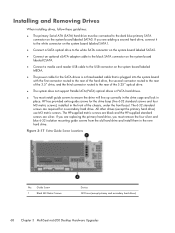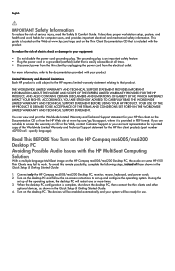HP MultiSeat ms6200 Support and Manuals
Get Help and Manuals for this Hewlett-Packard item

View All Support Options Below
Free HP MultiSeat ms6200 manuals!
Problems with HP MultiSeat ms6200?
Ask a Question
Free HP MultiSeat ms6200 manuals!
Problems with HP MultiSeat ms6200?
Ask a Question
Most Recent HP MultiSeat ms6200 Questions
I Added An 160g Hdd Installed Windows8.i Booted Then Monitor Not Come On Green.
(Posted by nebux786 8 years ago)
Popular HP MultiSeat ms6200 Manual Pages
HP MultiSeat ms6200 Reviews
We have not received any reviews for HP yet.