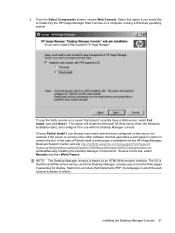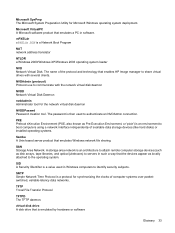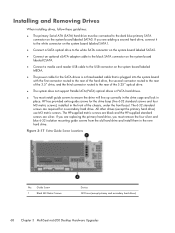HP MultiSeat ms6200 Support Question
Find answers below for this question about HP MultiSeat ms6200.Need a HP MultiSeat ms6200 manual? We have 4 online manuals for this item!
Question posted by nebux786 on July 15th, 2015
I Added An 160g Hdd Installed Windows8.i Booted Then Monitor Not Come On Green.
Current Answers
Answer #1: Posted by TommyKervz on July 15th, 2015 3:50 PM
If the monitor is on, but the screen remains blank when you turn on the computer, or if an error message stating that a video signal is not detected displays on the monitor when you turn on both the monitor and computer, Refer to HP support document based on your type of computer below
The Monitor is Blank after Starting the Computer