HP Pavilion p6000 Support Question
Find answers below for this question about HP Pavilion p6000 - Desktop PC.Need a HP Pavilion p6000 manual? We have 12 online manuals for this item!
Question posted by jriAnton7 on May 9th, 2014
How To Install A Video Card On A Desktop Hppavillion P6000
The person who posted this question about this HP product did not include a detailed explanation. Please use the "Request More Information" button to the right if more details would help you to answer this question.
Current Answers
There are currently no answers that have been posted for this question.
Be the first to post an answer! Remember that you can earn up to 1,100 points for every answer you submit. The better the quality of your answer, the better chance it has to be accepted.
Be the first to post an answer! Remember that you can earn up to 1,100 points for every answer you submit. The better the quality of your answer, the better chance it has to be accepted.
Related HP Pavilion p6000 Manual Pages
Safety and Regulatory Information Desktops, Thin Clients, and Personal Workstations - Page 20


... for harmful interference to 2 conditions. Industry Canada requires this device. For the Intel 802.11 a/b/g/n WLAN mini-card the maximum antenna gain permitted as specified by the Canadian e.i.r.p. For the Belkin Dual-Band Wireless A+G Desktop Card the maximum antenna gain permitted as specified by the Canadian e.i.r.p. limit is 2 dBi. Brazilian Notice
Este equipamento...
Safety and Regulatory Information Desktops, Thin Clients, and Personal Workstations - Page 26


... the products marked with the ENERGY STAR logo are not ENERGY STAR-qualified can cause video distortion when an Energy Save timeout occurs.
20 Chapter 2 Regulatory Agency Notices
ENWW The following specified periods of inactivity:
Business Desktops
Consumer Desktops Thin Clients Workstations
Operating System XP Vista Windows 7 Windows Server 2008 R2
Computer 15...
Safety and Regulatory Information Desktops, Thin Clients, and Personal Workstations - Page 27


Chemical Substances
HP is not supported on Linux or FreeDOS Desktop PCs. ENWW
Environmental Agency Notices 21 See http://www.dtsc.ca.gov/hazardouswaste/perchlorate/.
For disposal or recycling information, please contact your computer, select Start > Control ...
Getting Started - Page 3


... Checking the Computer Installation 1 Connecting Speakers or Microphone 4 Connecting to a Network 7 Connecting a Modem 8 Connecting the Television Signal and Video Cables 8 Turning...26 Special Features of Your Computer 27 Using the Memory Card Reader 27 Using a Vertical CD/DVD Drive 29 Using ...Web 35 Finding Onscreen Guides 36 Using the PC Help & Tools Folder 36 Using HP Total Care Advisor...
Getting Started - Page 23


...computer. most computers have an integrated WLAN device, or the driver for the device is installed on the computer correctly by using the Windows Vista operating system Device Manager: 1 Click the...browser;
You can verify that the integrated WLAN device is not properly installed.
4 Click the Windows Vista start button on the desktop, and then log in.
4 Open your ISP.
Your WLAN ...
Getting Started - Page 38


...PC Help tools. Send a movie in an e-mail or upload it to create a video project that becomes a Windows Media source file with a .wmv extension.
Microsoft Windows Movie Maker (select models only)
Import audio, video..., and other media files from HP.
or image files such as .mp3, .asf, or .wma;
Record audio and video... cameras, or television broadcasts.
video files such as .wmv, ...
Getting Started - Page 41


... the computer, arrange the computer and your computer.
HP Total Care Advisor has four major areas:
PC Health & Security provides a dashboard view of the status of key areas of serious injury, read.... Getting More Information 37 Using HP Total Care Advisor Software
HP Total Care Advisor is a desktop tool you use to monitor and access system health information about those items. To open HP ...
Getting Started - Page 43


... page 47 "Internet access" on page 49 "CD and DVD players" on page 50 "Video" on page 52 "Hardware installation" on page 53 "Performance" on page 55 "Wireless devices" on page 55 "Remote control" on page 56 "Memory card reader" on page 56
Troubleshooting and Maintenance 39
Refer to the Help and Support...
Getting Started - Page 46
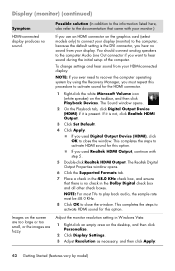
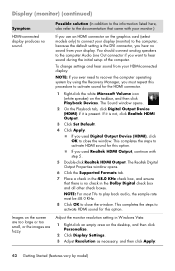
...the HDMI connector.
1 Right-click the white Microsoft Volume icon (white speaker) on the graphics card (select models only) to connect your display (monitor) to the computer, because the default ... Output. If you want to hear sound during the initial setup of the computer. Images on the desktop, and then click Personalize.
2 Click Display Settings. 3 Adjust Resolution as necessary, and then click...
Getting Started - Page 73


...installing program 25 audio connector
Audio Line In 5 Audio Line Out 5 audio input, left and right connectors 10
B
backup 61 buttons
Eject, for the CD/DVD drive 29 HP Easy Backup 32 Off, See turning off computer 16
C
card... reader, memory 27 carpal tunnel syndrome 37 CD minidisc, using 29 CD/DVD drive, using 29 cleaning 61 Composite video connector 9 computer
cleaning ...
Upgrading and Servicing Guide - Page 5


Upgrading and Servicing Guide
Introduction
The Upgrading and Servicing Guide provides instructions on how to remove and replace the following hardware components in your HP Pavilion Slimline Desktop PC:
Optical disc drive Hard disk drive Memory module PCI card PCI-E card Battery
Upgrading and Servicing Guide 1
Upgrading and Servicing Guide - Page 24


... not fit properly into the PCI-E slot. IMPORTANT: Due to the small computer size, you can only install a small, low-profile PCI-E card of the same approximate size of the graphics card.
Not all low-profile cards will fit into the back panel. Some external connectors, especially connectors located at the top of the...
Upgrading and Servicing Guide - Page 25


HP recommends that you install a card with the screw to secure the card. 4 Connect any software drivers -
supplied by the card manufacturer if you can replace the modem card with a new modem card or another PCI card -
You can only install a small, low-profile PCI card of the same approximate size of the add-in the PCI card slot: 1 Complete the...
Upgrading and Servicing Guide - Page 27


... the top of the graphics card.
supplied by the card manufacturer if you install a card with power consumption of the add-in the card slot. 3 Attach the bracket holder with the screw to secure the card. 4 Connect any software drivers - NOTE: If the new card or device isn't working, read the card manufacturer's installation instructions, and recheck all low...
Getting Started Guide - Page 4


... 24 5.1 home audio installation 25 5.1 home audio installation procedure 25 7.1 home audio installation 27 7.1 home audio installation procedure 28 Connecting digital audio 29 Connecting Headphones 30 Using a 2.1 speaker system with headphones 30 Using a 5.1 to 7.1 speaker system with headphones 30 Connecting Speakers Using the Creative Sound Blaster X-Fi Sound Card 31 Connecting the...
Getting Started Guide - Page 6


... audio output 69 Using the Creative Sound Blaster X-Fi or X-Fi Fatality audio card 70 Configuring the FlexiJack connector 71 Sound Blaster X-Fi configuration modes 71 Configuring speakers...Your Computer Software 81 Learning More About Software 81 Using the Desktop 81
Removing desktop icons 82 Retrieving desktop icons 82 Removing files permanently 82 Using the Windows Start Button...
Getting Started Guide - Page 46


...saves the system memory to memory, so you can perform tasks such as to make repairs, install new hardware or cards in the computer chassis, or change a battery. NOTE: For information on the Windows Start ... turn off the power for safety reasons, such as recording a scheduled TV program or streaming video and music files to a remote location. You can lock it or put the computer automatically ...
Getting Started Guide - Page 100


... players.
Comparison-shop using LightScribe technology. Save and burn multiple movie files to use on your desktop. Record data and music files. Verify that you on the computer. Edit video files. Access PC Health and Security and PC Help tools.
NOTE: This software is included with music, pictures, titles, scene transitions, and captions. Copy...
Getting Started Guide - Page 132
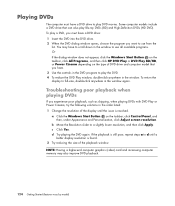
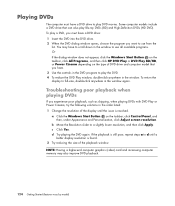
... playing DVDs
If you have to scroll down in the order listed: 1 Change the resolution of the playback window. NOTE: Having a higher-end computer graphics (video) card and increasing computer memory may have . 3 Use the controls in the DVD program to play the DVD. 4 To reduce the DVD Play window, double-click...
Getting Started Guide - Page 163


A
adjusting monitor 7 antivirus, installing program 49 audio connector
retasking (multistreaming) 76 autoscroll 63
B
Bluetooth devices ...off 38
connecting devices 6 digital camera 4 digital video camera 4 headphones 30 peripherals 2
connection modem 12 wired network 9
connector computer 2
country/region codes 125 Creative Sound Blaster X-Fi Sound Card
audio modes 71 configuring 70 cursor speed 64 ...
Similar Questions
What Is The Best Video Card For Hp P6000?
(Posted by Guiiin 9 years ago)
What Dual Monitor Video Card Can I Use On The Hp Pavillion 6000 Series Desktop
(Posted by mamasfa 9 years ago)
Need To Know If A Video Card Will Work In My Pc.
I have an HP a6300f desktop pc and want to know if anAMD M880G with ATI Mobility Radeo HD 4250 video...
I have an HP a6300f desktop pc and want to know if anAMD M880G with ATI Mobility Radeo HD 4250 video...
(Posted by Anonymous-70420 11 years ago)

