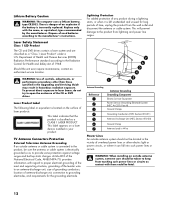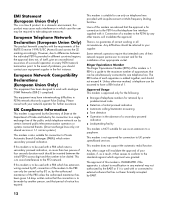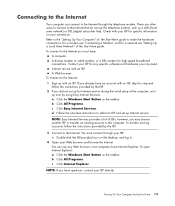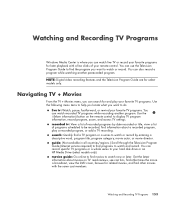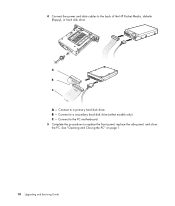HP Pavilion a6300 - Desktop PC Support and Manuals
Get Help and Manuals for this Hewlett-Packard item

View All Support Options Below
Free HP Pavilion a6300 manuals!
Problems with HP Pavilion a6300?
Ask a Question
Free HP Pavilion a6300 manuals!
Problems with HP Pavilion a6300?
Ask a Question
Most Recent HP Pavilion a6300 Questions
Need To Know If A Video Card Will Work In My Pc.
I have an HP a6300f desktop pc and want to know if anAMD M880G with ATI Mobility Radeo HD 4250 video...
I have an HP a6300f desktop pc and want to know if anAMD M880G with ATI Mobility Radeo HD 4250 video...
(Posted by Anonymous-70420 11 years ago)
HP Pavilion a6300 Videos
Popular HP Pavilion a6300 Manual Pages
HP Pavilion a6300 Reviews
We have not received any reviews for HP yet.