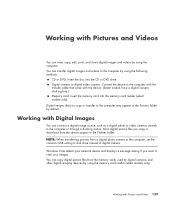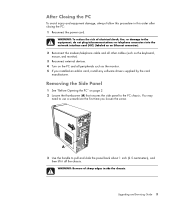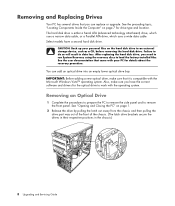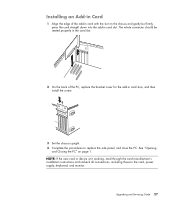HP Pavilion a6300 Support Question
Find answers below for this question about HP Pavilion a6300 - Desktop PC.Need a HP Pavilion a6300 manual? We have 14 online manuals for this item!
Question posted by Anonymous-70420 on August 12th, 2012
Need To Know If A Video Card Will Work In My Pc.
I have an HP a6300f desktop pc and want to know if an AMD M880G with ATI Mobility Radeo HD 4250 video card will work in it.
Current Answers
Related HP Pavilion a6300 Manual Pages
Similar Questions
Vga Video Card
Hi every one I Have a problem with my graphics card on my hp touchsmart and i can't find it as new s...
Hi every one I Have a problem with my graphics card on my hp touchsmart and i can't find it as new s...
(Posted by zohirbhd81 11 months ago)
Hp Neoware M100 - Mobile Thin Client Need The Video Display Driver
I need the Video Display driver for Linux for this model went to HP support pagethey show linux but ...
I need the Video Display driver for Linux for this model went to HP support pagethey show linux but ...
(Posted by jjt67 7 years ago)
Hi What Video Card Do I Need For Pc. It Has W.7? Thank U 1c Pennyac Hp M370n
(Posted by centsless13 9 years ago)
Video Card
what video card can replace my dead s5160f vid card, prefer not to get another power supply, but dep...
what video card can replace my dead s5160f vid card, prefer not to get another power supply, but dep...
(Posted by christopherbreweresquire 12 years ago)
Aditional Video Card Question
i need another video card for this pc, for the integrated one doesn't support worldofwarcraft anymor...
i need another video card for this pc, for the integrated one doesn't support worldofwarcraft anymor...
(Posted by castillomty 13 years ago)