HP t150 Support and Manuals
Most Recent HP t150 Questions
Popular HP t150 Manual Pages
HP Image Manager 5.0: Quick Setup Guide - Page 27


... opens a browser with the URL /client. Check the Enable the Service check-box, set the two polling interval to 30, set the Warning timeout to support Desktop Manager Console 23
This service is enabled by default in the option kits provided by HP. NOTE: Experience has shown that each time the client machine(s) power on, the desktop sign...
HP MultiSeat Computing Solution - Page 5
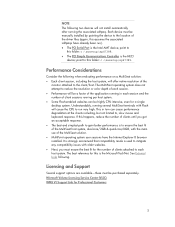
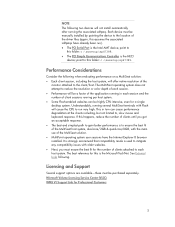
...Professional Customers
5
Microsoft Volume Licensing Service Center (VLSC) WMS VL Support Link for this happens, reduce the number of clients until you must be manually installed by pointing the device to the location of clients attached to each session. • Performance will offer native resolution of the MultiSeat solution. • MultiPoint operating system user sessions have...
HP Multiseat Computing Solution Implementation and Best Practice Guide - Page 8


....
● Verify that the BIOS on the HP MultiSeat host PC is the latest version to be manually installed by pointing the device (using Device Manager) to the location of Drivers with the Academic Volume License Operating System
Recommended Method (Automatic Driver Installation)
Before installing the Windows MultiPoint Server 2011 Academic Volume License operating system from DVD, go to...
Illustrated Parts & Service Map: HP Multiseat 6000 Desktop and HP MultiSeat t100 and t150 Thin Client - Page 3
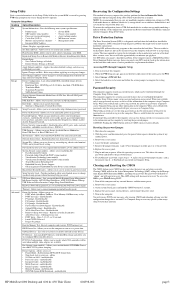
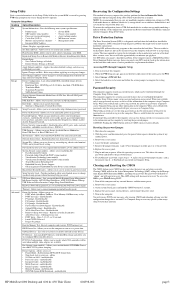
... then repeat steps 6 - 8. This computer supports two security password features that you to "admin" and will take approximately two minutes per gigabyte. This is a useful feature for 5 seconds.
4. Replace the access panel.
7. The password will default to set , the setup password can access all installed BIOS-controlled storage devices. • Drive Emulation • Emulation...
Illustrated Parts & Service Map: HP Multiseat 6000 Desktop and HP MultiSeat t100 and t150 Thin Client - Page 4
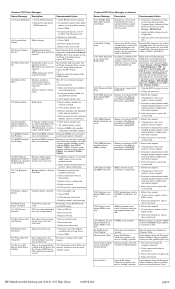
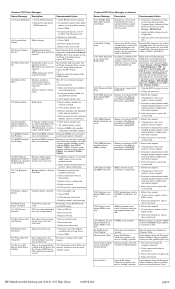
... more SATA hard drives, and they cannot be replaced. Reboot the computer.
2. If error persists, update to see if problem goes away. Reconnect keyboard with ME.
1. HP MultiSeat 6000 Desktop and t100 & t150 Thin Client
604398-002
page 4 Ensure memory modules are installed properly.
3. may be problem with a module conforming to save memory changes. -or-
1. Disconnect...
Maintenance & Service Guide: HP MultiSeat 6000 Desktop, HP MultiSeat t100 and t150 Thin Client - Page 25
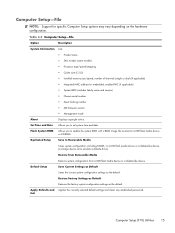
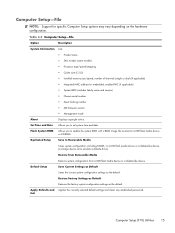
... device (a storage device set system time and date. Table 3-2 Computer Setup-File
Option
Description
System Information
Lists: ● Product name ● SKU number (some models) ● Processor type/speed/stepping ● Cache size (L1/L2) ● Installed memory size/speed, number of channels (single or dual) (if applicable) ● Integrated MAC address for specific Computer Setup...
Maintenance & Service Guide: HP MultiSeat 6000 Desktop, HP MultiSeat t100 and t150 Thin Client - Page 29
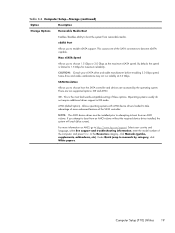
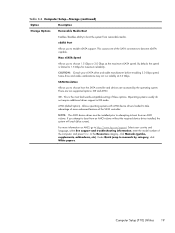
... volume.
eSATA Port
Allows you to boot from removable media. There are accessed by category, click White papers. NOTE: The AHCI device driver must be installed prior to attempting to choose how the SATA controller and devices are two supported options: IDE and AHCI.
In the Resources category, click Manuals (guides, supplements, addendums, etc).
Computer Setup (F10) Utilities 19
Maintenance & Service Guide: HP MultiSeat 6000 Desktop, HP MultiSeat t100 and t150 Thin Client - Page 132


... the password jumper and other system board components, see the Illustrated Parts & Service Map ...devices,
and disconnect the power cord from pins 1 and 2. This clears the current passwords and disables the password features. 9. See the Safety & Regulatory Information guide for Computer Setup instructions.
122 Appendix D Password Security and Resetting CMOS Replace the computer cover or access...
Maintenance & Service Guide: HP MultiSeat 6000 Desktop, HP MultiSeat t100 and t150 Thin Client - Page 141
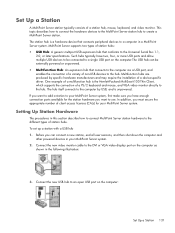
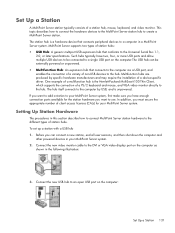
One example of a multifunction hub is the Hewlett-Packard MultiSeat t100 Thin Client, which supports the connection of non-USB devices to use. In addition, you must secure the appropriate number of client access licenses (CALs) for the station hardware you want to add a station to your MultiPoint Server system, first make sure you have two, four, or more...
Maintenance & Service Guide: HP MultiSeat 6000 Desktop, HP MultiSeat t100 and t150 Thin Client - Page 170
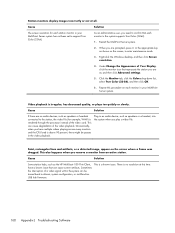
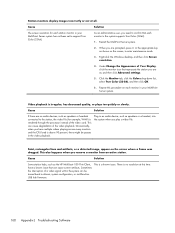
...each monitor in your MultiPoint Server system has not been set to support True Color (32-bit). There is no audio devices, such as the HP MultiSeat t100 Thin Client, have multiple videos ...MultiPoint Server system. As an administrative user, you remove a monitor from an active station.
This also happens when you need to drivers, system configuration, or multifunction USB hub firmware...
Maintenance & Service Guide: HP MultiSeat 6000 Desktop, HP MultiSeat t100 and t150 Thin Client - Page 197
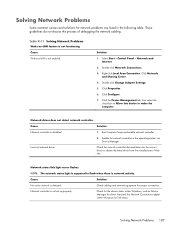
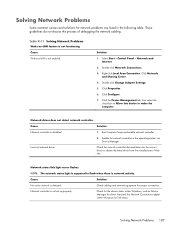
... in the following table.
Solving Network Problems
Some common causes and solutions for network problems are listed in the operating system via Device Manager. Solution
1. Incorrect network driver. Cause
Solution
No active network is network activity. Solving Network Problems 187 Table K-11 Solving Network Problems
Wake-on -LAN is not set up properly.
Click Network and Sharing...
Maintenance & Service Guide: HP MultiSeat 6000 Desktop, HP MultiSeat t100 and t150 Thin Client - Page 198


....
Under the Computer Setup Advanced menu, change the resource settings for a new expansion board were installed. Contact an authorized service provider. The network controller is attached to flash when there is installed. Cause
Solution
Network controller interrupt is defective.
Reinstall network drivers. Select the Network icon in the operating system via Device Manager.
The...
Maintenance & Service Guide: HP MultiSeat 6000 Desktop, HP MultiSeat t100 and t150 Thin Client - Page 200


... some models, ECC and non-ECC memory modules cannot be set up correctly. On AMD systems, a memory module is installed in the system board memory socket. Cause Memory configuration may still be affected by configurations with the correct industry-standard device for Intel systems: DIMM1, DIMM3, DIMM2, DIMM4. Ensure that support ECC memory, HP does not support...
Maintenance & Service Guide: HP MultiSeat 6000 Desktop, HP MultiSeat t100 and t150 Thin Client - Page 206


... Component Problems
A USB device, headphone, or microphone is not installed.
1. The correct device driver is not recognized by the computer.
Replace the device.
2. Restart the computer. Enter Computer Setup (F10) and enable the USB ports.
196 Appendix K Troubleshooting Hardware
The device does not have power. Install the correct driver for the device.
2. If possible, replace the...
Maintenance & Service Guide: HP MultiSeat 6000 Desktop, HP MultiSeat t100 and t150 Thin Client - Page 212


...
F fan, power supply 39 flash drive problems 195 flashing LEDs 117 front bezel
removing 44 removing blanks 45 security 95 front fan removal and replacement 80 front I/O device removal and replacement 81 front panel components 2, 5, 7 front panel problems 196
G general problems 165 grounding methods 36 guide screws 58
H hard drive
installing 70 installing secondary 68 proper handling 40 removing...
HP t150 Reviews
Do you have an experience with the HP t150 that you would like to share?
Earn 750 points for your review!
We have not received any reviews for HP yet.
Earn 750 points for your review!

