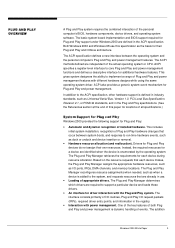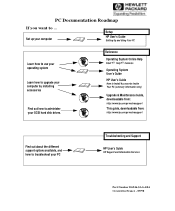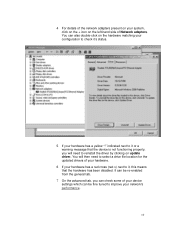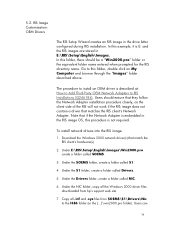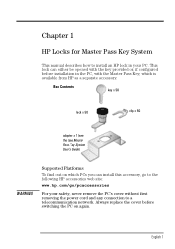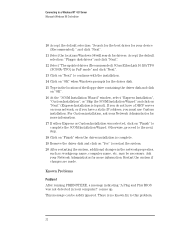HP VL600 - Vectra - 128 MB RAM Support and Manuals
Get Help and Manuals for this Hewlett-Packard item

Most Recent HP VL600 Questions
Hi.I Am Looking For A Vl-609 Motherboard Manual.
(Posted by rbsalford 11 years ago)
HP VL600 Videos
Popular HP VL600 Manual Pages
HP VL600 Reviews
We have not received any reviews for HP yet.