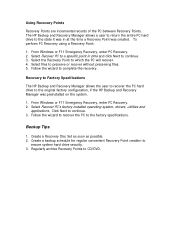HP Xw8000 - Workstation - 0 MB RAM Support and Manuals
Get Help and Manuals for this Hewlett-Packard item

Most Recent HP Xw8000 Questions
I Have Tried Several Times To Install 8.1 Opperating System And Pc Says
processor won't work with 8.1
processor won't work with 8.1
(Posted by JDanks151 9 years ago)
Windows 8.1 Compatible Processor
is there a cpu processor that will fit my HP Xw 8000 that is windows 8.1 compatible
is there a cpu processor that will fit my HP Xw 8000 that is windows 8.1 compatible
(Posted by JDanks151 9 years ago)
HP Xw8000 Videos
Popular HP Xw8000 Manual Pages
HP Xw8000 Reviews
We have not received any reviews for HP yet.