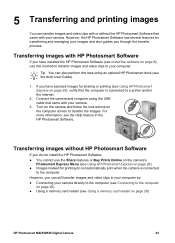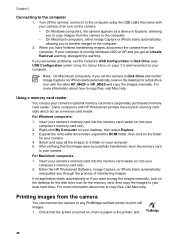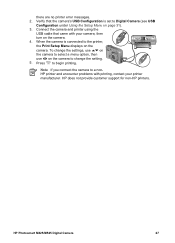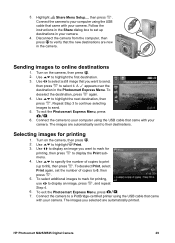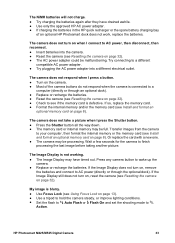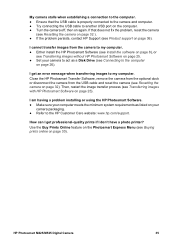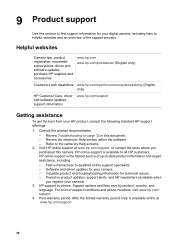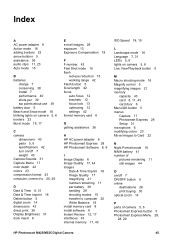HP M525 - Photosmart Digital Camera Support and Manuals
Get Help and Manuals for this Hewlett-Packard item

Most Recent HP M525 Questions
New Photosmart M525 Camera Unable To Format
hp m525 camera unable to format
hp m525 camera unable to format
(Posted by mjdslv 2 years ago)
My Camera Was Dropped Into Water
My camera was dropped into a toilet, retrieved within 2 seconds, and will not turn on. Where can I s...
My camera was dropped into a toilet, retrieved within 2 seconds, and will not turn on. Where can I s...
(Posted by carupp 3 years ago)
M525 Camera
camera had a 2gb sd card i put a 16 gb sd card now the camera will not work all it says is unable to...
camera had a 2gb sd card i put a 16 gb sd card now the camera will not work all it says is unable to...
(Posted by mygarage 7 years ago)
M425v Camera Doesnt Work With Windows 8
i have a laptop with windows 8 and my HP M525 camera is not downloading pictures. I have tried downl...
i have a laptop with windows 8 and my HP M525 camera is not downloading pictures. I have tried downl...
(Posted by nettles415 9 years ago)
Blue Power Light
what does it mean when the blue power light comes on then off and flashes four times then stays off?
what does it mean when the blue power light comes on then off and flashes four times then stays off?
(Posted by rar5 9 years ago)
HP M525 Videos
Popular HP M525 Manual Pages
HP M525 Reviews
We have not received any reviews for HP yet.