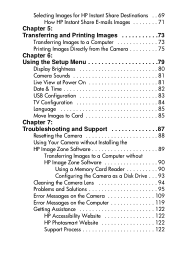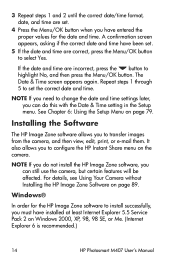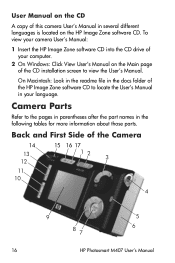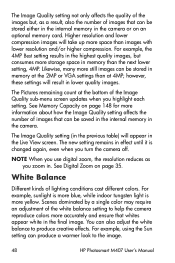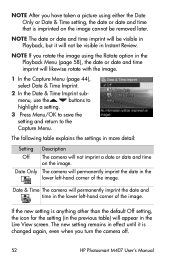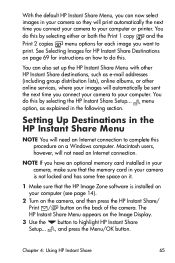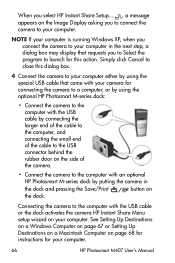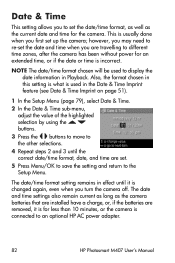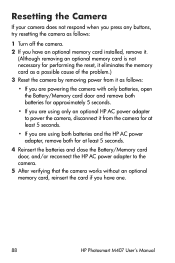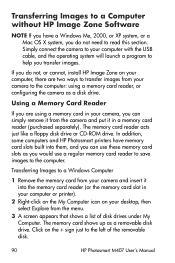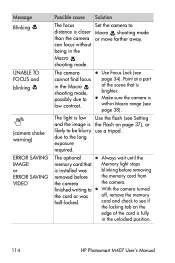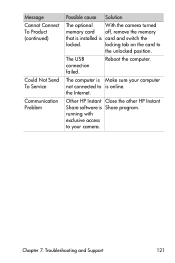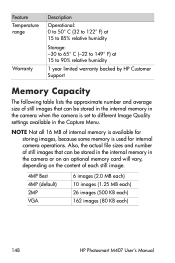HP M407 - Photosmart 4MP Digital Camera Support and Manuals
Get Help and Manuals for this Hewlett-Packard item

Most Recent HP M407 Questions
How Do I Make My Hp Laserjet Pro 400 M401n Print Darker
(Posted by dfmcraiglaw 10 years ago)
My Hp M407 Lens Shows A Near Circle Black Spot With Lines.
(Posted by shawlee4 11 years ago)
Where Can I Sent The Camera For Repair? M407 Hp Photosmart
(Posted by elkcityskb 12 years ago)
Batteries ?????
THE CAMERA WILL LET YOU TAKE ABOUT 3 SHOTS. THAN IT DISPLAYS "LOW BATTERIES" AND SHUTS OFF. WITH BRA...
THE CAMERA WILL LET YOU TAKE ABOUT 3 SHOTS. THAN IT DISPLAYS "LOW BATTERIES" AND SHUTS OFF. WITH BRA...
(Posted by tsred 12 years ago)
HP M407 Videos
Popular HP M407 Manual Pages
HP M407 Reviews
We have not received any reviews for HP yet.