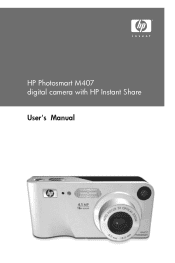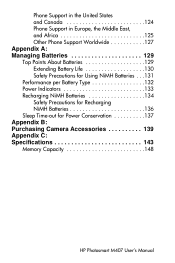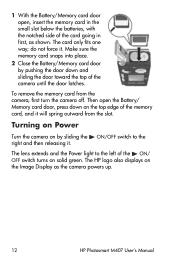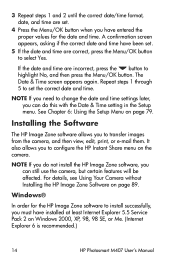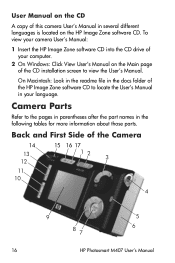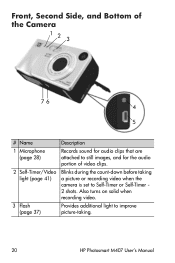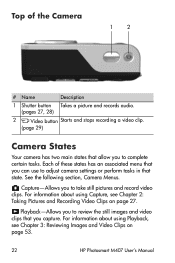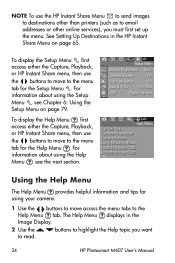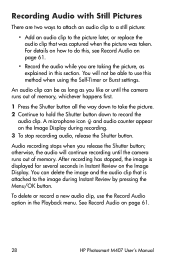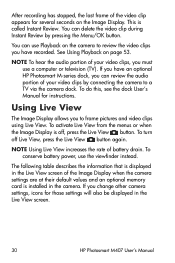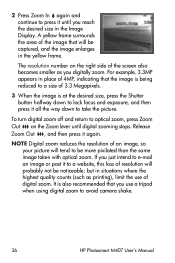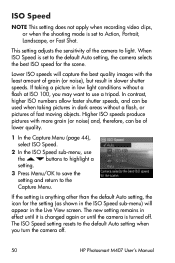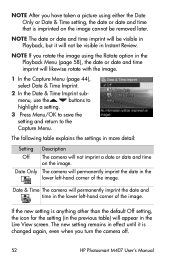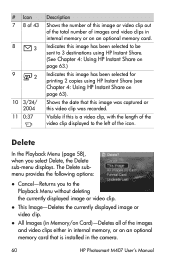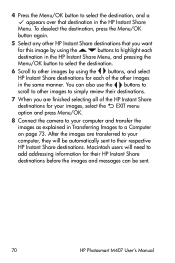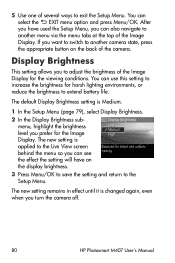HP M407 Support Question
Find answers below for this question about HP M407 - Photosmart 4MP Digital Camera.Need a HP M407 manual? We have 1 online manual for this item!
Question posted by elkcityskb on December 9th, 2011
Where Can I Sent The Camera For Repair? M407 Hp Photosmart
The person who posted this question about this HP product did not include a detailed explanation. Please use the "Request More Information" button to the right if more details would help you to answer this question.
Current Answers
Related HP M407 Manual Pages
Similar Questions
How Do I Make My Hp Laserjet Pro 400 M401n Print Darker
(Posted by dfmcraiglaw 10 years ago)
Usb Cable For Hp Photosmart 315
I was trying to find the USB cable that goes to the HP Photosmart 315 model # C8452A. I know it is a...
I was trying to find the USB cable that goes to the HP Photosmart 315 model # C8452A. I know it is a...
(Posted by lisagillette 11 years ago)
My Hp M407 Lens Shows A Near Circle Black Spot With Lines.
(Posted by shawlee4 11 years ago)
Batteries ?????
THE CAMERA WILL LET YOU TAKE ABOUT 3 SHOTS. THAN IT DISPLAYS "LOW BATTERIES" AND SHUTS OFF. WITH BRA...
THE CAMERA WILL LET YOU TAKE ABOUT 3 SHOTS. THAN IT DISPLAYS "LOW BATTERIES" AND SHUTS OFF. WITH BRA...
(Posted by tsred 12 years ago)
Has There Been A Recall On The Hp Photosmart R727 Camera?
(Posted by kimpy22 12 years ago)