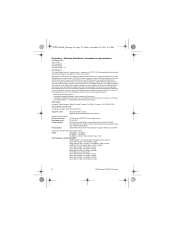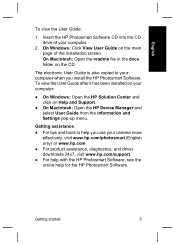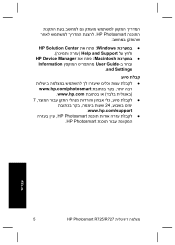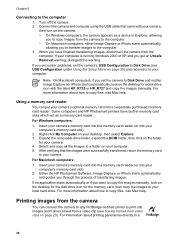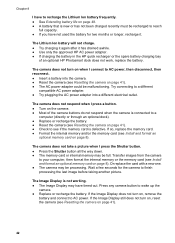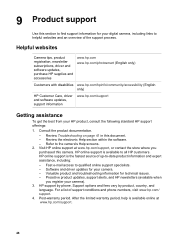HP Photosmart R727 Support and Manuals
Get Help and Manuals for this Hewlett-Packard item

View All Support Options Below
Free HP Photosmart R727 manuals!
Problems with HP Photosmart R727?
Ask a Question
Free HP Photosmart R727 manuals!
Problems with HP Photosmart R727?
Ask a Question
Most Recent HP Photosmart R727 Questions
Battery Will Not Take Charge Light Does Not Blink
When Charger Connected Light Does Not Blink, Installed New Batery same Results charer Output 5v
When Charger Connected Light Does Not Blink, Installed New Batery same Results charer Output 5v
(Posted by BULMANMR 9 years ago)
Card Is Unreadable And Card Has Wrong Format...it Tells Me To Press Ok To Format
The camera will not let me ok
The camera will not let me ok
(Posted by Mackenzie358 10 years ago)
Pc Connect
I have been using this camera with this pc for several years. A few days ago I connected the two via...
I have been using this camera with this pc for several years. A few days ago I connected the two via...
(Posted by gtascott 10 years ago)
How To Turn It On
(Posted by malikhib 12 years ago)
Comment Reinitialiser R727 Qui Refuse De Demarrer Suite A Une Ereure De Programe
au demarage l'appareil demande de le reinitialiser .Comment faire .Merci.
au demarage l'appareil demande de le reinitialiser .Comment faire .Merci.
(Posted by bouilloudg 12 years ago)
HP Photosmart R727 Videos
Popular HP Photosmart R727 Manual Pages
HP Photosmart R727 Reviews
We have not received any reviews for HP yet.