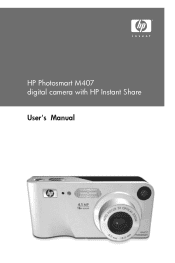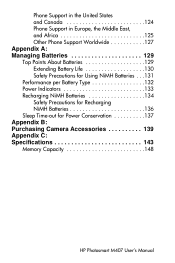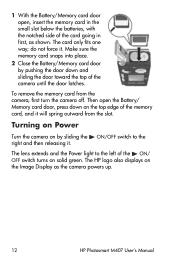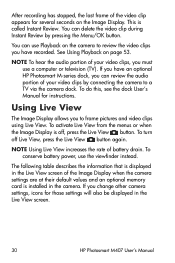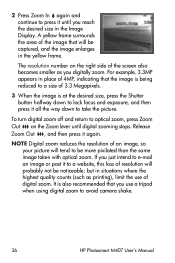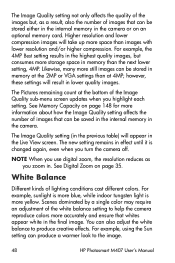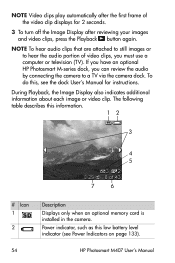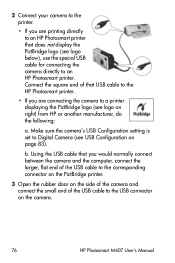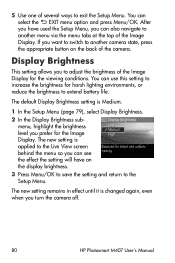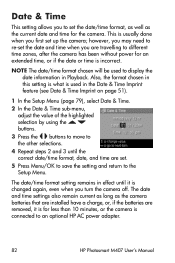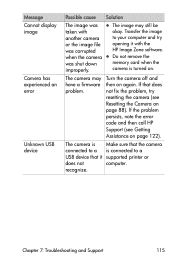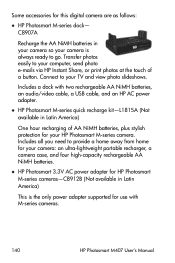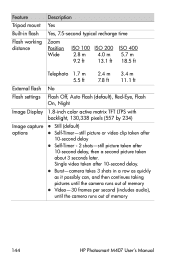HP M407 Support Question
Find answers below for this question about HP M407 - Photosmart 4MP Digital Camera.Need a HP M407 manual? We have 1 online manual for this item!
Question posted by tsred on November 9th, 2011
Batteries ?????
THE CAMERA WILL LET YOU TAKE ABOUT 3 SHOTS. THAN IT DISPLAYS "LOW BATTERIES" AND SHUTS OFF. WITH BRAND NEW BATTERIES. SOMETIMES IT WONT EVEN LET YOU TAKE ONE SHOT.
Current Answers
Related HP M407 Manual Pages
Similar Questions
How Can I Download A Picture From The Camera To My Dell Inspiron B120?
(Posted by florabell42 10 years ago)
Hp Camera R937
I get a error Code R930-435 stating battery cannot be recharged.
I get a error Code R930-435 stating battery cannot be recharged.
(Posted by c4hoss 11 years ago)
My Hp M407 Lens Shows A Near Circle Black Spot With Lines.
(Posted by shawlee4 11 years ago)
Where Can I Sent The Camera For Repair? M407 Hp Photosmart
(Posted by elkcityskb 12 years ago)
Battery Not Charging
my hp digital camera battery is not getting charged ...according to manual indicator should lit but ...
my hp digital camera battery is not getting charged ...according to manual indicator should lit but ...
(Posted by abidk74 12 years ago)