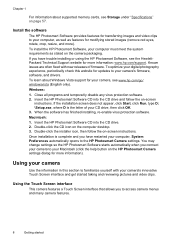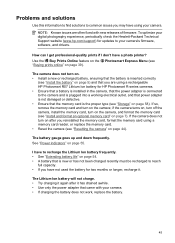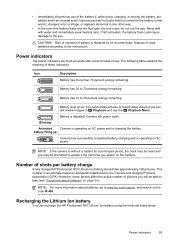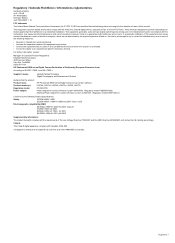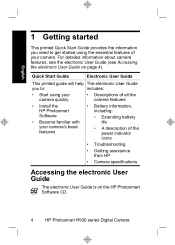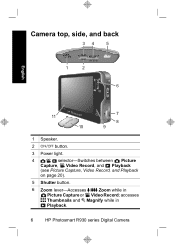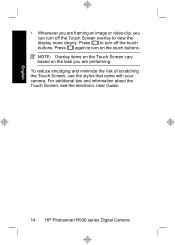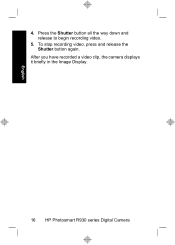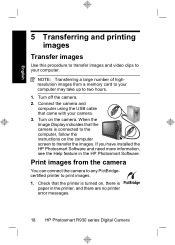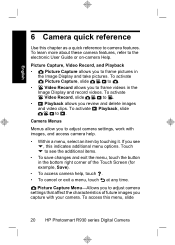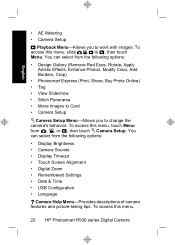HP Photosmart R930 Support Question
Find answers below for this question about HP Photosmart R930.Need a HP Photosmart R930 manual? We have 3 online manuals for this item!
Question posted by c4hoss on March 11th, 2013
Hp Camera R937
Current Answers
Answer #1: Posted by tintinb on March 11th, 2013 2:46 PM
- http://www.ebuymania.com/product/camera_battery/HP-L1812A-battery.htm
- http://www.epmusa.net/products/HP.L1812A.battery&HP_PhotoSmart_R930.htm
- https://www.amazon.com/iTEKIRO-Battery-Charger-PhotoSmart-Charging/dp/B003HG8SXK/151-8766042-4657952?ie=UTF8&*Version*=1&*entries*=0
- https://www.rakuten.com/404
If you have more questions, please don't hesitate to ask here at HelpOwl. Experts here are always willing to answer your questions to the best of our knowledge and expertise.
Regards,
Tintin
Related HP Photosmart R930 Manual Pages
Similar Questions
Hi, I bought an HP camera in 2006 with my airmiles points and ever since I cannot use the camera by...
CAMERA ABOUT 2 YEARS OLD HOW OFTEN DOES THE BATTERY NEED TO BE CHANGED