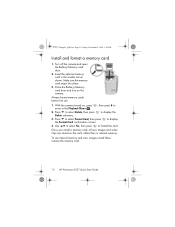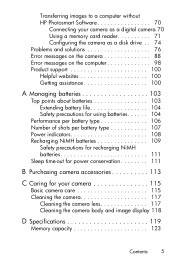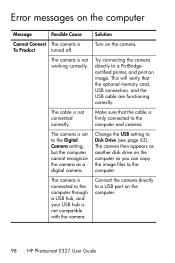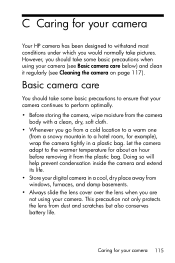HP Photosmart E327 Support Question
Find answers below for this question about HP Photosmart E327.Need a HP Photosmart E327 manual? We have 3 online manuals for this item!
Question posted by texanbikerider on May 28th, 2014
Manuel For Hp Camera/snprb-0501
how can i obtain this manuel
Current Answers
Related HP Photosmart E327 Manual Pages
Similar Questions
Hp Camera R937
I get a error Code R930-435 stating battery cannot be recharged.
I get a error Code R930-435 stating battery cannot be recharged.
(Posted by c4hoss 11 years ago)
Largest Sd Card That Can Be Used On A Hp E327v
can not format a 16GB SDHC card
can not format a 16GB SDHC card
(Posted by bcschnelle 11 years ago)
Hp Camera
Hi, I bought an HP camera in 2006 with my airmiles points and ever since I cannot use the camera by...
Hi, I bought an HP camera in 2006 with my airmiles points and ever since I cannot use the camera by...
(Posted by dnarain 12 years ago)
Hp Photosmart E327--download To Windows 7 Os
How do I download pictures from my camera to my computer that has a Windows 7 OS? It appears that th...
How do I download pictures from my camera to my computer that has a Windows 7 OS? It appears that th...
(Posted by franjames 12 years ago)