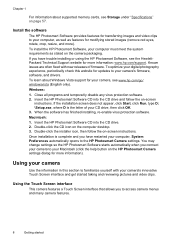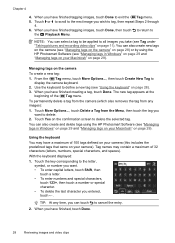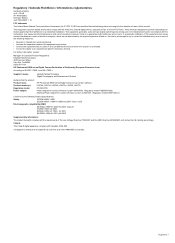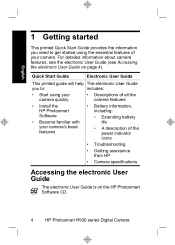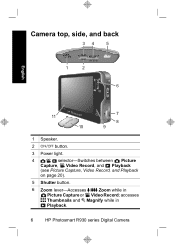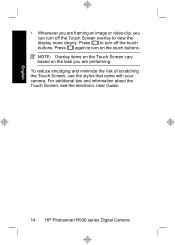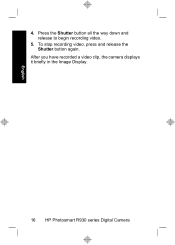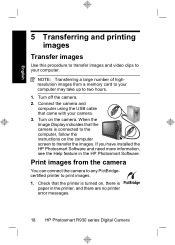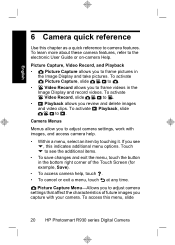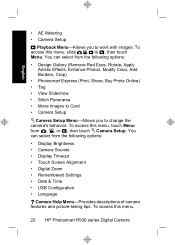HP Photosmart R930 Support Question
Find answers below for this question about HP Photosmart R930.Need a HP Photosmart R930 manual? We have 3 online manuals for this item!
Question posted by Anonymous-71278 on August 19th, 2012
Cannot Transfare Pictures From My Hp Photosmart R930 Camera To Windows 7 Pc
The person who posted this question about this HP product did not include a detailed explanation. Please use the "Request More Information" button to the right if more details would help you to answer this question.
Current Answers
Related HP Photosmart R930 Manual Pages
Similar Questions
Hp Photosmart M527 Camera Installation On Windows 7
is there any drivers for my camera that work with Windows 7
is there any drivers for my camera that work with Windows 7
(Posted by mytklassy 9 years ago)
Drivers For Hp Photosmart C209a For Windows 7
Can you please tell me whre I can find the drivers for th HP photosmar c209a multifunction printer, ...
Can you please tell me whre I can find the drivers for th HP photosmar c209a multifunction printer, ...
(Posted by gpedias 10 years ago)
Hp Camera R937
I get a error Code R930-435 stating battery cannot be recharged.
I get a error Code R930-435 stating battery cannot be recharged.
(Posted by c4hoss 11 years ago)
Cannot Transfare Pictures From My Hp Photosmart R930 Camera To My Windows 7 Pc
(Posted by Anonymous-71278 11 years ago)
Flash On Photosmart R930 Camera
My flash will not work anymore for snapshots. When taking a pic, it will say "Flash is Charging" but...
My flash will not work anymore for snapshots. When taking a pic, it will say "Flash is Charging" but...
(Posted by scorpiosweb 12 years ago)