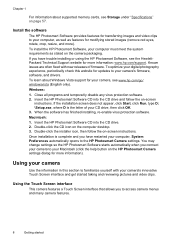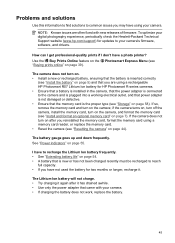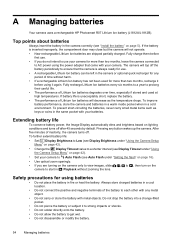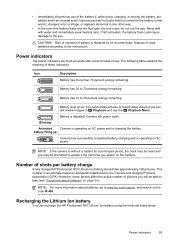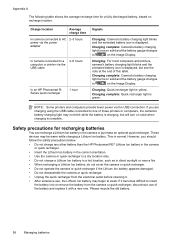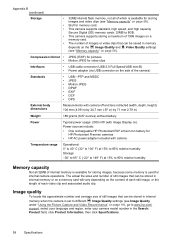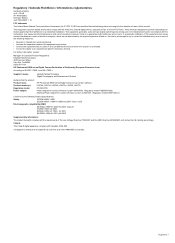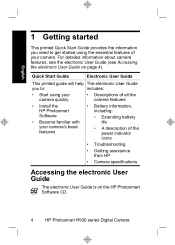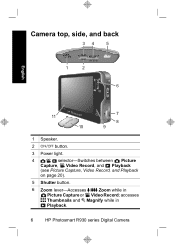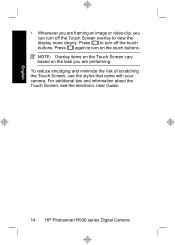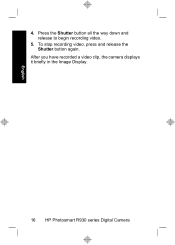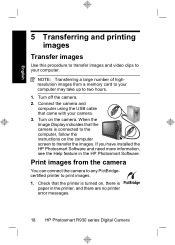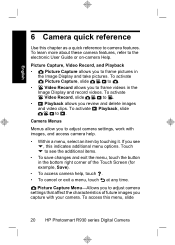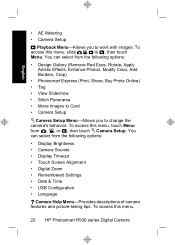HP Photosmart R930 Support Question
Find answers below for this question about HP Photosmart R930.Need a HP Photosmart R930 manual? We have 3 online manuals for this item!
Question posted by scorpiosweb on December 15th, 2011
Flash On Photosmart R930 Camera
My flash will not work anymore for snapshots. When taking a pic, it will say "Flash is Charging" but it never goes off.. Is the flash powered by the battery or is it independent of it? How do I fix this problem?
Current Answers
Related HP Photosmart R930 Manual Pages
Similar Questions
Hp Photosmart M527 Camera Installation On Windows 7
is there any drivers for my camera that work with Windows 7
is there any drivers for my camera that work with Windows 7
(Posted by mytklassy 9 years ago)
Hp Camera R937
I get a error Code R930-435 stating battery cannot be recharged.
I get a error Code R930-435 stating battery cannot be recharged.
(Posted by c4hoss 11 years ago)
Cannot Transfare Pictures From My Hp Photosmart R930 Camera To My Windows 7 Pc
(Posted by Anonymous-71278 11 years ago)
Cannot Transfare Pictures From My Hp Photosmart R930 Camera To Windows 7 Pc
(Posted by Anonymous-71278 11 years ago)
Has There Been A Recall On The Hp Photosmart R727 Camera?
(Posted by kimpy22 12 years ago)