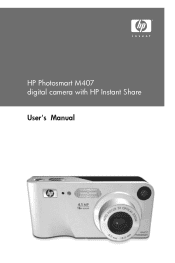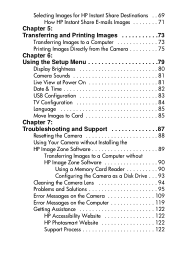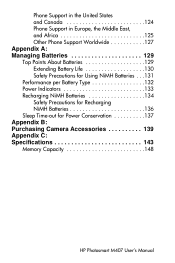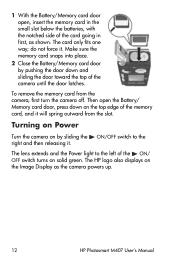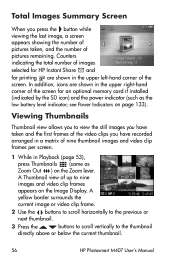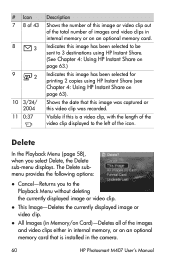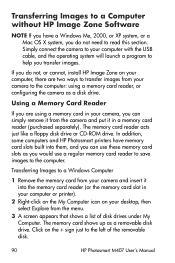HP M407 Support Question
Find answers below for this question about HP M407 - Photosmart 4MP Digital Camera.Need a HP M407 manual? We have 1 online manual for this item!
Question posted by shawlee4 on July 21st, 2012
My Hp M407 Lens Shows A Near Circle Black Spot With Lines.
Current Answers
Answer #1: Posted by hzplj9 on July 24th, 2012 1:08 PM
https://support.hp.com/us-en?openCLC=true
Make sure you remove any extra cards from the camera before doing this. The site also gives information on various issues with your camera model.
Related HP M407 Manual Pages
Similar Questions
I have been using this camera with this pc for several years. A few days ago I connected the two via...