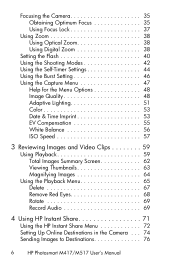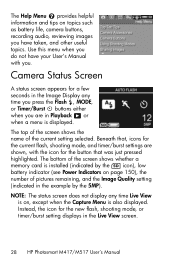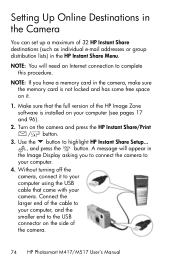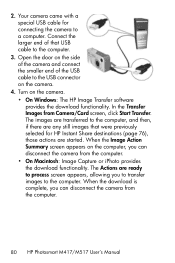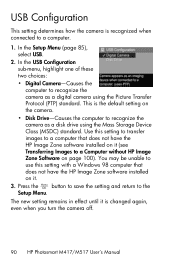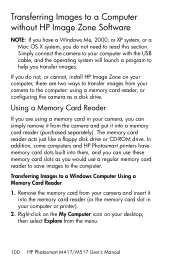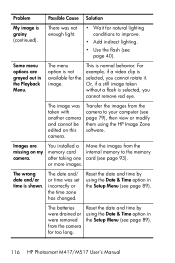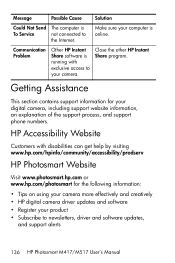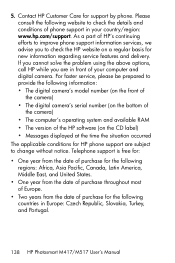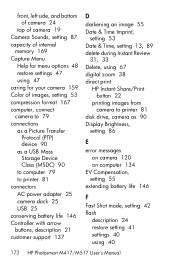HP M417 - Photosmart 5.2MP Digital Camera Support and Manuals
Get Help and Manuals for this Hewlett-Packard item

Most Recent HP M417 Questions
Software For Hp Photosmart M417
lost software cd for photosmart m 417. How do I replace cd if HP no longer supports m417 camera?
lost software cd for photosmart m 417. How do I replace cd if HP no longer supports m417 camera?
(Posted by ucrcash 3 years ago)
Hp Photosmart M417
If I want to take a self picture how do I set the delay timer giving me time to join the picture.
If I want to take a self picture how do I set the delay timer giving me time to join the picture.
(Posted by tudders1 9 years ago)
How Do You Remove 'card Locked' ?
(Posted by rgmccard 12 years ago)
Looking For A Dowmload For A Hp M417 Digital Camra For Window 7?
Looking for a download for a hp M417 Digital Camra for window 7
Looking for a download for a hp M417 Digital Camra for window 7
(Posted by foser2005 12 years ago)
My M417 Camera Is Not Working
my m417 camera is not working correctly where can i get a disc with all the camera software
my m417 camera is not working correctly where can i get a disc with all the camera software
(Posted by normanhearn 12 years ago)
HP M417 Videos
Popular HP M417 Manual Pages
HP M417 Reviews
We have not received any reviews for HP yet.