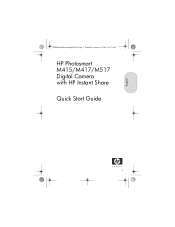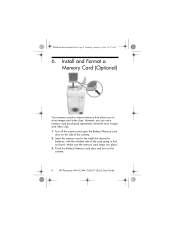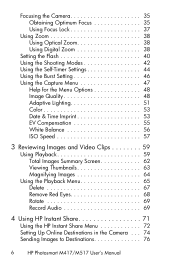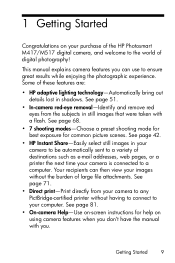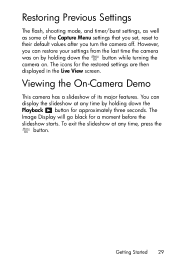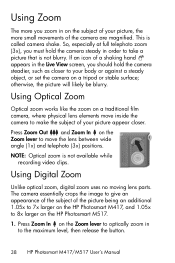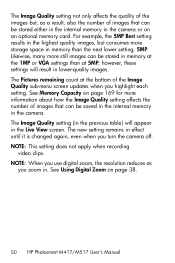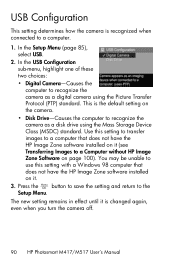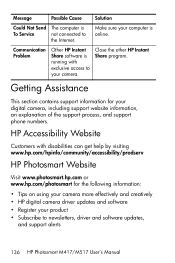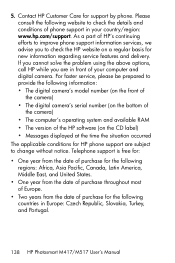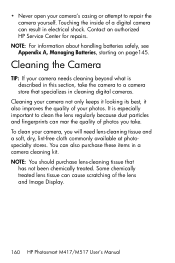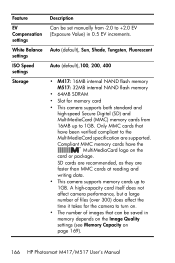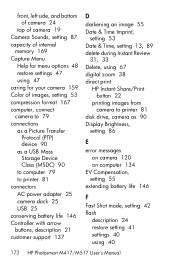HP M417 Support Question
Find answers below for this question about HP M417 - Photosmart 5.2MP Digital Camera.Need a HP M417 manual? We have 2 online manuals for this item!
Question posted by tudders1 on December 18th, 2014
Hp Photosmart M417
If I want to take a self picture how do I set the delay timer giving me time to join the picture.
Current Answers
Answer #1: Posted by hzplj9 on December 18th, 2014 3:03 PM
Go to this link and download the user guide. Then read page 44 which deals with the self timing function.
https://support.hp.com/us-en/product/details/hp-photosmart-m400-digital-camera-series/model/440130
Related HP M417 Manual Pages
Similar Questions
Software For Hp Photosmart M417
lost software cd for photosmart m 417. How do I replace cd if HP no longer supports m417 camera?
lost software cd for photosmart m 417. How do I replace cd if HP no longer supports m417 camera?
(Posted by ucrcash 3 years ago)
Hp Photosmart M547 Can't Take Pictures The Button When Pressed Is Not Working
when I move the slide switch over to take pictures it only stays on the view even if I move the slid...
when I move the slide switch over to take pictures it only stays on the view even if I move the slid...
(Posted by kmmiller5 10 years ago)
Usb Cable For Hp Photosmart 315
I was trying to find the USB cable that goes to the HP Photosmart 315 model # C8452A. I know it is a...
I was trying to find the USB cable that goes to the HP Photosmart 315 model # C8452A. I know it is a...
(Posted by lisagillette 11 years ago)
Looking For A Dowmload For A Hp M417 Digital Camra For Window 7?
Looking for a download for a hp M417 Digital Camra for window 7
Looking for a download for a hp M417 Digital Camra for window 7
(Posted by foser2005 12 years ago)
My M417 Camera Is Not Working
my m417 camera is not working correctly where can i get a disc with all the camera software
my m417 camera is not working correctly where can i get a disc with all the camera software
(Posted by normanhearn 12 years ago)