HP M417 Support Question
Find answers below for this question about HP M417 - Photosmart 5.2MP Digital Camera.Need a HP M417 manual? We have 2 online manuals for this item!
Question posted by foser2005 on June 19th, 2011
Looking For A Dowmload For A Hp M417 Digital Camra For Window 7?
Looking for a download for a hp M417 Digital Camra for window 7
Current Answers
There are currently no answers that have been posted for this question.
Be the first to post an answer! Remember that you can earn up to 1,100 points for every answer you submit. The better the quality of your answer, the better chance it has to be accepted.
Be the first to post an answer! Remember that you can earn up to 1,100 points for every answer you submit. The better the quality of your answer, the better chance it has to be accepted.
Related HP M417 Manual Pages
HP Photosmart M417/M517 Digital Camera with HP Instant Share - Quick Start Guide - Page 3
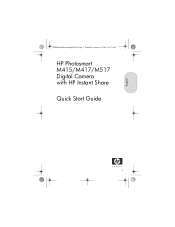
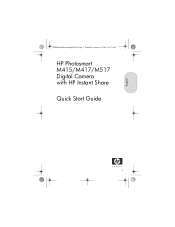
English
RossRedfordNewmanQSG.fm Page 1 Thursday, January 6, 2005 10:17 AM
HP Photosmart M415/M417/M517 Digital Camera with HP Instant Share Quick Start Guide
1
HP Photosmart M417/M517 Digital Camera with HP Instant Share - Quick Start Guide - Page 4


... be liable for HP products and services are set forth in China
2
HP Photosmart M415/M417/M517 Quick Start Guide...HP products generally, please visit: www.hp.com/hpinfo/globalcitizenship/environment/recycle/index.html
For future reference, please enter the following information: Model Number (on the front of the camera) Serial Number (10-digit number on the bottom of the camera) Date the camera...
HP Photosmart M417/M517 Digital Camera with HP Instant Share - Quick Start Guide - Page 16


... window does not appear, click Start, click Run, type D:\Setup.exe, where D is the letter of your computer.
3. Insert the HP Image Zone software CD into the CD Drive of your computer.
2.
RossRedfordNewmanQSG.fm Page 14 Thursday, January 6, 2005 10:17 AM
HP Image Zone Support
If you disabled in Step 1.
14 HP Photosmart M415/M417...
HP Photosmart M417/M517 Digital Camera with HP Instant Share - Quick Start Guide - Page 20


..., and driver downloads. It is your easy, fast, and direct web resource for all service and support needs. On Windows: Click View User's Manual on -camera Help, camera accessories, and much more. Additional Assistance
• For tips and tools to help with the HP Image Zone software, see the online documentation.
18 HP Photosmart M415/M417/M517 Quick...
HP Photosmart M417/M517 Digital Camera with HP Instant Share - User's Manual - Page 1


HP Photosmart M417/M517 Digital Camera with HP Instant Share
User's Manual
HP Photosmart M417/M517 Digital Camera with HP Instant Share - User's Manual - Page 3


... front of the camera) Serial Number (10-digit number on the bottom of the camera) Date the camera was purchased
Printed in the European Union: To preserve the environment, this product may not be recycled after its proprietor. Important recycling information for HP products and services are set forth in the general trash. Windows® is...
HP Photosmart M417/M517 Digital Camera with HP Instant Share - User's Manual - Page 6
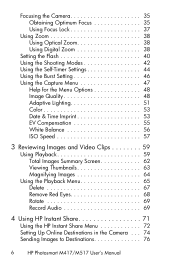
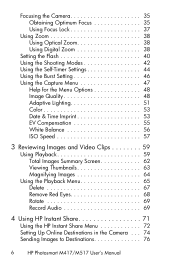
Focusing the Camera 35 Obtaining Optimum Focus 35 Using Focus Lock 37
Using Zoom 38 Using Optical Zoom 38 Using Digital Zoom 38
Setting the Flash 40 Using the ... Eyes 68 Rotate 69 Record Audio 69
4 Using HP Instant Share 71
Using the HP Instant Share Menu 72 Setting Up Online Destinations in the Camera . . . 74 Sending Images to Destinations 76
6
HP Photosmart M417/M517 User's Manual
HP Photosmart M417/M517 Digital Camera with HP Instant Share - User's Manual - Page 7
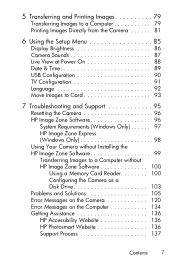
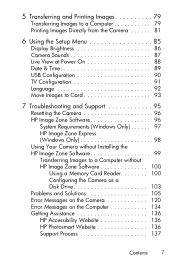
... Move Images to Card 93
7 Troubleshooting and Support 95
Resetting the Camera 96 HP Image Zone Software 96
System Requirements (Windows Only 97 HP Image Zone Express (Windows Only 98 Using Your Camera without Installing the HP Image Zone Software 99 Transferring Images to a Computer without HP Image Zone Software 100
Using a Memory Card Reader 100 Configuring the...
HP Photosmart M417/M517 Digital Camera with HP Instant Share - User's Manual - Page 9
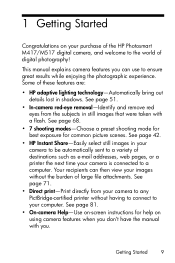
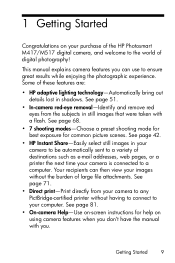
... connected to your computer. See page 42.
• HP Instant Share-Easily select still images in shadows. Your recipients can use to the world of digital photography!
This manual explains camera features you . 1 Getting Started
Congratulations on your purchase of the HP Photosmart M417/M517 digital camera, and welcome to ensure great results while enjoying the photographic experience...
HP Photosmart M417/M517 Digital Camera with HP Instant Share - User's Manual - Page 18
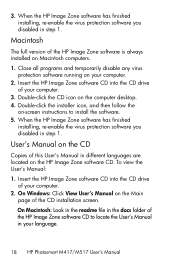
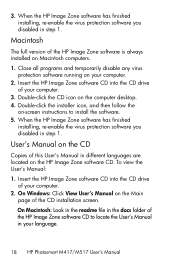
... any virus protection software running on your language.
18 HP Photosmart M417/M517 User's Manual When the HP Image Zone software has finished
installing, re-enable the virus protection software you disabled in step 1.
On Windows: Click View User's Manual on the Main page of the HP Image Zone software is always installed on the CD...
HP Photosmart M417/M517 Digital Camera with HP Instant Share - User's Manual - Page 38
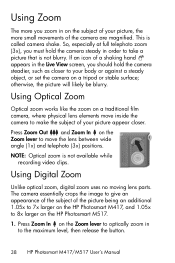
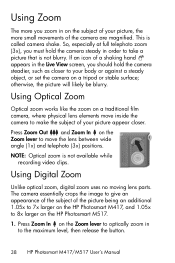
...digital zoom uses no moving lens parts. Press Zoom In on the Zoom lever to optically zoom in to 8x larger on the HP Photosmart M517.
1. So, especially at full telephoto zoom (3x), you should hold the camera...larger on the HP Photosmart M417, and 1.05x to the maximum level, then release the button.
38 HP Photosmart M417/M517 User's Manual NOTE: Optical zoom is called camera shake.
This...
HP Photosmart M417/M517 Digital Camera with HP Instant Share - User's Manual - Page 50
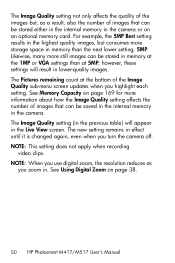
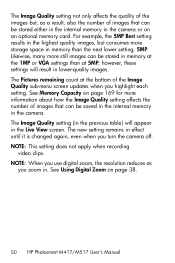
... use digital zoom, the resolution reduces as a result, also the number of images that can be stored in the camera. Likewise, many more information about how the Image Quality setting affects the number of images that can be stored either in the internal memory in the camera or on page 38.
50 HP Photosmart M417/M517...
HP Photosmart M417/M517 Digital Camera with HP Instant Share - User's Manual - Page 56


...accurately and ensure that whites appear white in dark cloudy conditions, or at dusk.
56 HP Photosmart M417/M517 User's Manual Scenes dominated by a single color may require an adjustment of lighting conditions... a warmer look to produce creative effects. You can also adjust the white balance to the image.
1. This is outdoors in shade, in the final image.
The camera balances color ...
HP Photosmart M417/M517 Digital Camera with HP Instant Share - User's Manual - Page 80
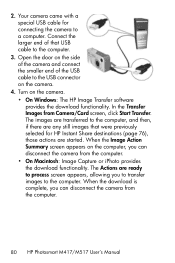
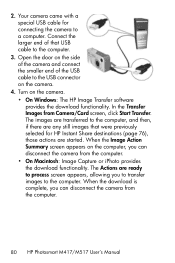
... computer. • On Macintosh: Image Capture or iPhoto provides the download functionality. 2. The images are started. Open the door on the camera.
4. When the Image Action Summary screen appears on the camera. • On Windows: The HP Image Transfer software provides the download functionality. When the download is complete, you to transfer images to the computer, and...
HP Photosmart M417/M517 Digital Camera with HP Instant Share - User's Manual - Page 90
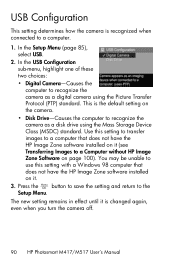
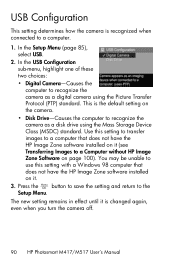
... remains in effect until it is recognized when connected to recognize the camera as a digital camera using the Mass Storage Device Class (MSDC) standard.
USB Configuration
This setting determines how the camera is changed again, even when you turn the camera off.
90 HP Photosmart M417/M517 User's Manual You may be unable to use this setting to...
HP Photosmart M417/M517 Digital Camera with HP Instant Share - User's Manual - Page 97
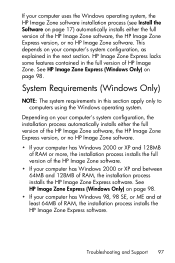
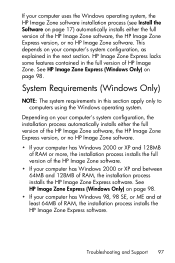
...) on your computer's system configuration, the installation process automatically installs either the full version of the HP Image Zone software, the HP Image Zone Express version, or no HP Image Zone software.
• If your computer has Windows 2000 or XP and 128MB of RAM or more, the installation process installs the full version...
HP Photosmart M417/M517 Digital Camera with HP Instant Share - User's Manual - Page 98
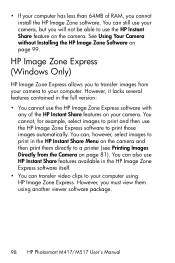
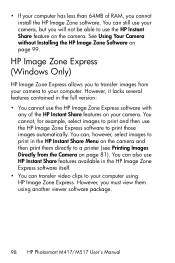
... HP Photosmart M417/M517 User's Manual However, you must view them directly to a printer (see Printing Images Directly from your camera to print those images automatically. • If your computer. However, it lacks several features contained in the HP Instant Share Menu on the camera and then print them using HP Image Zone Express. HP Image Zone Express (Windows...
HP Photosmart M417/M517 Digital Camera with HP Instant Share - User's Manual - Page 104
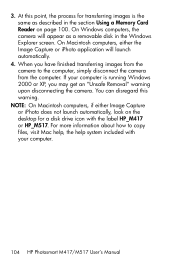
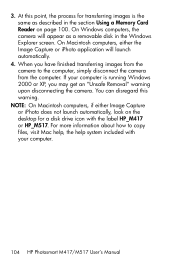
... is running Windows 2000 or XP, you have finished transferring images from the computer. NOTE: On Macintosh computers, if either the Image Capture or iPhoto application will appear as described in the Windows Explorer screen. 3. You can disregard this point, the process for a disk drive icon with your computer.
104 HP Photosmart M417/M517 User...
HP Photosmart M417/M517 Digital Camera with HP Instant Share - User's Manual - Page 155


... are some accessories for your HP M417 or HP M517 camera and compatible accessories, go .
C8907A/C8907B Recharge the AA NiMH batteries in all other countries) To purchase accessories, visit your local retailer or order online at the touch of a button. B Purchasing Camera Accessories
You can purchase additional accessories for this digital camera.
For information on your...
HP Photosmart M417/M517 Digital Camera with HP Instant Share - User's Manual - Page 160
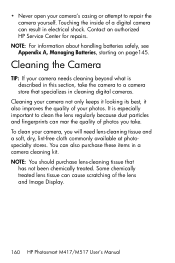
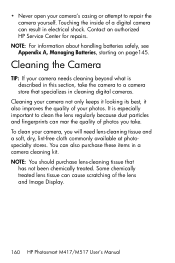
... cloth commonly available at photospecialty stores. Cleaning the Camera
TIP: If your camera, you take the camera to clean the lens regularly because dust particles and fingerprints can result in cleaning digital cameras. Touching the inside of a digital camera can mar the quality of the lens and Image Display.
160 HP Photosmart M417/M517 User's Manual NOTE: You should purchase...
Similar Questions
Software For Hp Photosmart M417
lost software cd for photosmart m 417. How do I replace cd if HP no longer supports m417 camera?
lost software cd for photosmart m 417. How do I replace cd if HP no longer supports m417 camera?
(Posted by ucrcash 3 years ago)
Hp Photosmart M417
If I want to take a self picture how do I set the delay timer giving me time to join the picture.
If I want to take a self picture how do I set the delay timer giving me time to join the picture.
(Posted by tudders1 9 years ago)
Drivers For Hp Photosmart C209a For Windows 7
Can you please tell me whre I can find the drivers for th HP photosmar c209a multifunction printer, ...
Can you please tell me whre I can find the drivers for th HP photosmar c209a multifunction printer, ...
(Posted by gpedias 10 years ago)
How To Download Hp Cc330 Digital Camera
HOW TO INSTALL OR DOWNLOAD HP CC330 DIGITAL CAMERA?
HOW TO INSTALL OR DOWNLOAD HP CC330 DIGITAL CAMERA?
(Posted by Anonymous-55018 12 years ago)
My M417 Camera Is Not Working
my m417 camera is not working correctly where can i get a disc with all the camera software
my m417 camera is not working correctly where can i get a disc with all the camera software
(Posted by normanhearn 12 years ago)

