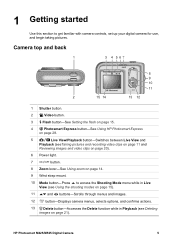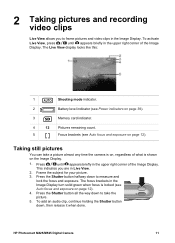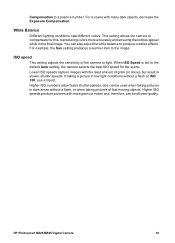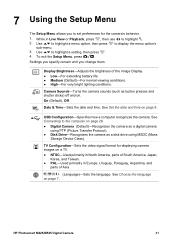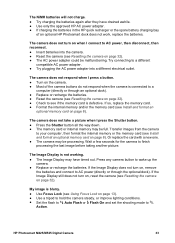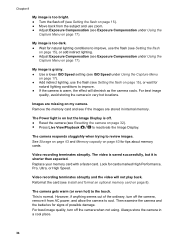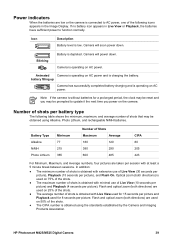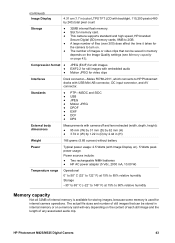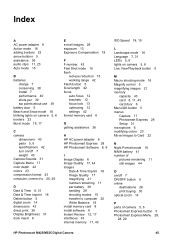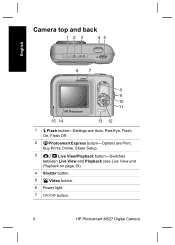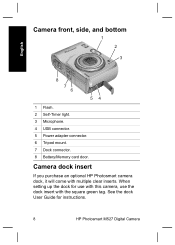HP M525 Support Question
Find answers below for this question about HP M525 - Photosmart Digital Camera.Need a HP M525 manual? We have 3 online manuals for this item!
Question posted by rar5 on May 14th, 2014
Blue Power Light
what does it mean when the blue power light comes on then off and flashes four times then stays off?
Current Answers
Related HP M525 Manual Pages
Similar Questions
New Photosmart M525 Camera Unable To Format
hp m525 camera unable to format
hp m525 camera unable to format
(Posted by mjdslv 2 years ago)
Every Time I Try To Charge My R837 Digital Photosmart Camera, The Camera Blinks
The camera blinks twice and gives message "establishing connection" I replaced the charging cable. T...
The camera blinks twice and gives message "establishing connection" I replaced the charging cable. T...
(Posted by stojhovic1 2 years ago)
M525 Camera
camera had a 2gb sd card i put a 16 gb sd card now the camera will not work all it says is unable to...
camera had a 2gb sd card i put a 16 gb sd card now the camera will not work all it says is unable to...
(Posted by mygarage 7 years ago)
M425v Camera Doesnt Work With Windows 8
i have a laptop with windows 8 and my HP M525 camera is not downloading pictures. I have tried downl...
i have a laptop with windows 8 and my HP M525 camera is not downloading pictures. I have tried downl...
(Posted by nettles415 9 years ago)
Memory Card
Hp Photosmart 730 Series Digital Camera
What size GB memory card will work in the HP Photosmart 730 seies digital camera?
What size GB memory card will work in the HP Photosmart 730 seies digital camera?
(Posted by griffithsjohnson 11 years ago)