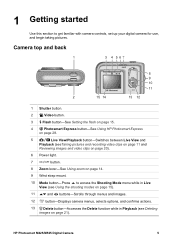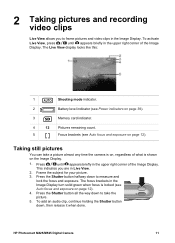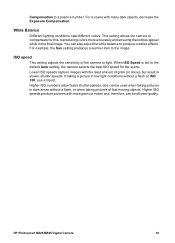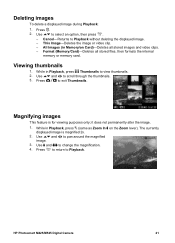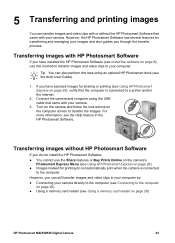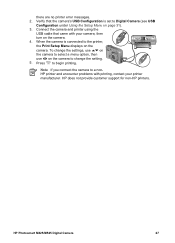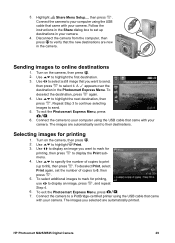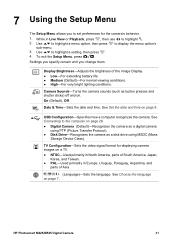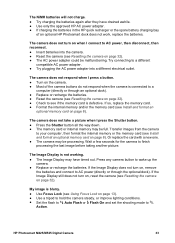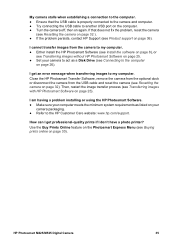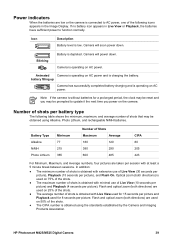HP M525 Support Question
Find answers below for this question about HP M525 - Photosmart Digital Camera.Need a HP M525 manual? We have 3 online manuals for this item!
Question posted by mygarage on January 18th, 2017
M525 Camera
Current Answers
Answer #1: Posted by BusterDoogen on January 18th, 2017 7:57 PM
I hope this is helpful to you!
Please respond to my effort to provide you with the best possible solution by using the "Acceptable Solution" and/or the "Helpful" buttons when the answer has proven to be helpful. Please feel free to submit further info for your question, if a solution was not provided. I appreciate the opportunity to serve you!
Related HP M525 Manual Pages
Similar Questions
hp m525 camera unable to format
My camera was dropped into a toilet, retrieved within 2 seconds, and will not turn on. Where can I s...
i have a laptop with windows 8 and my HP M525 camera is not downloading pictures. I have tried downl...