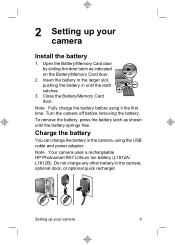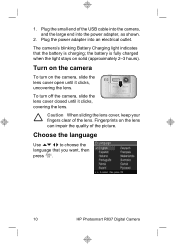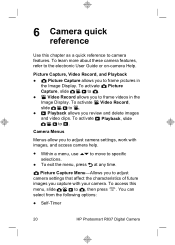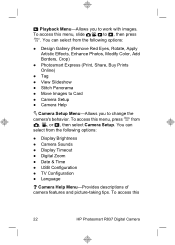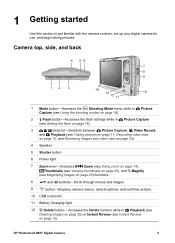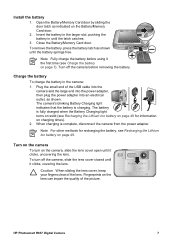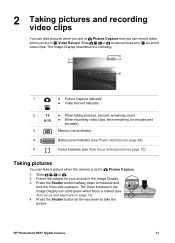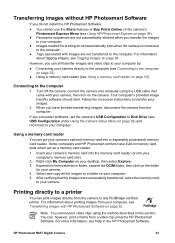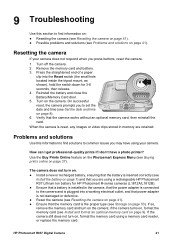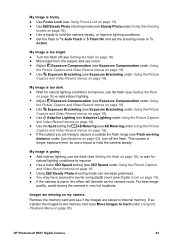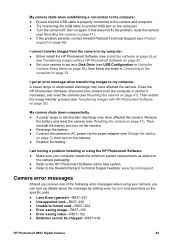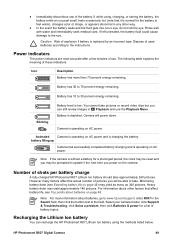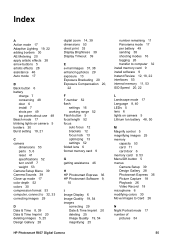HP R837 Support Question
Find answers below for this question about HP R837 - Photosmart 7MP Digital Camera.Need a HP R837 manual? We have 4 online manuals for this item!
Question posted by stojhovic1 on November 22nd, 2021
Every Time I Try To Charge My R837 Digital Photosmart Camera, The Camera Blinks
The camera blinks twice and gives message "establishing connection" I replaced the charging cable. The charging block is good. Could the battery be bad, haven't used camera in awhile. Should I remove battery if not in use for an extended period of time. Thanks for feedbac
Current Answers
Answer #1: Posted by SonuKumar on November 22nd, 2021 9:39 AM
Please respond to my effort to provide you with the best possible solution by using the "Acceptable Solution" and/or the "Helpful" buttons when the answer has proven to be helpful.
Regards,
Sonu
Your search handyman for all e-support needs!!
Answer #2: Posted by Technoprince123 on November 22nd, 2021 5:40 AM
https://support.hp.com/in-en/document/c00863446
https://manualzz.com/doc/3227137/hp-photosmart-r837-user-s-manual
Please response if this answer is acceptable and solw your problem thanks
Related HP R837 Manual Pages
Similar Questions
Cant Get My Sd Card To Work Have Tried Several And Says Wrong Format Can You Hel
(Posted by applebyterry 10 years ago)
Where To Plug In Charger For My Hp Fclsd-0703 Camera
(Posted by jeannie60 11 years ago)
I Have A Hp Photomsart R837 Digital Camera That Wont Read A Memory Card
when my memory card was full i bought a new one and it wont read it , it says memory full how do i r...
when my memory card was full i bought a new one and it wont read it , it says memory full how do i r...
(Posted by juliemolacek 11 years ago)
Hp Photosmart R967 Malfunctio
The camera was cycling on and off. Replaced the battery. Now the dock won't light up when charging a...
The camera was cycling on and off. Replaced the battery. Now the dock won't light up when charging a...
(Posted by unchaind00 12 years ago)