HP G42-240US Support and Manuals
Get Help and Manuals for this Hewlett-Packard item
This item is in your list!

View All Support Options Below
Free HP G42-240US manuals!
Problems with HP G42-240US?
Ask a Question
Free HP G42-240US manuals!
Problems with HP G42-240US?
Ask a Question
HP G42-240US Videos
Popular HP G42-240US Manual Pages
HP Notebook Hard Drives & Solid State Drives Identifying, Preventing, Diagnosing and Recovering from Drive Failures Care and Mai - Page 6


... Installation Service) installation points include: Adding SATA drivers to installation CDs, building an image, and switching to address known issues. Page 6 Intel Matrix Storage Technology driver
HP offers the Intel Matrix Storage Manager driver for the SATA Advanced Host Controller (AHCI) Interface. Intel Matrix Storage Manager Driver provides support for notebook PC models that...
Notebook PC User Guide - Windows 7 - Page 2


... by HewlettPackard Company under license.
The only warranties for technical or editorial errors or omissions contained herein. Nothing herein should be liable for HP products and services are set forth in the Notebook PC User Guide, go to the HP Web site at http://www.hp.com/support. HP shall not be construed as constituting an additional warranty. Some features may...
Notebook PC User Guide - Windows 7 - Page 29
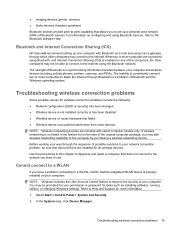
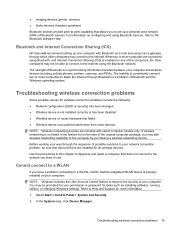
... connect to use. Troubleshooting wireless connection problems
Some possible causes for wireless connection problems include the following: ● Network configuration (SSID or security) has been changed. ● Wireless device is not listed in this chapter to diagnose and repair a computer that device drivers are installed for more computers to Help and Support for all wireless devices...
Notebook PC User Guide - Windows 7 - Page 30
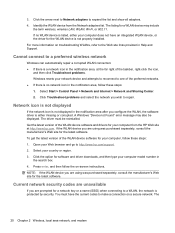
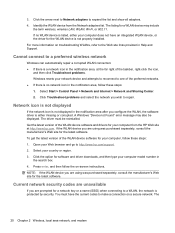
... links provided in Help and Support. A Windows "Device not Found" error message may include
the term wireless, wireless LAN, WLAN, Wi-Fi, or 802.11. Click the arrow next to Network adapters to http://www.hp.com/support. 2. If the WLAN device you configure the WLAN, the software driver is not properly installed. Network icon is not...
Notebook PC User Guide - Windows 7 - Page 67


... Save and then select a storage location on -screen instructions. NOTE: If you will be prompted to install the updated driver without downloading the file.
- Obtaining the latest HP device drivers
1. Click Download only to save the file to automatically check for and install updates for updates. 3. If prompted to http://www.hp.com/support, and select your hard drive.
Open your Web...
Notebook PC User Guide - Windows 7 - Page 96
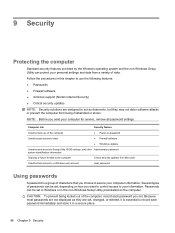
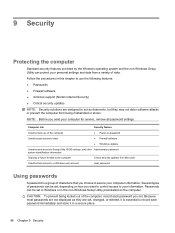
... Utility can protect your computer for service, remove all password settings. Follow the procedures in this chapter to use of the computer Unauthorized access to data
● Power-on password ● Firewall software
● Windows updates
Unauthorized access to Setup Utility, BIOS settings, and other Administrator password system identification information
Ongoing or future threats to...
Notebook PC User Guide - Windows 7 - Page 104
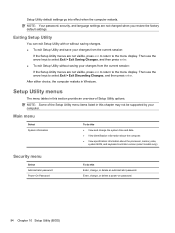
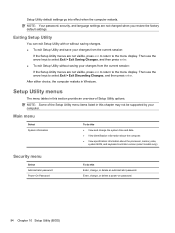
... Administrator password Power-On Password
To do this chapter may not be supported by your computer. Enter, change the system time and date. ● View identification information about the computer. ● View specification information about the processor, memory size,
system BIOS, and keyboard controller version (select models only). Exiting Setup Utility
You can exit Setup Utility...
Notebook PC User Guide - Windows 7 - Page 106
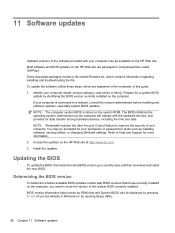
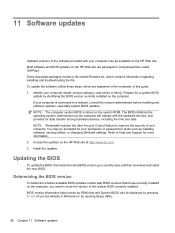
... or password for tasks such as ROM date and System BIOS) can be displayed by identifying the BIOS version currently installed on the HP Web site are already in Windows) or by opening Setup Utility.
96 Chapter 11 Software updates The BIOS initializes the operating system, determines how the computer will interact with your computer model...
Notebook PC User Guide - Windows 7 - Page 107


... or install a BIOS update while the computer is typically Local Disk (C:).
3. To download a BIOS update:
1. At the download area, follow these instructions:
Do not disconnect power from the computer by unplugging the power cord from the AC outlet. Open Windows Explorer by turning on the screen after it has been downloaded to reliable external power using the AC adapter...
Notebook PC User Guide - Windows 7 - Page 108
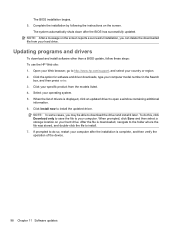
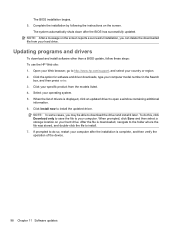
... the file is displayed, click an updated driver to http://www.hp.com/support, and select your operating system. 5.
NOTE: After a message on the screen reports a successful installation, you may be able to your computer model number in the Search
box, and then press enter. 3. Complete the installation by following the instructions on your computer after the BIOS has...
Notebook PC User Guide - Windows 7 - Page 116
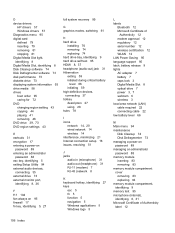
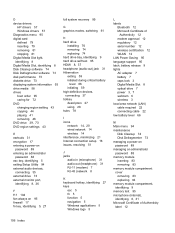
... a power-on
password 89 entering an administrator
password 88 esc key, identifying 5 exiting Setup Utility 94 external audio devices,
connecting 35 external drive 73 external monitor port,
identifying 8, 36
F f11 104 fan always on 95 firewall 17 fn key, identifying 5, 27
full system recovery 99
G graphics modes, switching 61
H hard drive
installing 76 removing 74 replacing 74...
Compaq Presario CQ42 Notebook PC and HP G42 Notebook PC - Maintenance and Service Guide - Page 107


If Setup Utility is displayed in the lower-left corner of the screen, press esc. or - When the Startup Menu is displayed, press enter.
4. Use the arrow keys to select Exit > Exit Saving Changes, and then press enter. NOTE: Your password, security, and language settings are not changed when you restore the factory default settings. While...
Compaq Presario CQ42 Notebook PC and HP G42 Notebook PC - Maintenance and Service Guide - Page 122
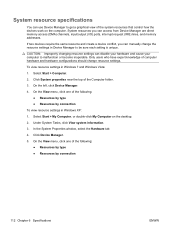
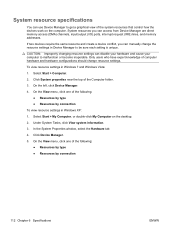
...settings in Windows 7 and Windows Vista:
1. Click System properties near the top of the following : ● Resources by type ● Resources by connection
112 Chapter 6 Specifications
ENWW Select Start..., click View system information.
3.
CAUTION: Improperly changing resource settings can manually change resource settings. In the System Properties window, select the Hardware tab.
...
Compaq Presario CQ42 Notebook PC and HP G42 Notebook PC - Maintenance and Service Guide - Page 146
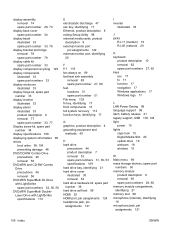
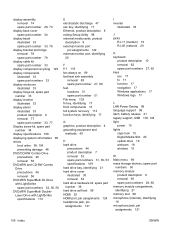
... (network 20
K keyboard
product description 10 removal 62 spare part numbers 27, 62 keys esc 17 fn 17 function 17 navigation 17 Windows applications 17 Windows logo 17
L LAN Power Saving 99 language support 99 latch, battery release 21 legacy support, USB 100, 104 light
power 15 lights
caps lock 15 Digital Media Slot 20 optical...
Compaq Presario CQ42 Notebook PC and HP G42 Notebook PC - Maintenance and Service Guide - Page 147


... 9 USB 19, 20
power button board removal 68 spare part number 68
power button, identifying 16 power connector cable
removal 73 spare part number 31, 73 power connector, identifying 19 power cord set requirements 127 power cord, identifying 23 power cord, spare part numbers 38 power light, identifying 15 power requirements, product description 10 power-on password 98 processor product description...
HP G42-240US Reviews
Do you have an experience with the HP G42-240US that you would like to share?
Earn 750 points for your review!
We have not received any reviews for HP yet.
Earn 750 points for your review!

