HP G42-200XX Support and Manuals
Get Help and Manuals for this Hewlett-Packard item
This item is in your list!
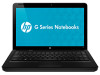
View All Support Options Below
Free HP G42-200XX manuals!
Problems with HP G42-200XX?
Ask a Question
Free HP G42-200XX manuals!
Problems with HP G42-200XX?
Ask a Question
Popular HP G42-200XX Manual Pages
HP Notebook Hard Drives & Solid State Drives Identifying, Preventing, Diagnosing and Recovering from Drive Failures Care and Mai - Page 6


... technology provides improved performance and reliability, as well as support for notebook PC models that are released to address known issues. Page 6 Intel Matrix Storage Technology driver
HP offers the Intel Matrix Storage Manager driver for lower power consumption on computer systems equipped with Serial ATA hard disk drives.
Updates to SATA AHCI mode Using Sysprep with...
Notebook PC User Guide - Windows 7 - Page 9


... Using passwords ...86 Setting passwords in Windows 87 Setting passwords in Setup Utility 87 Administrator password 88 Managing an administrator password 88 Entering an administrator password 88 Power-on password 88 Managing a power-on password 89 Entering a power-on password 89 Using antivirus software ...89 Using firewall software ...90 Installing critical updates ...91
10 Setup Utility...
Notebook PC User Guide - Windows 7 - Page 29
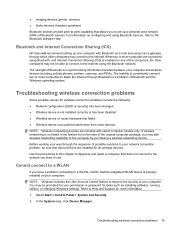
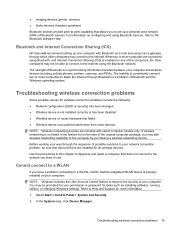
... the network you may be able to connect to the Bluetooth software Help. Troubleshooting wireless connection problems
Some possible causes for all wireless devices. NOTE: Wireless networking devices are included with Bluetooth as installing software, running utilities, or changing Windows settings. Refer to use. You may add wireless networking capability to share the Internet...
Notebook PC User Guide - Windows 7 - Page 30
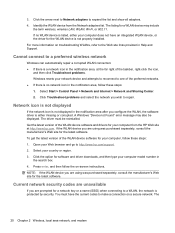
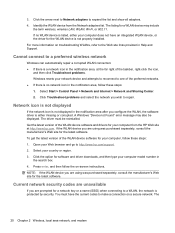
... model number in the notification area, follow the on-screen instructions. Current network security codes are prompted for your computer, follow these steps: 1. Identify the WLAN device from the HP Web site at the far right of the WLAN device software and drivers for a network key or a name (SSID) when connecting to http://www.hp.com/support...
Notebook PC User Guide - Windows 7 - Page 67


... your specific product from the models listed. 4. Follow the on your computer. Click the option for updates. 2. NOTE: If you have not previously set up Windows Update, you will be prompted to enter settings before you can be set to automatically check for and install updates for updates. 3. Click Download only to save the file to http://www.hp.com/support, and...
Notebook PC User Guide - Windows 7 - Page 96
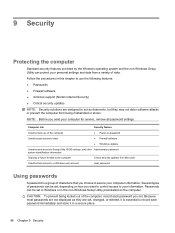
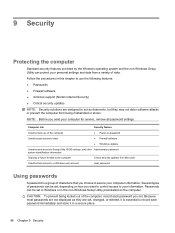
... send your computer for service, remove all password settings. Because most passwords are set, changed, or deleted, it in a secure place.
86 Chapter 9 Security Computer risk
Security feature
Unauthorized use the following features: ● Passwords ● Firewall software ● Antivirus support (Norton Internet Security) ● Critical security updates
NOTE: Security solutions are...
Notebook PC User Guide - Windows 7 - Page 101
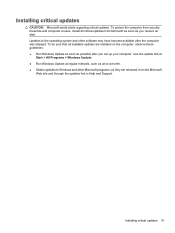
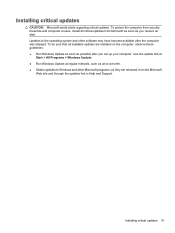
... the updates link in Help and Support. Use the update link at
Start > All Programs > Windows Update. ● Run Windows Update at regular intervals, such as once a month. ● Obtain updates to the operating system and other Microsoft programs, as they are installed on the computer, observe these guidelines: ● Run Windows Update as soon as you set up...
Notebook PC User Guide - Windows 7 - Page 104
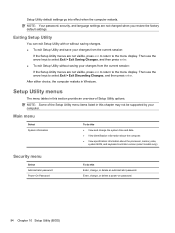
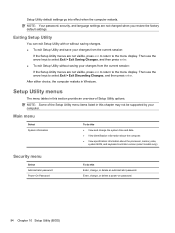
...; View specification information about the processor, memory size,
system BIOS, and keyboard controller version (select models only). Security menu
Select Administrator password Power-On Password
To do this chapter may not be supported by your changes from the current session:
If the Setup Utility menus are not changed when you restore the factory default settings. Main menu...
Notebook PC User Guide - Windows 7 - Page 106
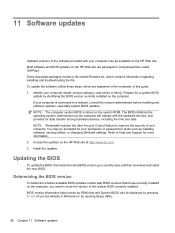
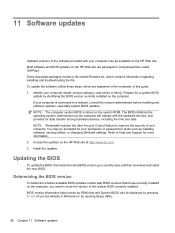
... those currently installed on the HP Web site are packaged in the remainder of this guide: 1. To update the software, follow these steps, which contains information regarding installing and troubleshooting the file. If your computer. Install the updates. Identify your permission or password for tasks such as ROM date and System BIOS) can be prompted for your computer model, product...
Notebook PC User Guide - Windows 7 - Page 108
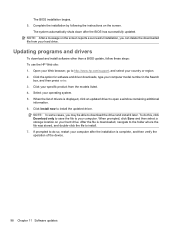
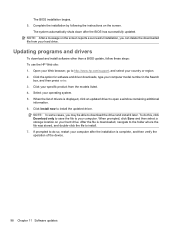
... to install the updated driver. When prompted, click Save and then select a storage location on the screen. NOTE: In some cases, you can delete the downloaded file from the models listed. 4. To do so, restart your operating system. 5. Click your specific product from your hard drive. The BIOS installation begins. 5. Complete the installation by following the instructions on...
Notebook PC User Guide - Windows 7 - Page 116
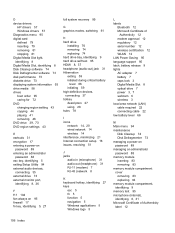
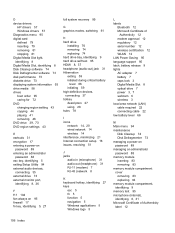
...drivers
HP drivers 57 Windows drivers...password 88 esc key, identifying 5 exiting Setup Utility 94 external audio devices,
connecting 35 external drive 73 external monitor port,
identifying 8, 36
F f11 104 fan always on 95 firewall 17 fn key, identifying 5, 27
full system recovery 99
G graphics modes, switching 61
H hard drive
installing 76 removing 74 replacing...Saving 95 language support 95 latch, ...
Compaq Presario CQ42 Notebook PC and HP G42 Notebook PC - Maintenance and Service Guide - Page 107


... running , begin at step 1. To save your change and exit Setup Utility, use the arrow keys to select Exit > Load Setup Defaults, and then press enter.
3. NOTE: Your password, security, and language settings are not changed when you restore the factory default settings. Restoring default settings in Windows 7 97
While the "Press the ESC key for...
Compaq Presario CQ42 Notebook PC and HP G42 Notebook PC - Maintenance and Service Guide - Page 122
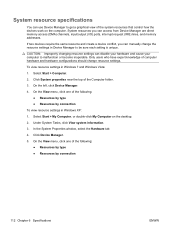
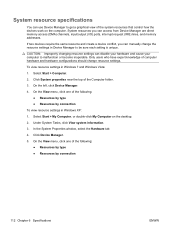
... Windows Vista:
1. System resources you can manually change resource settings. CAUTION: Improperly changing resource settings can disable your hardware and cause your computer to be sure each setting is unique. On the View menu, click one of the following : ● Resources by type ● Resources by connection
112 Chapter 6 Specifications
ENWW Click Device Manager.
5. Click...
Compaq Presario CQ42 Notebook PC and HP G42 Notebook PC - Maintenance and Service Guide - Page 146
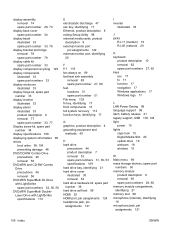
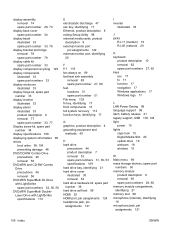
... spare part numbers 32, 36, 56 DVD±RW SuperMulti DoubleLayer Drive with LightScribe specifications 110
E electrostatic discharge 47 esc key, identifying 17 Ethernet, product description 8 exiting Setup Utility 98... applications 17 Windows logo 17
L LAN Power Saving 99 language support 99 latch, battery release 21 legacy support, USB 100, 104 light
power 15 lights
caps lock 15 Digital...
Compaq Presario CQ42 Notebook PC and HP G42 Notebook PC - Maintenance and Service Guide - Page 147


... 1 security 10 serviceability 10 wireless 8 product name 1
R recovering a program or driver
113 recovering from the dedicated
recovery partition 118 recovering from the recovery
discs 118 recovery discs 113, 114 Recovery Manager 113, 118 recovery partition 113 recovery, system 118 removal/replacement
preliminaries 45 procedures 50 restore points 117 restoring default settings 97 RJ-11...
HP G42-200XX Reviews
Do you have an experience with the HP G42-200XX that you would like to share?
Earn 750 points for your review!
We have not received any reviews for HP yet.
Earn 750 points for your review!
