HP G42-301NR Support and Manuals
Get Help and Manuals for this Hewlett-Packard item
This item is in your list!

View All Support Options Below
Free HP G42-301NR manuals!
Problems with HP G42-301NR?
Ask a Question
Free HP G42-301NR manuals!
Problems with HP G42-301NR?
Ask a Question
Popular HP G42-301NR Manual Pages
Notebook Essentials - Windows 7 - Page 7
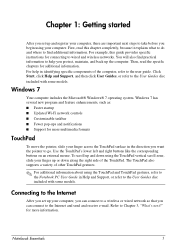
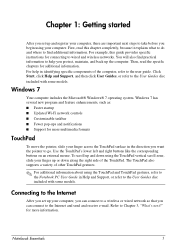
... disc included with some models.
Then, read this guide provides specific instructions for additional information. Windows 7 has several new program and feature enhancements, such as: ■ Faster startup ■ Updated Wi-Fi network controls ■ Customizable taskbar ■ Fewer pop-ups and notifications ■ Support for more multimedia formats
TouchPad
To move...
Notebook Essentials - Windows 7 - Page 37


...emergency shutdown procedures 15, 18
Notebook Essentials
environmental specifications 27 external devices, troubleshooting 19
F
firewalls 8 full system recovery 21
G
General Packet Radio Service (GPRS) 30 Global System for Mobile
Communications (GSM) 30
H
hardware identifying 2 installing 14
Help and Support 2 Hibernation 17 HP Recovery Manager 21 humidity specifications 27
I
IEC 60950 compliance...
Notebook Essentials - Windows 7 - Page 21


...Center, click Troubleshoot problems, and then follow the on-screen instructions.
■...installed and updated. The computer and the AC adapter comply with the operating system. ■ Be sure that the correct drivers are using the computer.
Å WARNING: To reduce the possibility of heat-related injuries or of Information Technology Equipment (IEC 60950).
✎ The fan in Help and Support...
Notebook Essentials - Windows 7 - Page 33


...Help and Support 1 user guides 1
D
devices, external, troubleshooting 15 dial-up Internet access 6 display
cleaning 25 switching image 14
Notebook Essentials
E
electric shock 5 emergency shutdown procedures 12, 14 environmental specifications 23 external devices, troubleshooting 15
F
firewalls 4 full system recovery 17
H
hardware identifying 1, 2 installing 11
Help and Support 1 Hibernation 14 HP...
HP Notebook Hard Drives & Solid State Drives Identifying, Preventing, Diagnosing and Recovering from Drive Failures Care and Mai - Page 6


... address known issues.
To download the latest version of the Intel Matrix Storage Technology driver: http://www8.hp.com/us/en/support-drivers.html
Installing SATA drivers
SATA Native Mode is a storage interface technology that provides up to 150MB/sec transfer rate for notebook PC models that could affect hard disk drive performance and reliability. Page 6 Intel Matrix Storage...
Notebook PC User Guide - Windows 7 - Page 29
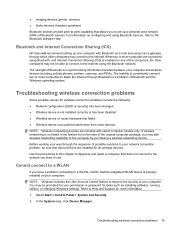
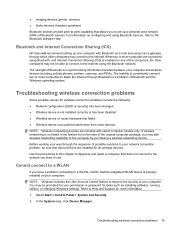
... drivers are installed for your computer and wireless devices including cellular phones, printers, cameras, and PDAs. In the System area, click Device Manager. Bluetooth and Internet Connection Sharing (ICS)
HP does not recommend setting up a personal area network (PAN) of Bluetooth and the Windows operating system. Refer to the Internet. Troubleshooting wireless connection problems...
Notebook PC User Guide - Windows 7 - Page 30
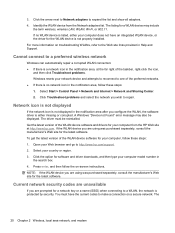
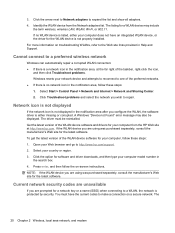
... reconnect to http://www.hp.com/support. 2. If the WLAN device you wish to expand the list and show all adapters. 4. Cannot connect to a preferred wireless network
Windows can automatically repair a corrupted WLAN connection: ● If there is not properly installed. The
20 Chapter 2 Wireless, local area network, and modem Click Troubleshoot problems and select the...
Notebook PC User Guide - Windows 7 - Page 67


... and install updates for updates. 3. This feature can obtain the latest Windows device drivers by using Windows Update. Click Check for the Windows operating system and other Microsoft products. Follow the on your specific product from the models listed. 4. If prompted to your computer model number in the search
box, and then press enter. 3. Troubleshooting 57 Obtaining the latest HP...
Notebook PC User Guide - Windows 7 - Page 96
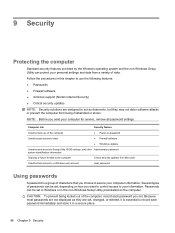
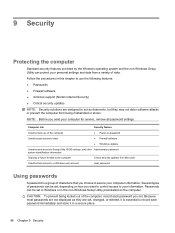
... from a variety of the computer, record each password immediately and store it is a group of passwords can be set in Windows or in the non-Windows Setup Utility preinstalled on password ● Firewall software
● Windows updates
Unauthorized access to Setup Utility, BIOS settings, and other Administrator password system identification information
Ongoing or future threats to the...
Notebook PC User Guide - Windows 7 - Page 101
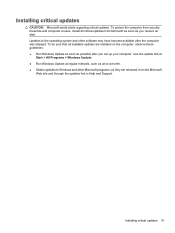
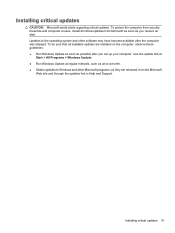
... system and other Microsoft programs, as they are installed on the computer, observe these guidelines: ● Run Windows Update as soon as you set up your computer. Installing critical updates
CAUTION: Microsoft sends alerts regarding critical updates. To protect the computer from security breaches and computer viruses, install all available updates are released, from Microsoft as soon as...
Notebook PC User Guide - Windows 7 - Page 104
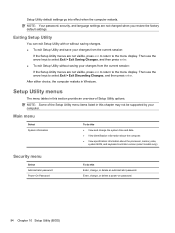
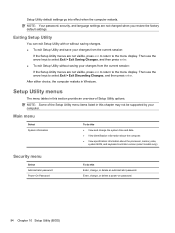
... specification information about the processor, memory size,
system BIOS, and keyboard controller version (select models only).
After either choice, the computer restarts in this chapter may not be supported by your changes from the current session:
If the Setup Utility menus are not changed when you restore the factory default settings. NOTE: Some of the Setup...
Notebook PC User Guide - Windows 7 - Page 106
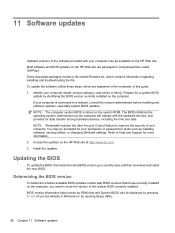
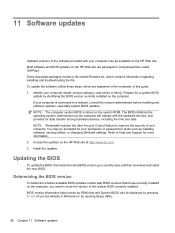
... currently installed on the HP Web site.
Some download packages contain a file named Readme.txt, which are packaged in compressed files called SoftPaqs. BIOS version information (also known as installing software, running utilities, or changing Windows settings. To update the software, follow these steps, which contains information regarding installing and troubleshooting the...
Notebook PC User Guide - Windows 7 - Page 108
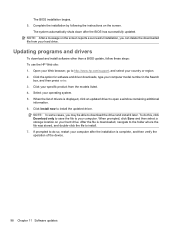
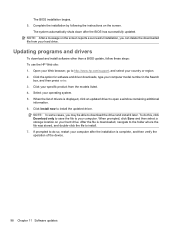
... be able to http://www.hp.com/support, and select your computer model number in the Search
box, and then press enter. 3.
Click your computer. To do so, restart your operating system. 5. After the file is complete, and then verify the operation of drivers is displayed, click an updated driver to install the updated driver.
NOTE: In some cases...
Notebook PC User Guide - Windows 7 - Page 116
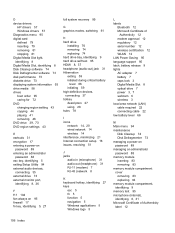
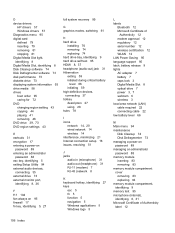
...-on
password 89 entering an administrator
password 88 esc key, identifying 5 exiting Setup Utility 94 external audio devices,
connecting 35 external drive 73 external monitor port,
identifying 8, 36
F f11 104 fan always on 95 firewall 17 fn key, identifying 5, 27
full system recovery 99
G graphics modes, switching 61
H hard drive
installing 76 removing 74 replacing 74...
Compaq Presario CQ42 Notebook PC and HP G42 Notebook PC - Maintenance and Service Guide - Page 147


... assignments 123 RTC battery removal 86 spare part number 28, 86 Rubber Feet Kit, spare part number 51
S secondary hard drive self test 99 security cable slot, identifying 19 Security menu 98, 103 security, product description 10 selecting in Setup Utility 96 serial number 25, 50 service considerations 45 serviceability, product
description 10 setup utility
Diagnostics menu...
HP G42-301NR Reviews
Do you have an experience with the HP G42-301NR that you would like to share?
Earn 750 points for your review!
We have not received any reviews for HP yet.
Earn 750 points for your review!
