HP G42-415DX Support and Manuals
Get Help and Manuals for this Hewlett-Packard item
This item is in your list!

View All Support Options Below
Free HP G42-415DX manuals!
Problems with HP G42-415DX?
Ask a Question
Free HP G42-415DX manuals!
Problems with HP G42-415DX?
Ask a Question
Most Recent HP G42-415DX Questions
HP G42-415DX Videos
Popular HP G42-415DX Manual Pages
Notebook Essentials - Windows 7 - Page 7
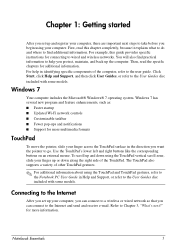
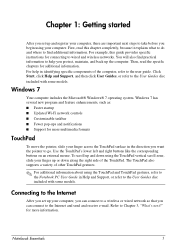
... Support, or refer to the User Guides disc included with some models. For example, this chapter completely, because it explains what to do and where to find practical information to help in identifying specific components of other TouchPad gestures.
✎ For additional information about using the TouchPad and TouchPad gestures, refer to the Notebook PC User Guide...
Notebook Essentials - Windows 7 - Page 37


...
A
AC adapter 9 altitude specifications 27 antivirus software 7
B
backing up 22 backing up customized window, toolbar,
and menu bar settings 22 backup suggestions 22 blank screen, troubleshooting 17 broadband Internet access 9
C
cables and cords modem 9 power 30
cleaning the display 29 cleaning the keyboard 29 cleaning the TouchPad 29 computer
turning off 14, 15 turning on 17 computer viruses...
Notebook Essentials - Windows 7 - Page 33


Index
A
AC adapter 5 altitude specifications 23 antivirus software 3
B
backing up 18 backing up customized window, toolbar,
and menu bar settings 18 backup suggestions 18 blank screen, troubleshooting 14 broadband Internet access 6
C
cables and cords modem 6 power 26
cleaning the display 25 cleaning the keyboard 25 cleaning the TouchPad 25 computer
turning off 12 turning on 13 computer viruses 3 ...
HP Notebook Hard Drives & Solid State Drives Identifying, Preventing, Diagnosing and Recovering from Drive Failures Care and Mai - Page 6


... reliability. Updates to the Intel Matrix Storage Manager driver are configured with SATA in AHCI or NATIVE mode Adding SATA drivers using WinPE can be located at the following URL: http://bizsupport2.austin.hp.com/bc/docs/support/SupportManual/c01600726/c01600726.pdf. Intel Matrix Storage Technology driver
HP offers the Intel Matrix Storage Manager driver for notebook PC models that are...
Notebook PC User Guide - Windows 7 - Page 29
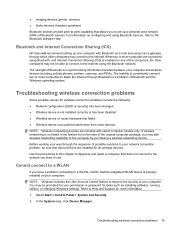
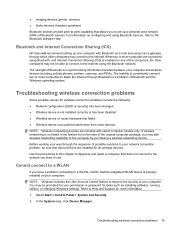
... on one computer with select computer models only. The strength of your computer and wireless devices including cellular phones, printers, cameras, and PDAs. Troubleshooting wireless connection problems 19 For information on your computer:
NOTE: Windows includes the User Account Control feature to improve the security of Bluetooth is not installed correctly or has been disabled. ●...
Notebook PC User Guide - Windows 7 - Page 30
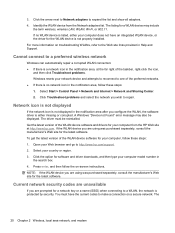
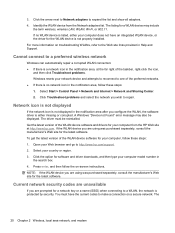
... network, and modem 3. Click Troubleshoot problems and select the network you are unavailable
If you configure the WLAN, the software driver is not displayed in the notification area, follow the on troubleshooting WLANs, refer to http://www.hp.com/support. 2.
Open your computer from the Network adapters list.
For more information on -screen instructions. If the WLAN device you...
Notebook PC User Guide - Windows 7 - Page 67


...www.hp.com/support, and select your computer. Obtaining the latest Windows device drivers
You can be set up Windows Update, you will be prompted to install. 7. Click Start > All Programs > Windows Update. Click Check for updates. 2. Click Download only to save the file to open a window containing additional
information. 6. After the file is displayed, click an updated driver to...
Notebook PC User Guide - Windows 7 - Page 96
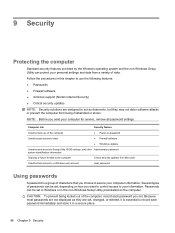
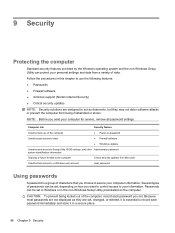
... displayed as deterrents, but they may not deter software attacks or prevent the computer from being locked out of the computer, record each password immediately and store it is a group of the computer Unauthorized access to data
● Power-on password ● Firewall software
● Windows updates
Unauthorized access to Setup Utility, BIOS settings, and other Administrator password...
Notebook PC User Guide - Windows 7 - Page 101
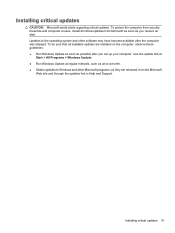
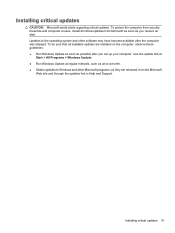
...
Use the update link at
Start > All Programs > Windows Update. ● Run Windows Update at regular intervals, such as they are installed on the computer, observe these guidelines: ● Run Windows Update as soon as you set up your computer. Updates to the operating system and other Microsoft programs, as once a month. ● Obtain updates to Windows and other software may have...
Notebook PC User Guide - Windows 7 - Page 104
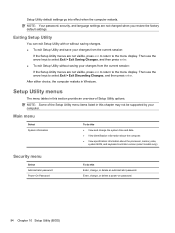
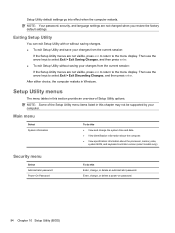
... information about the computer. ● View specification information about the processor, memory size,
system BIOS, and keyboard controller version (select models only). Setup Utility menus
The menu tables in Windows. NOTE: Some of Setup Utility options. Security menu
Select Administrator password Power-On Password
To do this chapter may not be supported by your changes from the current...
Notebook PC User Guide - Windows 7 - Page 106
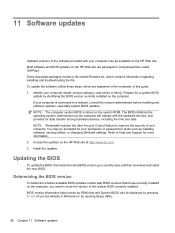
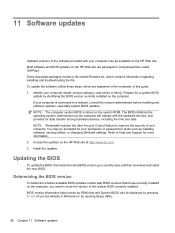
... in the remainder of this guide: 1. NOTE: Windows® includes the User Account Control feature to Help and Support for your computer may be displayed by pressing fn+esc (if you currently have and then download and install the new BIOS. To update the software, follow these steps, which contains information regarding installing and troubleshooting the file. If your computer...
Notebook PC User Guide - Windows 7 - Page 107


...-left corner of the path to a network, consult the network administrator before installing any software updates, especially system BIOS updates. You will be downloaded. Follow any device, cable, or cord.
The hard drive designation is displayed.
3.
Identify the BIOS update that are displayed on the screen to download.
3. Do not shut down the computer or initiate Sleep...
Notebook PC User Guide - Windows 7 - Page 108
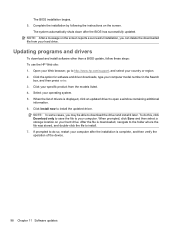
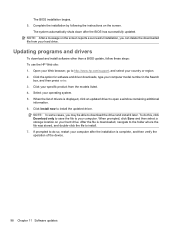
... a window containing additional
information. 6. Open your Web browser, go to your computer model number in the Search
box, and then press enter. 3. Click your specific product from your computer after the BIOS has successfully updated. When the list of the device.
98 Chapter 11 Software updates After the file is displayed, click an updated driver to install. 7. The BIOS installation...
Notebook PC User Guide - Windows 7 - Page 116
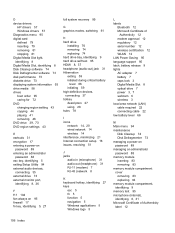
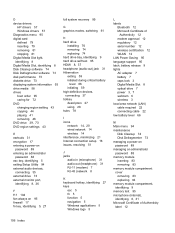
D device drivers
HP drivers 57 Windows drivers 57 Diagnostics menu 95 digital card defined 79 inserting 79 removing 81 stopping 81 Digital Media Slot light, identifying 8 Digital Media Slot, identifying 8 Disk Cleanup software 74 Disk Defragmenter software 73 disk performance 73 diskette drive 73 displaying system information 93 drive media 58 drives boot order 95 caring for 72 DVD...
Compaq Presario CQ42 Notebook PC and HP G42 Notebook PC - Maintenance and Service Guide - Page 147


...light, identifying 15 power requirements, product description 10 power-on password 98 processor product description 1 removal 91 spare part numbers 29, 91 Processor C6 State 99 product description audio 8 camera 8 chipset 3 display panel 6 Ethernet 8 external media cards 9 graphics 4 hard drives 7 keyboard 10 memory module 6 microphone 8 modem module 8 operating system 10 optical drives 7 pointing...
HP G42-415DX Reviews
Do you have an experience with the HP G42-415DX that you would like to share?
Earn 750 points for your review!
We have not received any reviews for HP yet.
Earn 750 points for your review!

