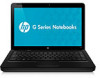HP G42-400 - Notebook PC Support and Manuals
Most Recent HP G42-400 Questions
Popular HP G42-400 Manual Pages
Resolving Start Up and No Boot Problems Checklist - Page 2


... recently installed programs
Symptom: Update Your Computer After Troubleshooting A Problem
When the computer starts into Windows normally, you should install the latest
updates and patches to prevent other start in BIOS mode and run in error message May be able to start -up problems. Go to restart the PC after an error message can usually bypass the error and the PC can...
Notebook Essentials - Windows 7 - Page 7
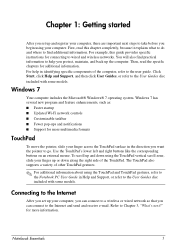
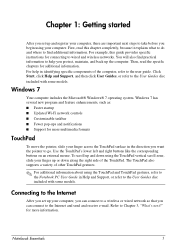
... specific instructions for more multimedia formats
TouchPad
To move the pointer, slide your finger across the TouchPad surface in identifying specific components of other TouchPad gestures.
✎ For additional information about using the TouchPad and TouchPad gestures, refer to the Notebook PC User Guide in Help and Support, or refer to the User Guides disc included with some models...
Notebook Essentials - Windows 7 - Page 25


... and then back on.
✎ For more information on (white). Notebook Essentials
19
The wireless network connection is not working
If a wireless network...Network and
Sharing Center, click Troubleshoot problems, and then follow the on-screen instructions. ■ Be sure that the correct drivers are installed and updated. Chapter 4: Troubleshooting
An external device is not working...Support.
Notebook Essentials - Windows 7 - Page 37


...emergency shutdown procedures 15, 18
Notebook Essentials
environmental specifications 27 external devices, troubleshooting 19
F
firewalls 8 full system recovery 21
G
General Packet Radio Service (GPRS) 30 Global System for Mobile
Communications (GSM) 30
H
hardware identifying 2 installing 14
Help and Support 2 Hibernation 17 HP Recovery Manager 21 humidity specifications 27
I
IEC 60950 compliance...
Compaq Presario CQ42 Notebook PC and HP G42 Notebook PC - Maintenance and Service Guide - Page 97
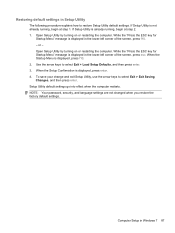
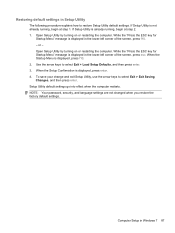
... lower-left corner of the screen, press f10. - NOTE: Your password, security, and language settings are not changed when you restore the factory default settings. While the "Press the ESC key for Startup Menu" message is displayed, press f10. 2. or - Restoring default settings in Setup Utility
The following procedure explains how to select Exit > Load...
Compaq Presario CQ42 Notebook PC and HP G42 Notebook PC - Maintenance and Service Guide - Page 108


...sec
Security
ATA security
ATA security
ATA security
ATA security
Seek times (typical read, including setting)
Single track
1.0 ms
1.5 ms
2.0 ms
1.5 ms
Average
14.0 ms
12.0...to hard drive storage capacity. Contact technical support for details.
98 Chapter 6 Specifications Actual drive specifications may differ slightly. NOTE: Certain restrictions and exclusions apply. Actual accessible...
Compaq Presario CQ42 Notebook PC and HP G42 Notebook PC - Maintenance and Service Guide - Page 133


...LightScribe spare part numbers 25, 29, 47
DVD±RW SuperMulti DoubleLayer Drive with LightScribe specifications 99
E electrostatic discharge 38 esc key, identifying 12 Ethernet, product description 5 exiting Setup Utility 88... applications 12 Windows logo 12
L LAN Power Saving 89 language support 89 latch, battery release 16 legacy support, USB 90, 94 light
power 10 lights
caps lock 10 Digital...
Notebook PC User Guide - Windows 7 - Page 9


... Using passwords ...88 Setting passwords in Windows 89 Setting passwords in Setup Utility 89 Administrator password 90 Managing an administrator password 90 Entering an administrator password 90 Power-on password 90 Managing a power-on password 91 Entering a power-on password 91 Using antivirus software ...92 Using firewall software ...93 Installing critical updates ...94
10 Setup Utility...
Notebook PC User Guide - Windows 7 - Page 30
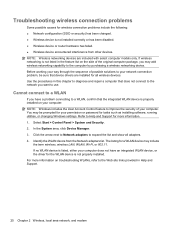
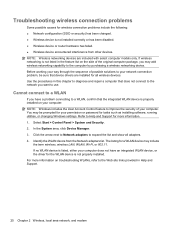
... on the side of your computer does not have a problem connecting to a WLAN, confirm that device drivers are included with select computer models only. Troubleshooting wireless connection problems
Some possible causes for more information on troubleshooting WLANs, refer to the Web site links provided in Help and Support.
20 Chapter 2 Wireless, local area network, and modem You...
Notebook PC User Guide - Windows 7 - Page 69
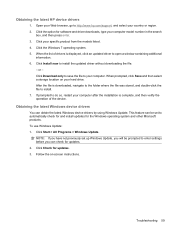
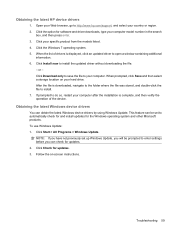
...Install now to install. 7. NOTE: If you have not previously set to enter settings before you can check for the Windows operating system and other Microsoft products. Troubleshooting 59 Click the option for updates. 3. When prompted, click Save and then select a storage location on -screen instructions. Click Check for software and driver downloads, type your specific product from the models...
Notebook PC User Guide - Windows 7 - Page 98
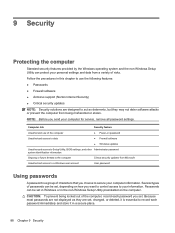
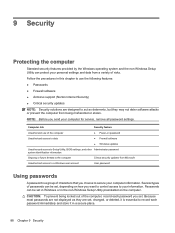
... Setup Utility, BIOS settings, and other Administrator password system identification information
Ongoing or future threats to the computer
Critical security updates from Microsoft
Unauthorized access to a Windows user account
User password
Using passwords
A password is essential to record each password you set.
NOTE: Before you send your computer for service, remove all password settings...
Notebook PC User Guide - Windows 7 - Page 104
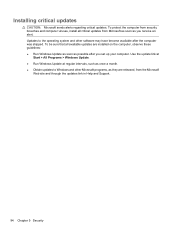
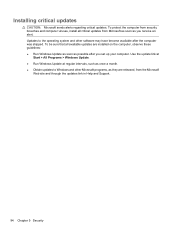
... security breaches and computer viruses, install all available updates are released, from Microsoft as soon as they are installed on the computer, observe these guidelines: ● Run Windows Update as soon as once a month. ● Obtain updates to the operating system and other Microsoft programs, as you set up your computer. Updates to Windows and other software...
Notebook PC User Guide - Windows 7 - Page 110
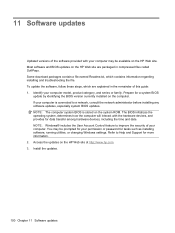
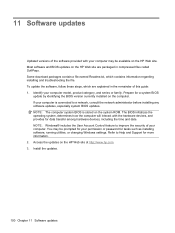
... the updates.
100 Chapter 11 Software updates To update the software, follow these steps, which contains information regarding installing and troubleshooting the file. Identify your computer is stored on the computer. Some download packages contain a file named Readme.txt, which are packaged in the remainder of this guide: 1. If your computer model, product category, and series or...
Notebook PC User Guide - Windows 7 - Page 113
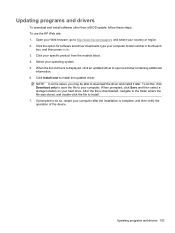
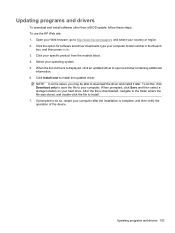
.... After the file is displayed, click an updated driver to http://www.hp.com/support, and select your country or region. 2. When prompted, click Save and then select a storage location on your specific product from the models listed. 4. Updating programs and drivers 103 Updating programs and drivers
To download and install software other than a BIOS update, follow these steps: To use the...
Notebook PC User Guide - Windows 7 - Page 121
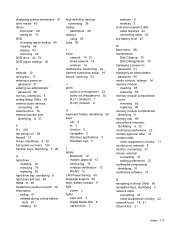
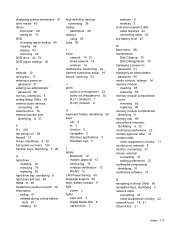
... entering an administrator
password 90 esc key, identifying 5 exiting Setup Utility 98 external audio devices,
connecting 36 external drive 74 external monitor port,
identifying 8, 37
F f11 109 fan always on 99 firewall 17 fn key, identifying 5, 28 full system recovery 104 function keys, identifying 5, 28
H hard drive
installing 78 removing 76 replacing 76 hard...
HP G42-400 Reviews
Do you have an experience with the HP G42-400 that you would like to share?
Earn 750 points for your review!
We have not received any reviews for HP yet.
Earn 750 points for your review!