HP G42-303DX Support and Manuals
Get Help and Manuals for this Hewlett-Packard item
This item is in your list!

View All Support Options Below
Free HP G42-303DX manuals!
Problems with HP G42-303DX?
Ask a Question
Free HP G42-303DX manuals!
Problems with HP G42-303DX?
Ask a Question
HP G42-303DX Videos
Popular HP G42-303DX Manual Pages
Notebook Essentials - Windows 7 - Page 7
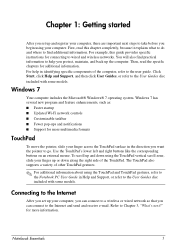
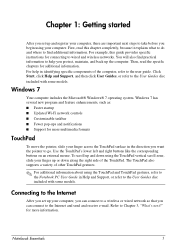
....
The TouchPad also supports a variety of the computer, refer to the User Guides disc included with some models. Connecting to the Internet
After you set up and register your...specific components of other TouchPad gestures.
✎ For additional information about using the TouchPad and TouchPad gestures, refer to the Notebook PC User Guide in Help and Support, or refer to the user guide...
Notebook Essentials - Windows 7 - Page 37


..., power 30 customer support Help and Support 2 user guides 2
D
devices, external, troubleshooting 19 dial-up Internet access 9 display
cleaning 29 switching image 17
E
electric shock 8 emergency shutdown procedures 15, 18
Notebook Essentials
environmental specifications 27 external devices, troubleshooting 19
F
firewalls 8 full system recovery 21
G
General Packet Radio Service (GPRS) 30 Global...
Notebook Essentials - Windows 7 - Page 33


...Help and Support 1 user guides 1
D
devices, external, troubleshooting 15 dial-up Internet access 6 display
cleaning 25 switching image 14
Notebook Essentials
E
electric shock 5 emergency shutdown procedures 12, 14 environmental specifications 23 external devices, troubleshooting 15
F
firewalls 4 full system recovery 17
H
hardware identifying 1, 2 installing 11
Help and Support 1 Hibernation 14 HP...
HP Notebook Hard Drives & Solid State Drives Identifying, Preventing, Diagnosing and Recovering from Drive Failures Care and Mai - Page 6


... Matrix Storage Technology driver
HP offers the Intel Matrix Storage Manager driver for notebook PC models that are released to address known issues. Page 6 Updates to SATA AHCI mode Using Sysprep with Intel Matrix Storage Manager Technology. Intel Matrix Storage Manager Driver provides support for adding SATA drivers to RIS (Remote Installation Service) installation points include...
Notebook PC User Guide - Windows 7 - Page 29
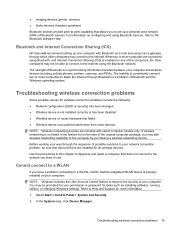
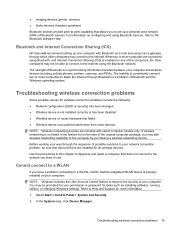
... drivers are installed for all wireless devices. Bluetooth and Internet Connection Sharing (ICS)
HP does not recommend setting up a personal area network (PAN) of the computers, the other devices. The inability to consistently connect two or more computers to share the Internet through the sequence of Bluetooth and the Windows operating system. Troubleshooting wireless connection problems...
Notebook PC User Guide - Windows 7 - Page 30
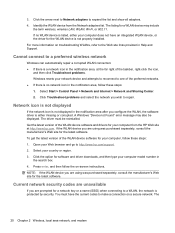
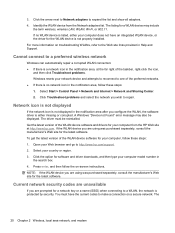
... steps: 1. Click the option for your computer does not have the current codes to make a connection on -screen instructions. The listing for your network device and attempts to reconnect to http://www.hp.com/support. 2. If no network icon in Help and Support. Click Troubleshoot problems and select the network you are using was purchased separately, consult the...
Notebook PC User Guide - Windows 7 - Page 67


... device. or - When prompted, click Save and then select a storage location on -screen instructions. If prompted to automatically check for and install updates for updates. 2. NOTE: If you have not previously set to do so, restart your specific product from the models listed. 4. Click Check for software and driver downloads, type your hard drive. Follow the on your computer...
Notebook PC User Guide - Windows 7 - Page 96
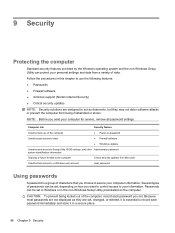
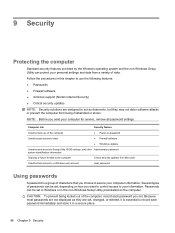
...deleted, it in the non-Windows Setup Utility preinstalled on the computer.
CAUTION: To prevent being mishandled or stolen. Passwords can be set .
Computer risk
Security feature
Unauthorized use the following features: ● Passwords ● Firewall software ● Antivirus support (Norton Internet Security) ● Critical security updates
NOTE: Security solutions are designed...
Notebook PC User Guide - Windows 7 - Page 104
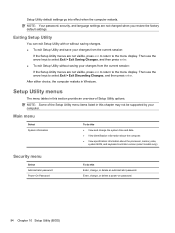
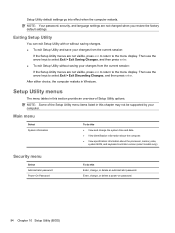
... the computer. ● View specification information about the processor, memory size,
system BIOS, and keyboard controller version (select models only). NOTE: Your password, security, and language settings are not changed when you restore the factory default settings.
Security menu
Select Administrator password Power-On Password
To do this chapter may not be supported by your changes from...
Notebook PC User Guide - Windows 7 - Page 106
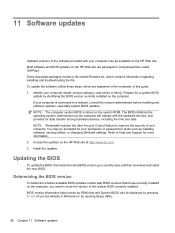
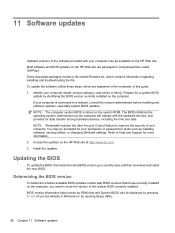
...: Windows® includes the User Account Control feature to Help and Support for a system BIOS
update by identifying the BIOS version currently installed on the HP Web site. To update the software, follow these steps, which contains information regarding installing and troubleshooting the file. Refer to improve the security of the software provided with the hardware devices...
Notebook PC User Guide - Windows 7 - Page 108
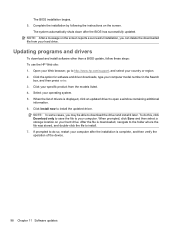
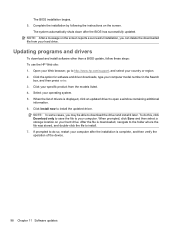
... computer after the BIOS has successfully updated.
Complete the installation by following the instructions on your country or region. 2.
Select your computer model number in the Search
box, and then press enter. 3. To do so, restart your computer. After the file is displayed, click an updated driver to http://www.hp.com/support, and select your hard drive...
Notebook PC User Guide - Windows 7 - Page 116
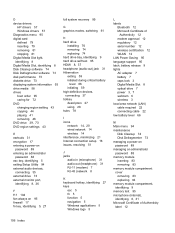
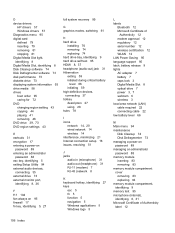
...battery 7 caps lock 3 Digital Media Slot 8 optical drive 7 power 3, 7 webcam 6 wireless 3 local area network (LAN) cable required 22 connecting cable 22 low battery level 66
M Main menu 94 maintenance
Disk Cleanup 74 Disk Defragmenter 73 managing a power-on password 89 managing an administrator password 88 memory module inserting 83 removing 83 memory module compartment cover removing 83 replacing...
Compaq Presario CQ42 Notebook PC and HP G42 Notebook PC - Maintenance and Service Guide - Page 1


troubleshooting computer problems; It provides comprehensive information on identifying computer features, components, and spare parts; and performing computer disassembly procedures. Compaq Presario CQ42 Notebook PC and HP G42 Notebook PC
Maintenance and Service Guide
SUMMARY This guide is a troubleshooting reference used for maintaining and servicing the computer.
Compaq Presario CQ42 Notebook PC and HP G42 Notebook PC - Maintenance and Service Guide - Page 3


...
B
October 2010
C
December 2010
Description
Edited this guide to include HP G42 Notebook PC and Compaq CQ42 Notebook PC information only.
● Added newly supported memory modules to spare parts listings in the following locations: Computer major components on page 26, Mass storage devices on page 36, Sequential part number listing on page 39, Memory module on page 60.
● Added newly...
Compaq Presario CQ42 Notebook PC and HP G42 Notebook PC - Maintenance and Service Guide - Page 147


... name 1 security 10 serviceability 10 wireless 8 product name 1
R recovering a program or driver
113 recovering from the dedicated
recovery partition 118 recovering from the recovery
discs 118 recovery discs 113, 114 Recovery Manager 113, 118 recovery partition 113 recovery, system 118 removal/replacement
preliminaries 45 procedures 50 restore points 117 restoring default settings 97 RJ-11...
HP G42-303DX Reviews
Do you have an experience with the HP G42-303DX that you would like to share?
Earn 750 points for your review!
We have not received any reviews for HP yet.
Earn 750 points for your review!

