HP G42-367CL Support and Manuals
Get Help and Manuals for this Hewlett-Packard item
This item is in your list!

View All Support Options Below
Free HP G42-367CL manuals!
Problems with HP G42-367CL?
Ask a Question
Free HP G42-367CL manuals!
Problems with HP G42-367CL?
Ask a Question
Popular HP G42-367CL Manual Pages
Compaq Presario CQ42 Notebook PC and HP G42 Notebook PC - Maintenance and Service Guide - Page 109


... is displayed in the lower-left corner of the screen, press esc. or - If Setup Utility is already running , begin at step 1.
When the Setup Confirmation is displayed, press f10.
2.
Restoring default settings in Windows 7 99
When the Startup Menu is displayed, press enter.
4.
NOTE: Your password, security, and language settings are not changed when you...
Compaq Presario CQ42 Notebook PC and HP G42 Notebook PC - Maintenance and Service Guide - Page 149


... 1 product name 1 security 9 serviceability 9 wireless 7 product name 1
R recovering a program or driver
115 recovering from the dedicated
recovery partition 120 recovering from the recovery
discs 120 recovery discs 115, 116 Recovery Manager 115, 120 recovery partition 115 recovery, system 120 removal/replacement
preliminaries 45 procedures 50 restore points 119 restoring default settings 99 RJ-11...
HP Notebook Hard Drives & Solid State Drives Identifying, Preventing, Diagnosing and Recovering from Drive Failures Care and Mai - Page 6


... for adding SATA drivers to RIS (Remote Installation Service) installation points include: Adding SATA drivers to installation CDs, building an image, and switching to SATA AHCI mode Using Sysprep with Intel Matrix Storage Manager Technology. Intel Matrix Storage Technology driver
HP offers the Intel Matrix Storage Manager driver for notebook PC models that are released...
Notebook Essentials - Windows 7 - Page 7
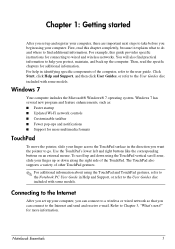
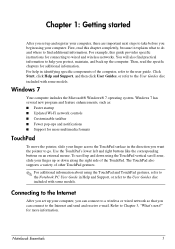
.... Then, read this guide provides specific instructions for more multimedia formats
TouchPad
To move the pointer, slide your finger across the TouchPad surface in the direction you set up and register your computer, there are important next steps to help in Help and Support, or refer to the User Guides disc included with some models. Windows 7 has several...
Notebook Essentials - Windows 7 - Page 25
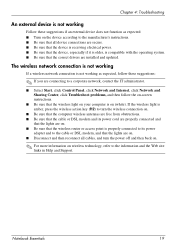
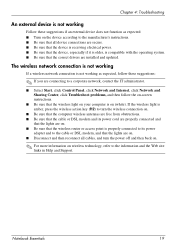
... Troubleshoot problems, and then follow these suggestions if an external device does not function as expected: ■ Turn on the device according to the manufacturer's instructions....). Notebook Essentials
19
Chapter 4: Troubleshooting
An external device is not working as expected, follow the on-screen instructions.
■ Be sure that the correct drivers are installed and updated. ...
Notebook Essentials - Windows 7 - Page 37


... Help and Support 2 user guides 2
D
devices, external, troubleshooting 19 dial-up Internet access 9 display
cleaning 29 switching image 17
E
electric shock 8 emergency shutdown procedures 15, 18 environmental specifications 27 external devices, troubleshooting 19
F
firewalls 8 full system recovery 21
H
hardware identifying 2 installing 14
Help and Support 2 Hibernation 17 HP Recovery Manager...
Notebook PC User Guide - Windows 7 - Page 9


...power-on password 91 Using antivirus software ...92 Using firewall software ...93 Installing critical updates ...94
10 Setup Utility (BIOS) ...95 Starting Setup Utility ...95 Using Setup Utility ...96 Changing the language of Setup Utility 96 Navigating and selecting in Setup Utility 96 Displaying system information 97 Restoring default settings in Setup Utility 97 Exiting Setup Utility ...98...
Notebook PC User Guide - Windows 7 - Page 30
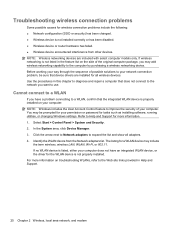
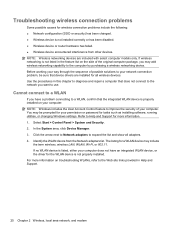
... and repair a computer that device drivers are included with select computer models only. Identify the WLAN device from other devices. Before working your way through the sequence of your permission or password for tasks such as installing software, running utilities, or changing Windows settings. If no WLAN device is listed, either your computer does not have a problem...
Notebook PC User Guide - Windows 7 - Page 69
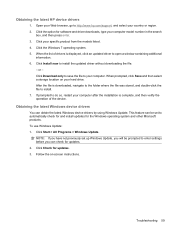
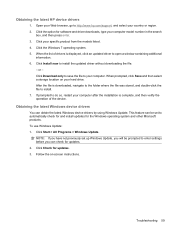
... you will be set to your country or region. 2. If prompted to install. 7.
When prompted, click Save and then select a storage location on -screen instructions. To use Windows Update: 1. Click your hard drive. Follow the on your specific product from the models listed. 4.
After the file is displayed, click an updated driver to http://www.hp.com/support, and select...
Notebook PC User Guide - Windows 7 - Page 98
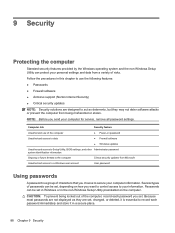
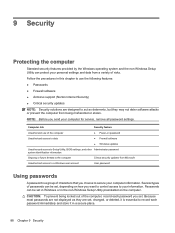
...service, remove all password settings. Computer risk
Security feature
Unauthorized use the following features: ● Passwords ● Firewall software ● Antivirus support (Norton Internet Security) ● Critical security updates
NOTE: Security solutions are set... locked out of passwords can be set , changed, or deleted, it in the non-Windows Setup Utility preinstalled on how...
Notebook PC User Guide - Windows 7 - Page 104
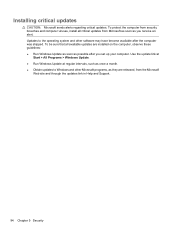
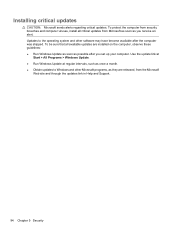
... > Windows Update. ● Run Windows Update at regular intervals, such as once a month. ● Obtain updates to the operating system and other Microsoft programs, as you set up your computer. To be sure that all critical updates from the Microsoft
Web site and through the updates link in Help and Support.
94 Chapter 9 Security Installing critical updates
CAUTION: Microsoft...
Notebook PC User Guide - Windows 7 - Page 107
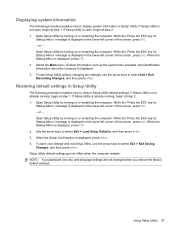
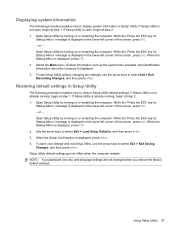
... press enter. NOTE: Your password, security, and language settings are not changed when you restore the factory default settings. Open Setup Utility by turning on or restarting the computer. Use the arrow keys to select Exit > Load Setup Defaults, and then press enter. 3. When the Setup Confirmation is displayed, press f10. 2. Restoring default settings in the lower-left corner...
Notebook PC User Guide - Windows 7 - Page 110
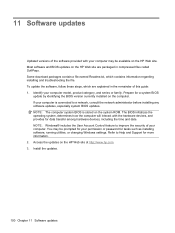
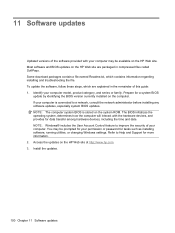
... to improve the security of your permission or password for tasks such as installing software, running utilities, or changing Windows settings. To update the software, follow these steps, which contains information regarding installing and troubleshooting the file. NOTE: Windows® includes the User Account Control feature to Help and Support for more information. 2. NOTE: The computer...
Notebook PC User Guide - Windows 7 - Page 113
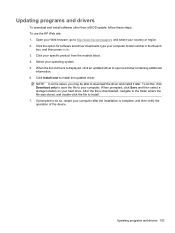
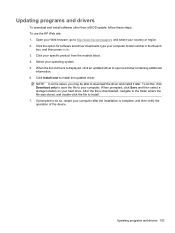
... the folder where the file was stored, and double-click the file to http://www.hp.com/support, and select your computer. Updating programs and drivers
To download and install software other than a BIOS update, follow these steps: To use the HP Web site: 1. Click the option for software and driver downloads, type your specific product from the models listed. 4.
Notebook PC User Guide - Windows 7 - Page 121
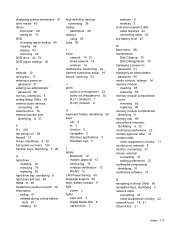
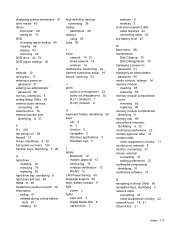
... entering an administrator
password 90 esc key, identifying 5 exiting Setup Utility 98 external audio devices,
connecting 36 external drive 74 external monitor port,
identifying 8, 37
F f11 109 fan always on 99 firewall 17 fn key, identifying 5, 28 full system recovery 104 function keys, identifying 5, 28
H hard drive
installing 78 removing 76 replacing 76 hard...
HP G42-367CL Reviews
Do you have an experience with the HP G42-367CL that you would like to share?
Earn 750 points for your review!
We have not received any reviews for HP yet.
Earn 750 points for your review!
