HP G42-243CL Support and Manuals
Get Help and Manuals for this Hewlett-Packard item
This item is in your list!

View All Support Options Below
Free HP G42-243CL manuals!
Problems with HP G42-243CL?
Ask a Question
Free HP G42-243CL manuals!
Problems with HP G42-243CL?
Ask a Question
Popular HP G42-243CL Manual Pages
HP Notebook Hard Drives & Solid State Drives Identifying, Preventing, Diagnosing and Recovering from Drive Failures Care and Mai - Page 6


... for disk traffic, and provides link power management with Intel Matrix Storage Manager Technology. The latest device driver versions address multiple known issues that could affect hard disk drive performance and reliability. Intel Matrix Storage Technology driver
HP offers the Intel Matrix Storage Manager driver for notebook PC models that are released to address known issues.
Page 6
Notebook PC User Guide - Windows 7 - Page 9


... Using passwords ...86 Setting passwords in Windows 87 Setting passwords in Setup Utility 87 Administrator password 88 Managing an administrator password 88 Entering an administrator password 88 Power-on password 88 Managing a power-on password 89 Entering a power-on password 89 Using antivirus software ...89 Using firewall software ...90 Installing critical updates ...91
10 Setup Utility...
Notebook PC User Guide - Windows 7 - Page 29
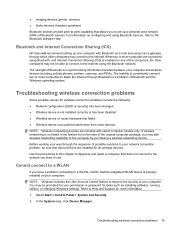
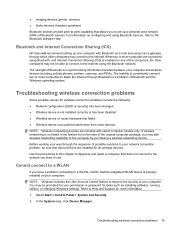
... Bluetooth, and Internet Connection Sharing (ICS) is enabled on your network connection problem, be sure that device drivers are included with Bluetooth as a host and using Bluetooth devices, refer to Help and Support for tasks such as a gateway through Bluetooth is not installed correctly or has been disabled. ● Wireless device or router hardware...
Notebook PC User Guide - Windows 7 - Page 30
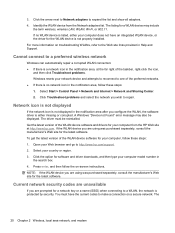
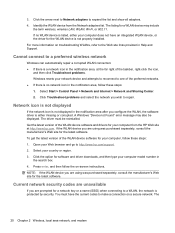
... in the notification area, at http://www.hp.com. For more information on -screen instructions. Cannot connect to a preferred wireless network
Windows can automatically repair a corrupted WLAN connection: ● If there is listed, either missing or corrupted. Select your computer model number in Help and Support.
Click Troubleshoot problems and select the network you are using...
Notebook PC User Guide - Windows 7 - Page 67


... save the file to automatically check for and install updates for updates. 2. When prompted, click Save and then select a storage location on -screen instructions. This feature can be prompted to enter settings before you will be set to your specific product from the models listed. 4. Click Check for software and driver downloads, type your hard drive. Click the Windows...
Notebook PC User Guide - Windows 7 - Page 96
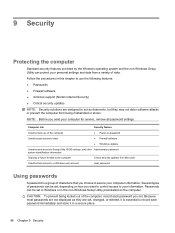
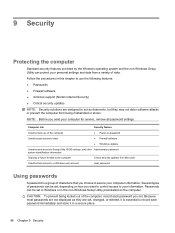
... Unauthorized access to data
● Power-on password ● Firewall software
● Windows updates
Unauthorized access to Setup Utility, BIOS settings, and other Administrator password system identification information
Ongoing or future threats to secure your computer for service, remove all password settings. Several types of characters that you set in Windows or in a secure place...
Notebook PC User Guide - Windows 7 - Page 101
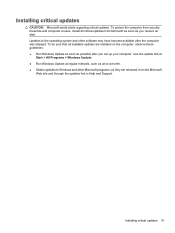
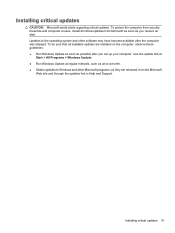
... link at
Start > All Programs > Windows Update. ● Run Windows Update at regular intervals, such as they are installed on the computer, observe these guidelines: ● Run Windows Update as soon as you set up your computer.
Installing critical updates 91 Installing critical updates
CAUTION: Microsoft sends alerts regarding critical updates. Updates to Windows and other Microsoft...
Notebook PC User Guide - Windows 7 - Page 104
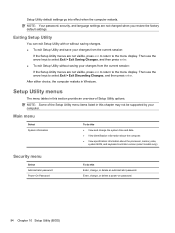
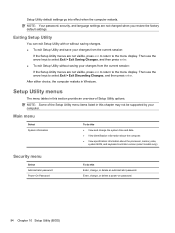
... default settings.
NOTE: Some of the Setup Utility menu items listed in this
● View and change the system time and date. ● View identification information about the computer. ● View specification information about the processor, memory size,
system BIOS, and keyboard controller version (select models only). Enter, change , or delete an administrator password. Then...
Notebook PC User Guide - Windows 7 - Page 106
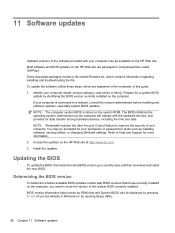
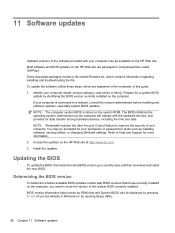
... information (also known as installing software, running utilities, or changing Windows settings. To update the software, follow these steps, which contains information regarding installing and troubleshooting the file. Prepare for a system BIOS
update by pressing fn+esc (if you are explained in Windows) or by opening Setup Utility.
96 Chapter 11 Software updates The BIOS initializes the...
Notebook PC User Guide - Windows 7 - Page 108
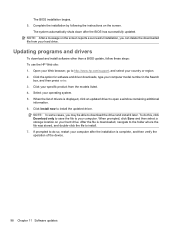
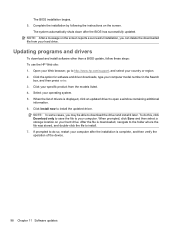
... drivers
To download and install software other than a BIOS update, follow these steps: To use the HP Web site: 1. NOTE: In some cases, you can delete the downloaded file from the models listed. 4. If prompted to do this, click Download only to save the file to install the updated driver. The BIOS installation begins. 5. Complete the installation by following the instructions...
Notebook PC User Guide - Windows 7 - Page 116
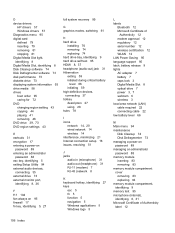
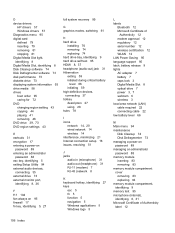
...password 88 esc key, identifying 5 exiting Setup Utility 94 external audio devices,
connecting 35 external drive 73 external monitor port,
identifying 8, 36
F f11 104 fan always on 95 firewall 17 fn key, identifying 5, 27
full system recovery 99
G graphics modes, switching 61
H hard drive
installing 76 removing 74 replacing...language support 95 latch, battery release 9 lights AC adapter 7 battery 7...
Compaq Presario CQ42 Notebook PC and HP G42 Notebook PC - Maintenance and Service Guide - Page 107


..., use the arrow keys to select Exit > Load Setup Defaults, and then press enter.
3. Use the arrow keys to select Exit > Exit Saving Changes, and then press enter.
NOTE: Your password, security, and language settings are not changed when you restore the factory default settings. When the Startup Menu is displayed, press enter.
4. While...
Compaq Presario CQ42 Notebook PC and HP G42 Notebook PC - Maintenance and Service Guide - Page 119
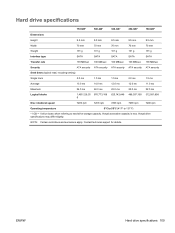
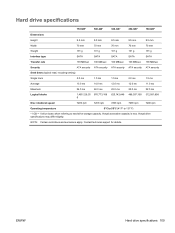
...sec
Security
ATA security ATA security ATA security ATA security ATA security
Seek times (typical read, including setting)
Single track
3.0 ms
1.0 ms
1.5 ms
2.0 ms
1.5 ms
Average
13.0 ms
14.0 ... accessible capacity is less.
Contact technical support for details.
Actual drive specifications may differ slightly. NOTE: Certain restrictions and exclusions apply. ENWW
Hard drive...
Compaq Presario CQ42 Notebook PC and HP G42 Notebook PC - Maintenance and Service Guide - Page 122
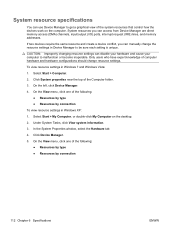
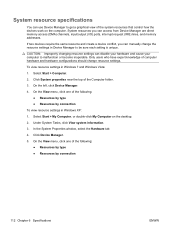
... System Tasks, click View system information.
3. System resources you can manually change resource settings. CAUTION: Improperly changing resource settings can access from Device Manager are direct memory access (DMA) channels, input/output (I/O) ports, interrupt request (IRQ) lines, and memory addresses. System resource specifications
You can use Device Manager to get a graphical view of the...
Compaq Presario CQ42 Notebook PC and HP G42 Notebook PC - Maintenance and Service Guide - Page 147


... assignments 123 RTC battery removal 86 spare part number 28, 86 Rubber Feet Kit, spare part number 51
S secondary hard drive self test 99 security cable slot, identifying 19 Security menu 98, 103 security, product description 10 selecting in Setup Utility 96 serial number 25, 50 service considerations 45 serviceability, product
description 10 setup utility
Diagnostics menu...
HP G42-243CL Reviews
Do you have an experience with the HP G42-243CL that you would like to share?
Earn 750 points for your review!
We have not received any reviews for HP yet.
Earn 750 points for your review!
