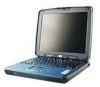HP F2320K - OmniBook XE3 - Celeron 600 MHz Support and Manuals
Popular HP F2320K Manual Pages
HP Notebook PC - Operating with a Windows 2000 Upgrade - Page 3


... OmniBook model at www.hp.com/omnibook/support). You can hot swap all plug-in modules and cards, unlike in module (as follows. Without this applet, the Undock Password Security will automatically install the infrared drivers when you reboot:
In the BIOS Setup, in module or PC Card: 1. Infrared communications now work automatically, once you have upgraded from...
HP OmniBook Notebook PC XE3 Series - Most Recent Information - Page 2
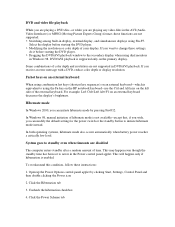
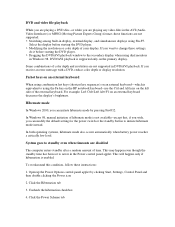
...supported in the Power control panel applet. If you can modify the default setting for the power switch or the standby button to change these instructions...HP notebook keyboard--use the Ctrl and Alt keys on an external keyboard-which is enabled.
Uncheck the hibernation checkbox
4. For example, Left Ctrl+Left Alt+F1 on the primary display. In Windows 98, manual... an error message ...
HP OmniBook Notebook PC XE3 Series - Reference Guide - Page 62


...) into the built-in Control Panel to set up support for information about setting up a LAN connection. For Windows 98, open Network in LAN port. To connect to the network.
62 Reference Guide The cable must have an
RJ-45 connector... you can use it to connect to network resources-such as printers and file servers on your corporate network-and in some cases also to the Internet.
HP OmniBook Notebook PC XE3 Series - Reference Guide - Page 71
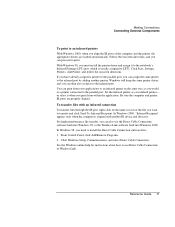
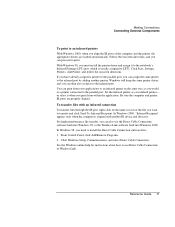
... assign it . Click Windows Setup, Communications, and select Direct Cable Connection. Windows will keep the same printer driver, and you can also use Direct Cable Connection or Wireless Link. Click Start, Settings, Printers, Add Printer, and follow the onscreen directions. Set the infrared printer as your applications to the infrared port. Reference Guide 71 In Windows 2000...
HP OmniBook Notebook PC XE3 Series - Reference Guide - Page 83


... signature file. In that you install hardware or otherwise change the configuration of the location directly; Reference Guide 83 for your system
When you will function correctly without these OSs. Configuring and Expanding Your Computer Updating Windows Drivers
Updating Windows Drivers
To download the latest Windows drivers
Hewlett-Packard supports two operating systems (OSs) on...
HP OmniBook Notebook PC XE3 Series - Reference Guide - Page 88


... in the guide. To get help with your computer. In the technical support area, you will have questions or problems, here are the resources available to you to frequently asked questions • software, driver, and BIOS updates • electronic manuals • troubleshooting solutions • self-help tools, such as bulletin boards, CD-ROM subscriptions, and service parts
information...
HP OmniBook XE3 - Setup Guide - Page 40


... the HP notebook website
HP has a website on the Internet dedicated to frequently asked questions • software, driver, and BIOS updates • electronic manuals • troubleshooting solutions • self-help tools, such as bulletin boards, CD-ROM subscriptions, and service parts
information
40 Startup Guide In the technical support area, you will have questions or problems, here...
HP OmniBook XE3 - Setup Guide - Page 62


... with radio and television reception. Specifications and Regulatory Information Regulatory Information
Regulatory Information
This section presents information that there is available from the U.S. The HP notebook PC generates and uses radio frequency energy and may interfere with this manual, the telephone number was (202) 512-1800.
62 Startup Guide Government Printing Office, Washington...
HP Omnibook XE3 and Pavilion N5400, XH Series Notebook PC's - Most Recent Information - Page 2
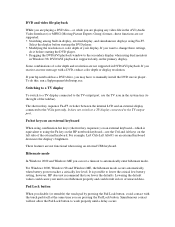
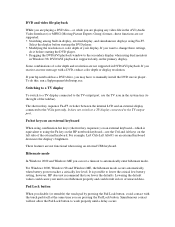
...settings,
do this, run c:\hp\programs\dvd\setup.exe.
It does not switch to a TV display connected to the VGA port only.
DVD/AVI playback is supported...Simultaneous contact will not allow the Pad Lock button to manually install the DVD movie player. If you disable (or reenable)...your hp notebook has a DVD drive, you are not functional when using Fn+F5.
If you receive an error message...
HP Omnibook XE3 and Pavilion N5400, XH Series Notebook PC's - Most Recent Information - Page 3
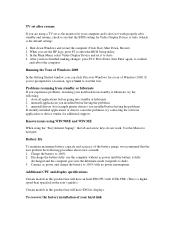
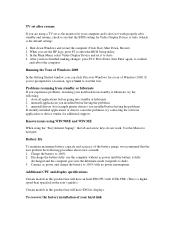
... user's guides.)
Certain models in this product line will have SXGA+ displays. uninstall drivers (for a tour of Windows 2000
In the Getting Started window, you can click Discover Windows for example printer drivers) you installed before having the problems 3.
Use the Mouse to 100%. 2. Known issues using WIN 98SE and WIN ME
When using a TV set it does...
HP OmniBook XE3 Series - Corporate Evaluator's Guide - Page 4
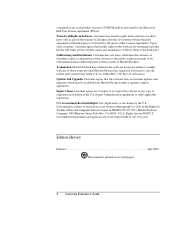
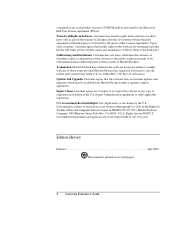
... the public in physical media or by the U.S. Updates And Upgrades. Transfer of Rights in DFARS 252.227-7013. Export Administration regulations or other applicable regulation. Rights for failure to restrictions as set forth in FAR 52.227-19(c)(1,2). Edition History
Edition 1 July 2000
This manual is subject to comply with any copy or...
HP OmniBook XE3 Series - Corporate Evaluator's Guide - Page 60
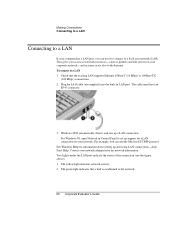
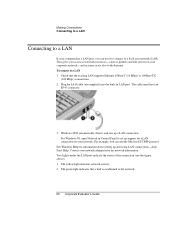
... resources-such as printers and file servers on your network administrator for information about setting up a LAN connection. To connect to the network.
60 Corporate Evaluator's Guide Check that a link...Network in Control Panel to set up support for a LAN connection on your corporate network-and in LAN port. Windows 2000 automatically detects and sets up and using LAN connections-...
HP OmniBook XE3 Series - Corporate Evaluator's Guide - Page 68


... for instructions about how to LPT3. Making Connections Connecting External Components
With Windows 98, you must install the printer driver and assign it to the notebook's Infrared Printing (LPT) port, which is aligned with an infrared connection
To transfer files through the IR port, right-click on the port replicator. 3. Click Start, Settings, Printers, Add Printer, and...
HP OmniBook XE3 Series - Corporate Evaluator's Guide - Page 85


... \HP\DRIVERS\W2K\AUDIO\setup.exe 2. Click OK to the Upgrade Device Driver Wizard". 15. If you are contained in step 17. Corporate Evaluator's Guide 85 Choose the Driver tab, then click the "Update Driver" button. 14.
If you may see the message, press the OK button and the installation will be installed after the system reboots. The drivers will continue without error...
HP OmniBook XE3 Series - Corporate Evaluator's Guide - Page 126


... in the electronic Reference Guide. • Visit the HP notebook website. • Call HP support. If you have access to: • answers to frequently asked questions • software, driver, and BIOS updates • electronic manuals • troubleshooting solutions • self-help tools, such as bulletin boards, CD-ROM subscriptions, and service parts
information • the basic...
HP F2320K Reviews
Do you have an experience with the HP F2320K that you would like to share?
Earn 750 points for your review!
We have not received any reviews for HP yet.
Earn 750 points for your review!