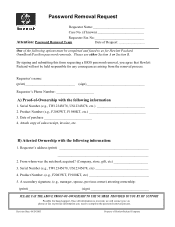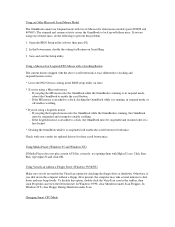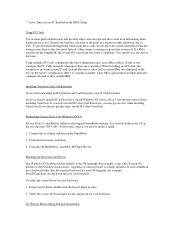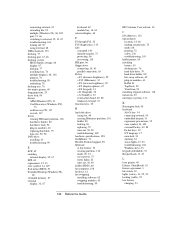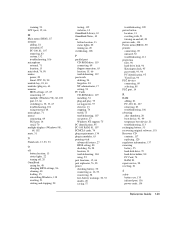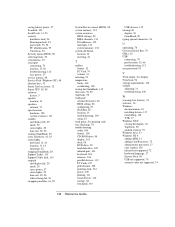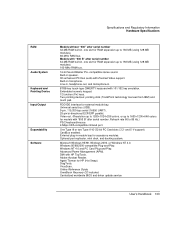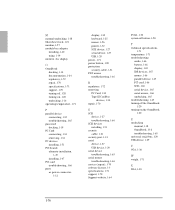HP OmniBook 900 - Notebook PC Support and Manuals
Get Help and Manuals for this Hewlett-Packard item

View All Support Options Below
Free HP OmniBook 900 manuals!
Problems with HP OmniBook 900?
Ask a Question
Free HP OmniBook 900 manuals!
Problems with HP OmniBook 900?
Ask a Question
Most Recent HP OmniBook 900 Questions
My Omnibook 900 Shut Down On Me & Won't Turn Back On?
why did it shutdown & wont turn back on?
why did it shutdown & wont turn back on?
(Posted by jamie39mson 9 years ago)
HP OmniBook 900 Videos
Popular HP OmniBook 900 Manual Pages
HP OmniBook 900 Reviews
We have not received any reviews for HP yet.