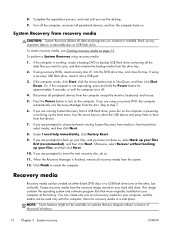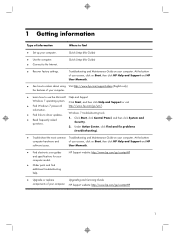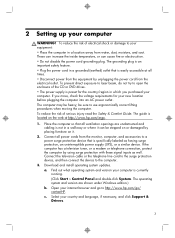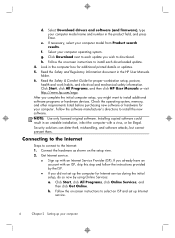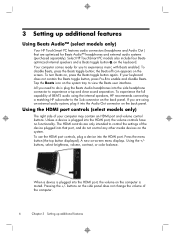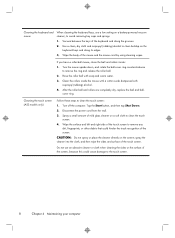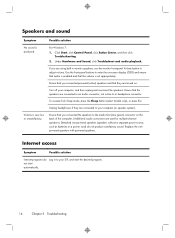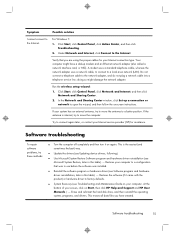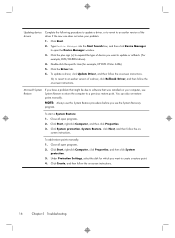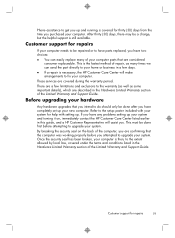HP ENVY 23 Support and Manuals
Get Help and Manuals for this Hewlett-Packard item

Most Recent HP ENVY 23 Questions
With Hp Envy23 Model #23-d038, How Can I Add A 2nd Monitor?
(Posted by GTTABLVE 5 seconds ago)
HP ENVY 23 Videos
Popular HP ENVY 23 Manual Pages
HP ENVY 23 Reviews
We have not received any reviews for HP yet.