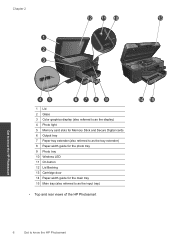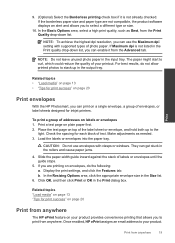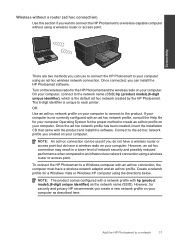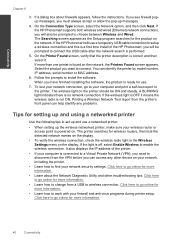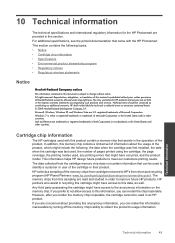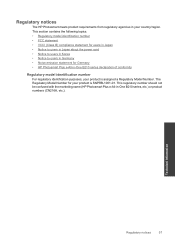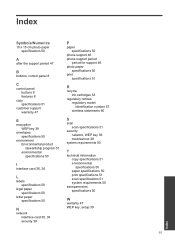HP CN216A#B1H Support and Manuals
Get Help and Manuals for this Hewlett-Packard item

View All Support Options Below
Free HP CN216A#B1H manuals!
Problems with HP CN216A#B1H?
Ask a Question
Free HP CN216A#B1H manuals!
Problems with HP CN216A#B1H?
Ask a Question
Most Recent HP CN216A#B1H Questions
Cleaning Injets On Hp Photosmart Plus Eprint Wireless Cn216a
(Posted by nancyldavis 10 years ago)
Looking For User Guide To Hp Photosmart Plus Eprint Wireless Cn216a
want to know how to clean printhead
want to know how to clean printhead
(Posted by nancyldavis 10 years ago)
What Does The Printhead Look Like And How Do I Remove And Clean?
(Posted by dagisteinman 11 years ago)
Printer Jam Error Hp Cn216a
I am running mac OS 10.8 and my HP CN216A is giving me a printer jam error no matter what I do. Ther...
I am running mac OS 10.8 and my HP CN216A is giving me a printer jam error no matter what I do. Ther...
(Posted by billgross 11 years ago)
Popular HP CN216A#B1H Manual Pages
HP CN216A#B1H Reviews
We have not received any reviews for HP yet.