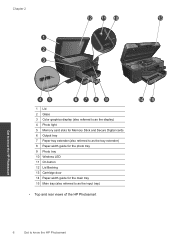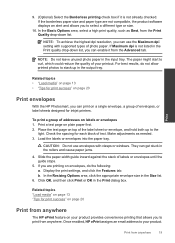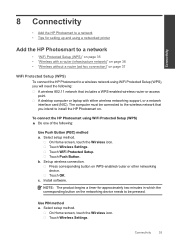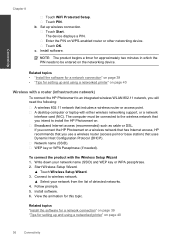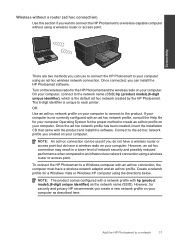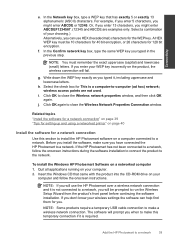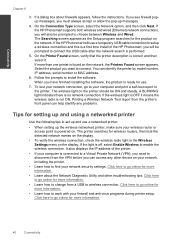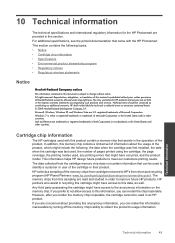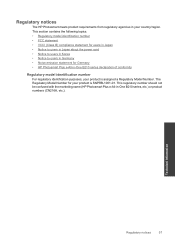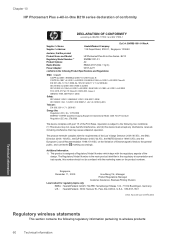HP CN216A#B1H Support Question
Find answers below for this question about HP CN216A#B1H.Need a HP CN216A#B1H manual? We have 1 online manual for this item!
Question posted by nancyldavis on January 16th, 2014
Cleaning Injets On Hp Photosmart Plus Eprint Wireless Cn216a
Current Answers
Answer #1: Posted by BusterDoogen on January 16th, 2014 6:55 PM
I hope this is helpful to you!
Please respond to my effort to provide you with the best possible solution by using the "Acceptable Solution" and/or the "Helpful" buttons when the answer has proven to be helpful. Please feel free to submit further info for your question, if a solution was not provided. I appreciate the opportunity to serve you!
Related HP CN216A#B1H Manual Pages
Similar Questions
want to know how to clean printhead
I am running mac OS 10.8 and my HP CN216A is giving me a printer jam error no matter what I do. Ther...