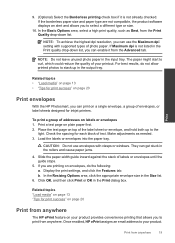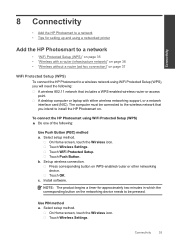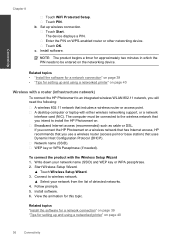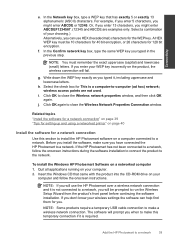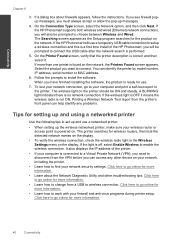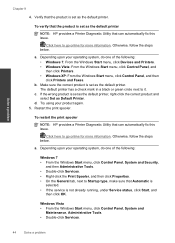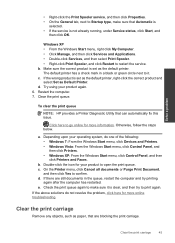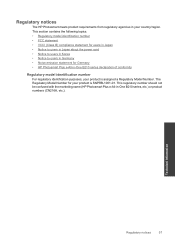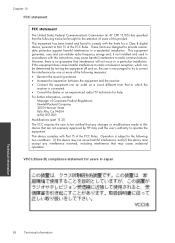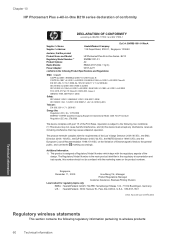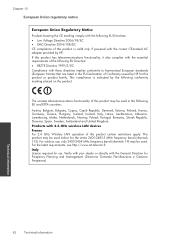HP CN216A#B1H Support Question
Find answers below for this question about HP CN216A#B1H.Need a HP CN216A#B1H manual? We have 1 online manual for this item!
Question posted by billgross on October 13th, 2012
Printer Jam Error Hp Cn216a
I am running mac OS 10.8 and my HP CN216A is giving me a printer jam error no matter what I do. There is no paper jam and I've cleaned the rollers. What is my next step to trouble shoot. I am running mac OS 10.8
Current Answers
Related HP CN216A#B1H Manual Pages
Similar Questions
Cleaning Injets On Hp Photosmart Plus Eprint Wireless Cn216a
(Posted by nancyldavis 10 years ago)
Looking For User Guide To Hp Photosmart Plus Eprint Wireless Cn216a
want to know how to clean printhead
want to know how to clean printhead
(Posted by nancyldavis 10 years ago)
Hp Laserjet M2727 Nf Is Not Picking Paper
HP LaserJet M2727 nf is not picking paper when papers are loaded in the tray. Kindly provide me an i...
HP LaserJet M2727 nf is not picking paper when papers are loaded in the tray. Kindly provide me an i...
(Posted by maibu 10 years ago)
Paper Pulls In Crooked - Printer Says Out Of Paper
I've cleaned the pick rollers. What else can I do to ge the printer to pull the paper through?
I've cleaned the pick rollers. What else can I do to ge the printer to pull the paper through?
(Posted by Anonymous-102814 11 years ago)
Hp C6180 Printer Will Not Feed Paper
printer will not feed paper throgh machine to be printed
printer will not feed paper throgh machine to be printed
(Posted by dloco 11 years ago)