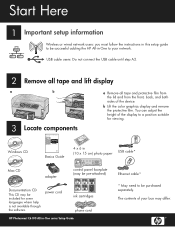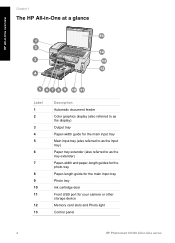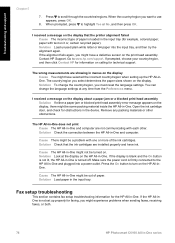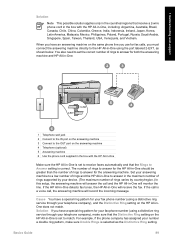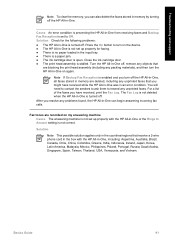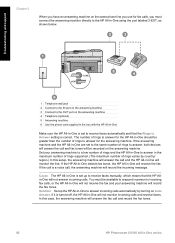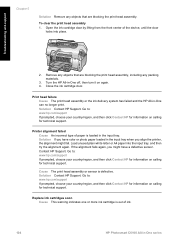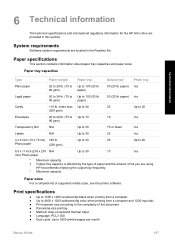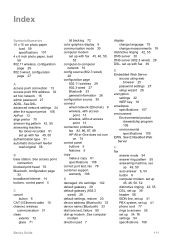HP C6180 Support Question
Find answers below for this question about HP C6180 - Photosmart All-in-One Color Inkjet.Need a HP C6180 manual? We have 2 online manuals for this item!
Question posted by dloco on October 3rd, 2012
Hp C6180 Printer Will Not Feed Paper
printer will not feed paper throgh machine to be printed
Current Answers
Answer #1: Posted by hzplj9 on October 3rd, 2012 3:51 AM
Various problems can cause the issue you have. Dirty rollers are the prime suspect which occurs if you recycle your paper like I do. The ink deposits itself onto the feed rollers. Regular cleaning with a cotton bud and methylated spirit should suffice. Other faults are crumpled paper and also too heavy a grade of paper, ie embossed. Also too light a paper would not be picked up either.
I have attached a link to HP for your device.
Related HP C6180 Manual Pages
Similar Questions
Hp C6180 Printer Won't Grab Photo Paper
(Posted by casmaSohma 9 years ago)
How Do I Reset A Paper Jam Error Hp C6180 Printer
(Posted by juanpererazaln 10 years ago)
My Hp Officejet Printer Model 4500 Will Not Print Custom Envelopes
(Posted by limpravee 10 years ago)
I Put New Ink Cartridges In My Hp F4100 Printer, Now It Won't Print.
After I installed new ink cartridges in my printer it won't print. What can be wrong? I know I've go...
After I installed new ink cartridges in my printer it won't print. What can be wrong? I know I've go...
(Posted by tyme4ryme 10 years ago)
Is The Hp C6180 Printer Compatible With Airprint
(Posted by AndreBursaux 12 years ago)