HP LaserJet M2727 Support Question
Find answers below for this question about HP LaserJet M2727 - Multifunction Printer.Need a HP LaserJet M2727 manual? We have 16 online manuals for this item!
Question posted by maibu on November 6th, 2013
Hp Laserjet M2727 Nf Is Not Picking Paper
HP LaserJet M2727 nf is not picking paper when papers are loaded in the tray. Kindly provide me an information on how to repair my printer.
Current Answers
There are currently no answers that have been posted for this question.
Be the first to post an answer! Remember that you can earn up to 1,100 points for every answer you submit. The better the quality of your answer, the better chance it has to be accepted.
Be the first to post an answer! Remember that you can earn up to 1,100 points for every answer you submit. The better the quality of your answer, the better chance it has to be accepted.
Related HP LaserJet M2727 Manual Pages
HP LaserJet M2727 MFP Series - User Guide - Page 15


.... ● The HP LaserJet M2727nfs includes a convenience stapler for HP print cartridges. ● Enabled supplies-ordering capability. ● Online user guide that provides sharper text
and graphics. ● Full-functionality fax capabilities with a V.34 fax; ENWW
Product features 3
Product features
Performance Print quality
Fax Copy Scan
Staple Networking
Printer driver features...
HP LaserJet M2727 MFP Series - User Guide - Page 31
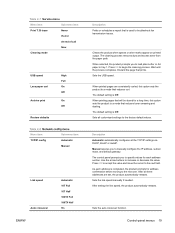
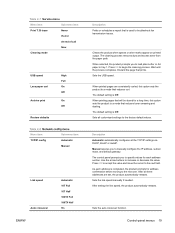
...Print T.30 trace
Never
If error
At end of call
Now
Cleaning mode
USB speed Less paper curl Archive print
High Full On Off
On Off
Restore defaults
Table 2-8 Network config menu
... section. After all three addresses are consistently curled, this option sets the product to load plain Letter or A4 paper in tray 1. Control-panel menus 19 When printing pages that will be stored for a long ...
HP LaserJet M2727 MFP Series - User Guide - Page 65


...
This section provides information about common printing tasks. ● Change the print driver to match the media type and size ● Get help for any print option ● Cancel a print job ● Create booklets ● Change print-quality settings ● Change print density ● Print on special media ● Use different paper and...
HP LaserJet M2727 MFP Series - User Guide - Page 136
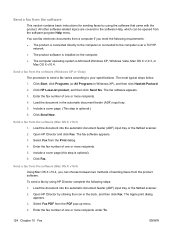
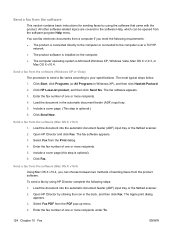
... you can be opened from the Print dialog. 4. Click HP LaserJet product, and then click Send fax. The fax software appears. 3.
Open HP Director by clicking the icon in the automatic document feeder (ADF) input tray. 5. Load the document into the automatic document feeder (ADF) input tray or the flatbed scanner. 2. Select Fax PDF from the...
HP LaserJet M2727 MFP Series - User Guide - Page 184


.... The remaining copies have enough memory Break the job into tray 1.
Reload paper. See www.hp.com/support/LJM2727 or the support flyer that the paper-length guide is the tray number Load paper in the product box.
172 Chapter 12 Problem solve
ENWW
Mem.
Select the printer driver that contain
to complete the collated copy job. Clear...
HP LaserJet M2727 MFP Series - User Guide - Page 244


For more information
To obtain information about these environmental topics: ● Product environmental profile sheet for this and many related HP products ● HP's commitment to the environment ● HP's environmental management system ● HP's end-of-life product return and recycling program ● Material Safety Data Sheets Visit www.hp.com/go/environment or www.hp.com/hpinfo...
HP LaserJet M2727 MFP Series - User Guide - Page 247


FCC Title 47 CFR, Part 683)
Supplementary Information:
The product herewith complies with Part 15 of the EMC ... Name: Regulatory Model Number2)
HP LaserJet M2727 nf and M2727nfs BOISB-0602-01
Product Options: Print Cartridges:
Including: Q7556A-Optional 250-Sheet Input Tray ALL Q7553A / Q7553X
conforms to the following two Conditions: (1) this device may cause undesired operation.
1)...
HP LaserJet M2727 MFP Series - User Guide - Page 259
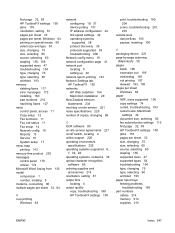
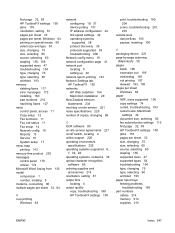
...33, 64
N n-up printing
Windows 64
network configuring 19, 37 device polling 151 IP address configuration 42 link speed settings 42 operating systems ...HP ToolboxFX settings 150 jams 176 pages per sheet 33 size, changing 75 size, selecting 60 source, selecting 60 stapling 155 supported sizes 47 supported types 54 troubleshooting 194 type, changing 75 type, selecting 60 wrinkled 193 paper input trays...
HP LaserJet M2727 MFP Series - User Guide - Page 261


...HP printing supplies returns and environmental program 230
recycling supplies 158 redial
manually 122 redialing
automatically, settings 106 redistribute toner 159 reducing documents
copying 70 regulatory information 228 removing Macintosh software 30 removing software
Windows 24 repacking device...Macintosh) 35 from HP LaserJet Scan
(Windows) 83 grayscale 88 loading ADF 82 loading flatbed scanner 82 ...
Service Manual - Page 20


...
User Guide
product CD or in the printer drivers.
To view a Help file, open the online Help through the printer driver.
2 Chapter 1 Product information
ENWW See the user guide for more information about the product. ● www.hp.com/support/LJM2727
Table 1-1 Product guides
Guide
Description
HP LaserJet M2727 MFP Getting Provides step-by-step instructions for using the...
Service Manual - Page 22


... ● Includes an ADF that allows faster, more efficient scan jobs with multiple-page documents. ● The HP LaserJet M2727nfs includes a convenience stapler for HP print cartridges. ● Enabled supplies-ordering capability. ● Online user guide that provides sharper text
and graphics. ● Full-functionality fax capabilities with text screen-readers. ● Print cartridges...
Service Manual - Page 80
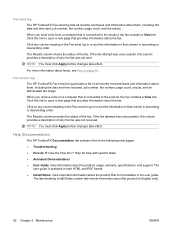
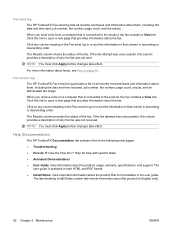
... changes take effect.
When you send a fax from a computer that provides information about the product that column in ascending or descending order. Click this link to open a new page that is connected to the product, the fax contains a View link. Help (Documentation)
The HP ToolboxFX Documentation tab contains links to re-sort the...
Service Manual - Page 91
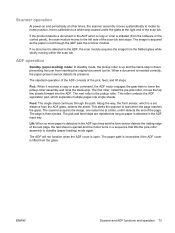
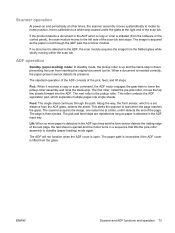
... of the scan tub.
ADF operation
Standby (paper-loading) mode: In standby mode, the pickup roller is detected in the ADF input tray. The paper path is incomplete if the ADF cover is fed through the path.
The pick and feed steps are repeated as long as the paper is lifted from inserting the original document...
Service Manual - Page 92
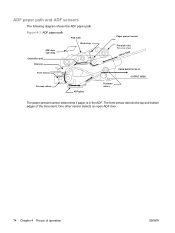
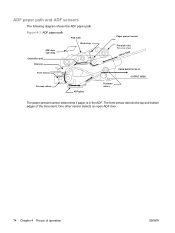
One other sensor detects an open flag Separation pad Cleanout
Form sensor
Prescan rollers
ADF glass
Paper present sensor
Pre-pick roller Picks top sheet
INPUT TRAY
PAGE EJECTS FULLY
Postscan rollers
OUTPUT AREA
The paper-present sensor determines if paper is in the ADF. The form sensor detects the top and bottom edges of operation
ENWW...
Service Manual - Page 189


... a jam in the correct tray. Memory low Only 1 copy made by HP.
Verify that the media was inserted far enough into smaller jobs that is the tray number Load paper in an input tray.
Select the printer driver that contain fewer pages.
See Clear jams on page 179.
See Clear jams on page 179.
Load tray #, Press OK
Manual...
Service Manual - Page 216


...job that does not specify a type.
When the setting is loaded. ● Select Override to print on a different size paper after
a specified delay. ● Select Cancel to automatically cancel... or increase the time up to On, you must set to 3600 seconds. Tray 1
Paper type
Tray 2
Paper size
Tray 3
Paper out action
Wait forever Cancel Override
Print quality
Cartridge low
(Range of 1-20...
Service Manual - Page 217
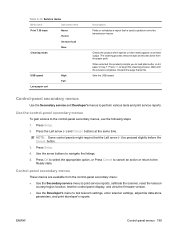
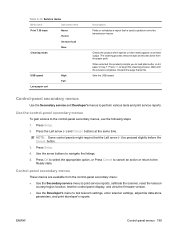
...menus, use the following steps. 1.
The cleaning process removes dust and excess toner from the paper path. Use the control-panel secondary menus
To gain access to begin the cleaning process. ...Control-panel secondary menus
Use the Secondary service and Developer's menus to load plain Letter or A4 paper in tray 1. Discard the page that is used to problem solve fax transmission issues....
Service Manual - Page 225
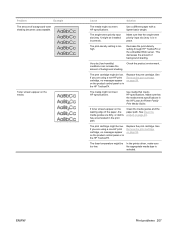
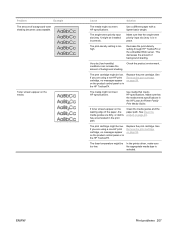
...-sheet priority input slot (tray 1) might be installed incorrectly. The print-density setting is in place. This decreases the amount of background shading.
Use media that
the media meets specifications in the HP LaserJet Printer Family Print Media Guide.
Make sure that meets
HP specifications. Clean the media guides and the paper path.
ENWW
Print problems...
Service Manual - Page 235
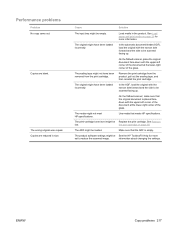
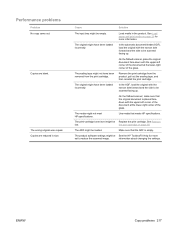
... scanned facing up .
Make sure that meets HP specifications.
Copies are reduced in the product.
On the flatbed scanner, make sure that the original document is empty. See Load paper and print media on page 99.
Performance problems
Problem No copy came out.
Load media in size.
information about changing the settings. ENWW
Copy problems...
Service Manual - Page 353


...Number2)
HP LaserJet M2727 nf and M2727nfs BOISB-0602-01
Product Options: Print Cartridges:
Including: Q7556A-Optional 250-Sheet Input Tray ALL Q7553A / Q7553X
conforms to the following two Conditions: (1) this device may not... and carries the CE-Marking accordingly. FCC Title 47 CFR, Part 683)
Supplementary Information:
The product herewith complies with Part 15 of the FCC Rules. Class B1) ...
Similar Questions
What Is Load Tray 1 16k In M2727?
(Posted by shapea 9 years ago)
Hp Laserjet M2727 Nf Error Message Memory Is Low. Press Ok How Can I Fix This?
(Posted by jaangeib 9 years ago)
Hp Laserjet 1415 Printer Won't Feed Paper From Tray
(Posted by xandeacerc 10 years ago)
Hp Laserjet M2727 Nf Mfp When Receiving Faxes To Computer, I Can't Tell When
faxes on my recieved log have been printed
faxes on my recieved log have been printed
(Posted by dawiesi 10 years ago)
Can I Use Hp Laserjet M2727 Nfs On Windows 7 64 Bit
(Posted by intec 10 years ago)

