HP LaserJet M2727 Support Question
Find answers below for this question about HP LaserJet M2727 - Multifunction Printer.Need a HP LaserJet M2727 manual? We have 16 online manuals for this item!
Question posted by dawiesi on February 13th, 2014
Hp Laserjet M2727 Nf Mfp When Receiving Faxes To Computer, I Can't Tell When
faxes on my recieved log have been printed
Current Answers
There are currently no answers that have been posted for this question.
Be the first to post an answer! Remember that you can earn up to 1,100 points for every answer you submit. The better the quality of your answer, the better chance it has to be accepted.
Be the first to post an answer! Remember that you can earn up to 1,100 points for every answer you submit. The better the quality of your answer, the better chance it has to be accepted.
Related HP LaserJet M2727 Manual Pages
HP LaserJet M2727 MFP - Fax Tasks - Page 1


HP LaserJet M2727 MFP Series -
using 12-hour time mode.
© 2007 Copyright Hewlett-Packard Development Company, L.P.
3 Use the arrow buttons until Send fax later appears, and then press OK. Send fax later
5 Use the alphanumeric buttons to enter the time.
07:00
6 If the product is set A.M. or
2
select 2 for 7:00 pm, 2 On the control panel...
HP LaserJet M2727 MFP - Fax Tasks - Page 2


HP LaserJet M2727 MFP Series - MM/DD/YYYY
© 2007 Copyright Hewlett-Packard Development Company, L.P.
2 www.hp.com Send a delayed fax (continued)
Steps to perform
7 Use the alphanumeric buttons to enter the date, and then press OK. -OrAccept the default date by pressing OK. Fax
How do I?
HP LaserJet M2727 MFP - Fax Tasks - Page 3


... on the control panel to dial the number. -OrIf the fax number you are calling has been assigned to specify the speed...fax number you are calling has a speed dial or group-dial entry, press Phone Book, use the alphanumeric buttons to a one-touch key, press that the automatic document feeder (ADF) contains no media.
Send a fax from glass? 1=Yes 2=No.
1 www.hp.com HP LaserJet M2727 MFP...
HP LaserJet M2727 MFP - Fax Tasks - Page 4


... 1 to select No.
© 2007 Copyright Hewlett-Packard Development Company, L.P.
2 www.hp.com Fax
How do I? After scanning the page, the product control-panel display shows the following message: Load page: X Press OK, where X is the page number.
7 Press OK. HP LaserJet M2727 MFP Series - The control-panel display
shows the following message: Another page? 1=Yes...
HP LaserJet M2727 MFP - Fax Tasks - Page 5


... tape, correction fluid, paper clips, or staples. The product starts the fax job.
© 2007 Copyright Hewlett-Packard Development Company, L.P.
3 www.hp.com Use the flatbed glass to scan these items.
1 Insert the top... on top of the stack. Steps to perform
Fax from the automatic document feeder (ADF)
CAUTION: To prevent damage to the product, do I? HP LaserJet M2727 MFP Series -
HP LaserJet M2727 MFP - Fax Tasks - Page 6
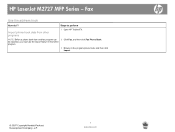
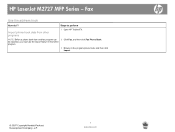
... in that other programs
1 Open HP ToolboxFX.
Steps to the program phone book, and then click Import.
© 2007 Copyright Hewlett-Packard Development Company, L.P.
1 www.hp.com NOTE: Before a phone book from other program.
3 Browse to perform
Import phone-book data from another program can 2 Click Fax, and then click Fax Phone Book. HP LaserJet M2727 MFP Series -
HP LaserJet M2727 MFP - Fax Tasks - Page 7
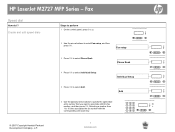
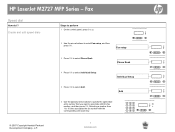
... Setup
5 Press OK to select Phone Book. Fax setup
3 Press OK to select Add. Create and edit speed dials
Steps to perform 1 On the control panel, press Setup.
2 Use the arrow buttons to 16 also associates the fax number with this fax number, and then press OK. HP LaserJet M2727 MFP Series - Selecting a number from 1 to select...
HP LaserJet M2727 MFP - Print Tasks - Page 1


... Start, click Settings, and then click Printers and Faxes. HP LaserJet M2727 MFP Series - If more than one process is running (for example, the product is currently processing. Print
Cancel a print job
How do I? Cancel a print job from the product control panel
Cancel a print job from the software program Cancel a print job from the Windows print queue
Steps to cancel, and then...
HP LaserJet M2727 MFP - Security/Authentication - Page 2
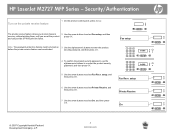
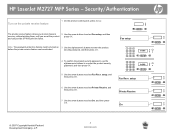
... the product security password, and then press OK.
5 Use the arrow buttons to select Fax setup, and then
memory, without printing them, until you to store faxes in
2 Use the arrow buttons to select Fax Recv.
HP LaserJet M2727 MFP Series - The private receive feature allows you are at the product press OK. setup
6 Use the arrow buttons to...
HP LaserJet M2727 MFP Series - User Guide - Page 25
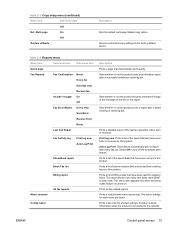
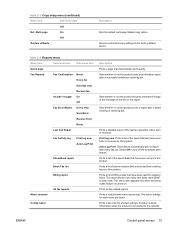
...Sub-menu item
Demo page
Fax Reports
Fax Confirmation Never
Every fax
Send fax only
Receive fax
Include 1st page On
Off
Fax Error Report Every error
Send Error
Receive Error
Never
Last Call Report
Fax Activity log
Print log now Auto Log Print
PhoneBook report Block Fax list Billing report
Menu structure
All fax reports
Config report
Description Prints a page that have been sent...
HP LaserJet M2727 MFP Series - User Guide - Page 126
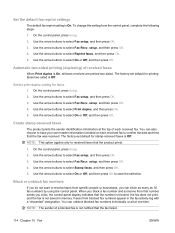
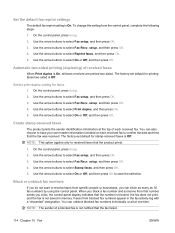
... then press OK. 5. Use the arrow buttons to select Fax setup, and then press OK. 3. The factory-set default for printing faxes two-sided is not saved in the fax activity log with a "discarded" designation.
Create stamp-received faxes
The product prints the sender identification information at one time. Faxes from the control panel, complete the following steps: 1. Use...
HP LaserJet M2727 MFP Series - User Guide - Page 144


.../support/LJM2727 or the support flyer that you are dialing the correct fax number. Check that came in the product box. See www.hp.com/support/LJM2727 or the support flyer that the redial option is a loss of power
The HP LaserJet M2727 mfp flash memory protects against data loss when a power failure occurs. Canceled send...
HP LaserJet M2727 MFP Series - User Guide - Page 181
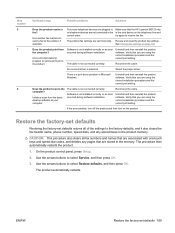
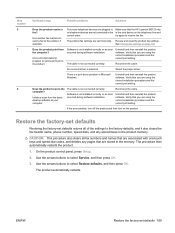
...
Solutions
Does the product receive a fax? Too many telephone devices are plugged in, Make sure that the HP LaserJet M2727 mfp
or telephone devices are not connected in the product memory. See Change fax settings on the telephone ...and speed-dial codes, and deletes any stored faxes in the is the only device on page 105
Does the product print from the basic desktop software at your computer...
HP LaserJet M2727 MFP Series - User Guide - Page 247


... device must accept any interference received, including interference that the product
Product Name: Regulatory Model Number2)
HP LaserJet M2727 nf and M2727nfs BOISB-0602-01
Product Options: Print ..., Department HQ-TRE / Standards Europe,, Herrenberger Strasse 140, , D-71034, Böblingen, (FAX: +49-7031-14-3143)
USA Contact:
Product Regulations Manager, Hewlett-Packard Company,, PO Box ...
HP LaserJet M2727 MFP Series - User Guide - Page 260


...72 copy, troubleshooting 198 HP ToolboxFX settings 150 print settings (Macintosh) 32 print settings (Windows) 205 print, troubleshooting 190,
204 scans, troubleshooting 201,
203
R Readiris OCR software 85 receiving faxes
answer mode, setting 111 autoreduction settings 113 blocking 114 error report, printing 134 from extension phone 115 from software 112 log, HP ToolboxFX 148 polling 103 reprinting...
HP LaserJet M2727 MFP Series - User Guide - Page 262
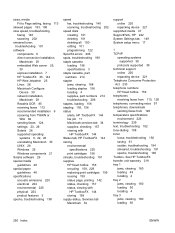
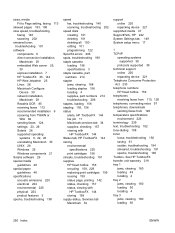
...IP
operating systems supported 38
protocols supported 39 technical support
online 220 repacking device 221 Telephone Consumer Protection Act 233 telephone numbers HP fraud hotline 158 telephones receiving faxes from 115, 128 telephones, connecting extra 97 telephones, downstream sending faxes from 126 temperature specifications environment 225 terminology 239 text, troubleshooting 192 tone-dialing...
Service Manual - Page 211


...-menu item
Sub-menu item
Demo page
Fax Reports
Fax Confirmation Never
Every fax
Send fax only
Receive fax
Include 1st page On
Off
Fax Error Report Every error
Send Error
Receive Error
Never
Last Call Report
Fax Activity log
Print log now Auto Log Print
PhoneBook report Block Fax list Billing report
Menu structure
All fax reports
Description Prints a page that have been set up...
Service Manual - Page 353


...this device must accept any interference received, including interference that the product
Product Name: Regulatory Model Number2)
HP LaserJet M2727 nf and M2727nfs BOISB-0602-01
Product Options: Print Cartridges... HQ-TRE / Standards Europe,, Herrenberger Strasse 140, , D-71034, Böblingen, (FAX: +49-7031-14-3143)
USA Contact:
Product Regulations Manager, Hewlett-Packard Company,, PO...
Service Manual - Page 364
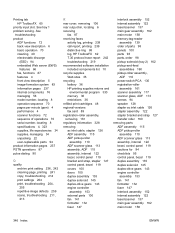
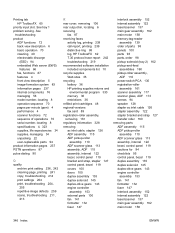
... 204,
205 repetitive image defects 259 scans, troubleshooting 211,
213
R rear cover, removing 106 rear output bin, locating 6 receiving
fax 87 receiving faxes
activity log, printing 239 call report, printing 239 distinctive ring 88 log, HP ToolboxFX 62 T.30 protocol trace report 242 troubleshooting 219 recommended software installation included components list 10 recycle supplies Web sites 35...
Service Manual - Page 365
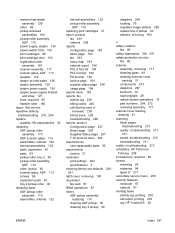
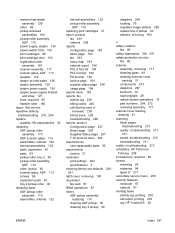
... usage page 194 reports menu 193 reports, fax activity log 239 billing codes 240 call (last fax sent or
received) 239 phone book 239 troubleshooting 226 reports,...HP Technical Training 258 screwdrivers, required 95 screws removing 94 replacing 94 types of 271 secondary service menu 200 security features computer 87 network 87 sending faxes activity log, printing 239 call report, printing 239 log, HP...
Similar Questions
Hp Laserjet M2727 Mfp Won't Receive Fax
(Posted by lesletuf 10 years ago)
Hp Laserjet M2727 Nf Is Not Picking Paper
HP LaserJet M2727 nf is not picking paper when papers are loaded in the tray. Kindly provide me an i...
HP LaserJet M2727 nf is not picking paper when papers are loaded in the tray. Kindly provide me an i...
(Posted by maibu 10 years ago)
Can I Use Hp Laserjet M2727 Nfs On Windows 7 64 Bit
(Posted by intec 10 years ago)
Laserjet M1212nf Mfp Receives Fax But Wont Print
(Posted by sdceasyg 10 years ago)

