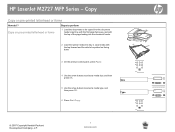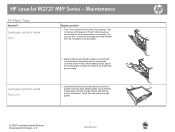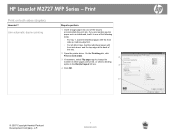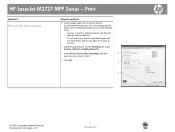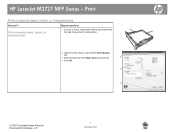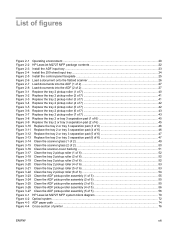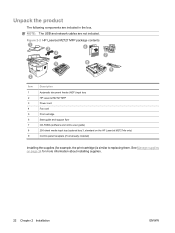HP LaserJet M2727 Support Question
Find answers below for this question about HP LaserJet M2727 - Multifunction Printer.Need a HP LaserJet M2727 manual? We have 16 online manuals for this item!
Question posted by shapea on August 6th, 2014
What Is Load Tray 1 16k In M2727?
The person who posted this question about this HP product did not include a detailed explanation. Please use the "Request More Information" button to the right if more details would help you to answer this question.
Current Answers
Related HP LaserJet M2727 Manual Pages
Similar Questions
Hp Laserjet M2727 Won't Feed From Tray
(Posted by mijck 9 years ago)
M2727 Printer Will Not Pick Up Paper In Main Tray
(Posted by mimmichriss 9 years ago)
How To Clear Printer Memory Hp Laserjet M2727mf
(Posted by denfu 10 years ago)
How Can I Clear An Object Out Of The Automatic Feed Tray On Top Of The Printer
How can I clear an object out of the automatic feed tray on top of the printer
How can I clear an object out of the automatic feed tray on top of the printer
(Posted by Cmariay 10 years ago)
How Do You Print Photo Paper Copies On A 6700 With Top-loading Tray?
printing from the photo gallery on my computer, i can't get the copy to go to the photo quality pape...
printing from the photo gallery on my computer, i can't get the copy to go to the photo quality pape...
(Posted by rbairdpgh 11 years ago)