HP Officejet Pro 8600 Support Question
Find answers below for this question about HP Officejet Pro 8600.Need a HP Officejet Pro 8600 manual? We have 3 online manuals for this item!
Question posted by Cmariay on November 21st, 2013
How Can I Clear An Object Out Of The Automatic Feed Tray On Top Of The Printer
How can I clear an object out of the automatic feed tray on top of the printer
Current Answers
There are currently no answers that have been posted for this question.
Be the first to post an answer! Remember that you can earn up to 1,100 points for every answer you submit. The better the quality of your answer, the better chance it has to be accepted.
Be the first to post an answer! Remember that you can earn up to 1,100 points for every answer you submit. The better the quality of your answer, the better chance it has to be accepted.
Related HP Officejet Pro 8600 Manual Pages
Getting Started Guide - Page 10


... to obtain a separate telephone line for faxing,
you cannot receive faxes automatically. that came with the
printer is provided with the printer. printer to your country/region to connect the
additional devices or services with the printer, see the boxes in the box with the printer) ready.
Note: If you need to use for faxing.
Note: If...
Setup Poster - Page 1


... residual ink is left in the cartridge after it is used . OFFICEJET PRO 8600 1
2
Start
www.hp.com/go /inkusage.
7
Register the printer. Note: Some of different ways, including in the initialization process, which prepares the printer and cartridges for printing, and in China Imprimé en Chine Install the optional tray 2. In addition, some sounds.
User Guide - Page 5


... supplies area...13 Back view...13 Use the printer control panel...14 Overview of buttons and lights 14 HP Officejet Pro 8600 14 HP Officejet Pro 8600 Plus and HP Officejet Pro 8600 Premium 15 Control-panel display icons 15 Change printer settings...18 Select the mode...18 Change printer settings 18 Finding the printer model number 19 Select print media...19 Recommended...
User Guide - Page 14


...an original in the automatic document feeder (ADF) • Load media • Insert a memory device • Install the accessories • Maintain the printer • Turn the printer off
NOTE: If... information for users with disabilities.
The printer doors, buttons, paper trays, and paper guides can be operated by using the printer with limited strength and reach. Mobility
...
User Guide - Page 27


... not support double-sided documents or other paper sizes. NOTE: Remove all originals from the document feeder tray before lifting the lid on the printer model. this might cause damage to the diagram engraved in the automatic document feeder (ADF)
23 For more help on A4 or Letter-size paper can copy, scan...
User Guide - Page 33


...; Install Tray 2 • Configure trays • Turn on accessories in the printer driver
Install the duplexer You can print on supported USB devices, see ...automatically.
For information on using the duplexer, see the documentation that came with this instance, the disk drive setting is shorter than one end of the camera to
storage mode, and then connect one memory card in the printer...
User Guide - Page 37


...
To turn on accessories on (Mac OS X) Mac OS X automatically turns on accessories in both trays but have the printer pick media from list of special features such as fitting copies to ...and then double-click Printers. 2. Select the Device Settings tab. If you want to Settings, and then click Printers or Printers and Faxes.
- Select the printer from a specific tray first. Select the options...
User Guide - Page 98


...printer • Solve printer management problems • Troubleshoot installation issues • Understand the Printer Status Report • Printhead maintenance • Understand the network configuration page • Clear...troubleshooting tips and resources • Solve printer problems • Print quality troubleshooting • Solve paper-feed problems • Solve copy problems &#...
User Guide - Page 102


... you begin troubleshooting a printing problem.
• For a paper jam, see Clear jams.
• For paper-feed problems, such as the paper skew and paper pick, see Electrical specifications.
• Media is loaded correctly in the input tray and is not jammed in the Printers folder. For Mac OS X, set it using or restart the...
User Guide - Page 105


... the printer performs automatic servicing functions to : www.hp.com/go/customercare. If any of the ink cartridge is performing any potential damage to protect the printhead. For more information, see Turn the printer off the printer can prevent them in the tray. Always turn off incorrectly.
For more information, see Solve paper-feed problems.
Solve printer...
User Guide - Page 113


... Lighter Darker, and then use the arrows to finish. ƕ The printer might not meet Hewlett-Packard media specifications (for jams. See Clear jams. • Check the trays Make sure that media is poor • Copy defects are copying from the automatic document feeder (ADF), make sure that is processing to create darker copies...
User Guide - Page 118


...documents as editable text, the original must be loaded into the scan tray with the top forward and face down. Make sure that your ...Make sure you have connected the USB Device Cable to the correct port on the printer control panel, and then reload the remaining...ink dots form unwanted patterns that can cause images in the automatic document feeder (ADF). Error messages appear • Unable to...
User Guide - Page 158


... sheets allowed in the automatic document feeder. For more information, see Media specifications. • Using paper that the printer is feeding pages.
154 Solve a...tray. This section contains the following remedies before you attempt to clear the jam. • Make sure that you might need to the document feeder tray while the printer is clean. Paper can cause paper to jam the automatic...
User Guide - Page 160


... into the printer when it is on and the carriage is paper remaining inside the printer, ensure the carriage has moved to the right, turn on the right side of the printer, free any jam. 6. When you through the top of the printer or from Tray 2. To clear a paper jam in the center of the automatic document...
User Guide - Page 161
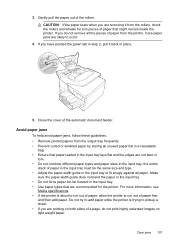
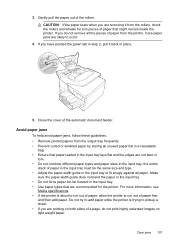
Clear jams 157 Gently pull the paper out of the automatic document feeder. If you have pushed the green tab in place.
5. If you do not print highly saturated images on both sides of a page, do not remove all the pieces of paper that paper loaded in the input tray lays flat and the...
User Guide - Page 231


... building structures as these objects can disrupt radio signals. • Keep the wireless devices away from the local ... all of one another party's wireless network, turn the printer on the printer, you are accessing over wireless if possible.
method 1 ... the (Power button) to turn off the setting to automatically connect to complete. 9. Uninstall and reinstall the HP software...
User Guide - Page 244


Index
Symbols/Numerics
(ADF) automatic document feeder clean 34 feeding problems, troubleshoot 34
A
accessibility 3, 10 accessories
installation 29 printer status report 148 turn on 44 broadcast faxing
send 66 buttons, control panel 14
C
cameras insert memory cards 28
cancel scheduled fax 66
Cancel button 14, 15 capacity
ADF 23 trays 166 cards sizes supported 165...
User Guide - Page 246


... duplexer 29 hardware installation
suggestions 145 HP software installation
suggestions 146 tray 2 30 troubleshooting issues 145 Internet Protocol fax, using 80 IP address checking for printer 145 IP settings 220 ISDN line, set up with fax parallel phone systems 200
J
jams clear 154 media to avoid 21 paper 154, 157
junk fax mode...
User Guide - Page 247


...mail (parallel phone systems) 216
monitor dialing 64, 66 multi-feeds, troubleshoot 108
N
networks advanced settings 219 connector illustration 13 firewall ... systems supported 162
originals scan 46
output tray locating 12 media supported 167
P
pages per month (duty ... last fax details 83 photos from memory
devices 41 print quality report 106 printer status report 148 troubleshoot 98 Print borderless ...
User Guide - Page 249


...media types and weights
supported 166 turn on and off in driver 33 trays capacities 166 clear jams 154 installation tray 2 30 load media 24 locating 12 locking 32 media sizes supported ...up from
tray 107 memory devices 135 missing or incorrect
information 102 multiple pages are
picked 108 network configuration
page 152 nothing prints 99 paper-feed problems 107 power 99 print 98 printer status report...
Similar Questions
Where To Get Staples For A Hp Laserjet M4345mfp Multifunction Device
(Posted by jrodrarmand 9 years ago)
Cannot Get Paper To Accept Copies Through Feed Tray.
Feed Tray will not accept copies
Feed Tray will not accept copies
(Posted by cindysummer 10 years ago)
Hp Deskjet Pro 8100 How Do I Manual Feed The Printer
(Posted by vekie 10 years ago)

