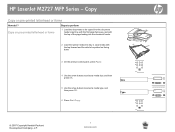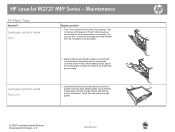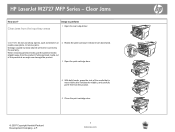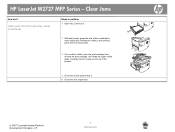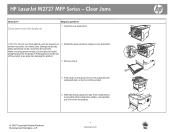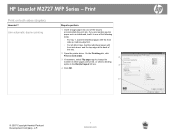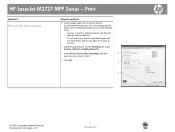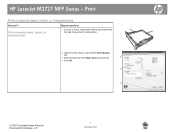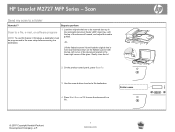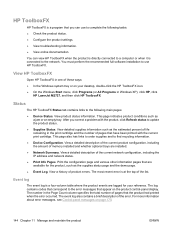HP LaserJet M2727 Support Question
Find answers below for this question about HP LaserJet M2727 - Multifunction Printer.Need a HP LaserJet M2727 manual? We have 16 online manuals for this item!
Question posted by mijck on July 11th, 2014
Hp Laserjet M2727 Won't Feed From Tray
The person who posted this question about this HP product did not include a detailed explanation. Please use the "Request More Information" button to the right if more details would help you to answer this question.
Current Answers
Related HP LaserJet M2727 Manual Pages
Similar Questions
Hp Laserjet M2727 Mfp Won't Feed Paper
(Posted by amyFort 10 years ago)
Hp Laserjet M2727 Nf Is Not Picking Paper
HP LaserJet M2727 nf is not picking paper when papers are loaded in the tray. Kindly provide me an i...
HP LaserJet M2727 nf is not picking paper when papers are loaded in the tray. Kindly provide me an i...
(Posted by maibu 10 years ago)
How To Replace Tray 1 Pickup Roller Hp Laserjet M2727
(Posted by pamnloo 10 years ago)
Hp Laserjet M2727 Mfp Series
I'm having trouble getting my fax machine to send and recieve faxes. I have it with my phone company...
I'm having trouble getting my fax machine to send and recieve faxes. I have it with my phone company...
(Posted by jmeminger 11 years ago)
Hp Laserjet M2727 Error 8 Turn Off & On Msg.
i can't fix the hp m2727 multifunction, that give me the error 8 turn off & on massage. i did bu...
i can't fix the hp m2727 multifunction, that give me the error 8 turn off & on massage. i did bu...
(Posted by mrbakersite 11 years ago)