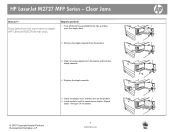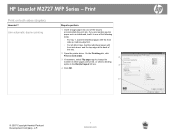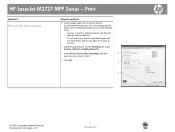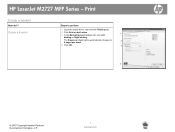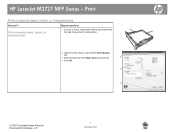HP M2727nf - LaserJet MFP B/W Laser Support and Manuals
Get Help and Manuals for this Hewlett-Packard item

Most Recent HP M2727nf Questions
Monochrome On-the-glass 300dpi Scan Is Suddenly Got As Slow As Color Scan!
I use scanner at 300DPI for both color and monochrome scans to PC running Win XP SP2. When I started...
I use scanner at 300DPI for both color and monochrome scans to PC running Win XP SP2. When I started...
(Posted by bpark1000 7 years ago)
An Error Message ' Ready 2 Download' On My Printer Screen, And No Response
lasre Jet pro 200 color MFP m276n when i turn my printer on i find message; Ready 2 download on the ...
lasre Jet pro 200 color MFP m276n when i turn my printer on i find message; Ready 2 download on the ...
(Posted by gasi 9 years ago)
How To Check The Ink Level On My Hp Laserjet M2727nf
(Posted by yaviTo 9 years ago)
Hp M2727nf Cannot Scan To Email
(Posted by grilo 9 years ago)
How To Remove Hp M2727nf Formatter
(Posted by henliangel 9 years ago)
HP M2727nf Videos
Popular HP M2727nf Manual Pages
HP M2727nf Reviews
We have not received any reviews for HP yet.