HP M4345xs - LaserJet MFP B/W Laser Support and Manuals
Popular HP M4345xs Manual Pages
HP LaserJet M4345 MFP - Software Technical Reference (external) - Page 40
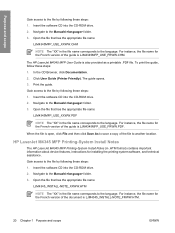
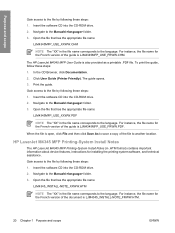
.... 2.
HP LaserJet M4345 MFP Printing-System Install Notes
The HP LaserJet M4345 MFP Printing-System Install Notes (in the file name corresponds to the Manuals\ folder. 3. Navigate to the language.
Open the file that has the appropriate file name:
LJM4345_INSTALL-NOTE_XXWW.HTM
NOTE The "XX" in .HTM format) contains important information about device features, instructions for...
HP LaserJet M4345 MFP - Software Technical Reference (external) - Page 49


... the HP LaserJet M4345 MFP installer by providing information about ordering HP LaserJet M4345 MFP supplies.
● Click Product Information to open the HP Instant Support Web page for support information and updates for information about products and services, support, drivers, and HP online stores. Use this wizard to install the HP Easy Printer Care from a downloadable installation file...
HP LaserJet M4345 MFP - Software Technical Reference (external) - Page 54
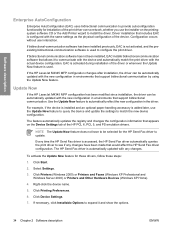
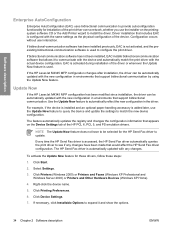
...added later, use the installer on the Device Settings tab of the HP PCL 6, PCL 5, and PS emulation drivers. Update Now
If the HP LaserJet M4345 MFP configuration has been modified since installation, the driver can be automatically updated with the new configuration in environments that support bidirectional communication by using the Update Now feature. Click Printers (Windows 2000) or...
HP LaserJet M4345 MFP - Software Technical Reference (external) - Page 101
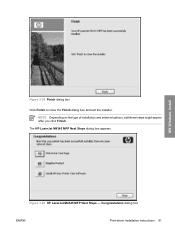
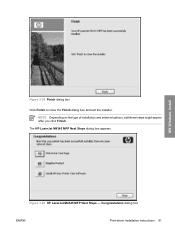
... dialog box
ENWW
Print-driver installation instructions 81 Figure 3-26 HP LaserJet M4345 MFP Next Steps - MS Windows install
Figure 3-25 Finish dialog box
Click Finish to close the Finish dialog box and exit the installer. NOTE Depending on the type of installation and selected options, additional steps might appear after you click Finish.
The HP LaserJet M4345 MFP Next Steps dialog box...
HP LaserJet M4345 MFP - Software Technical Reference (external) - Page 107


...ENWW
Print-driver installation instructions 87 Figure 3-31 Language Selection dialog box
The language selected in this dialog box is the language in which the customization package will run during configuration. (This is selected later in the installation.) Select a language and click OK. MS Windows install
Figure 3-32 Welcome to the HP LaserJet M4345 MFP Installation Customization Wizard...
HP LaserJet M4345 MFP - Software Technical Reference (external) - Page 125
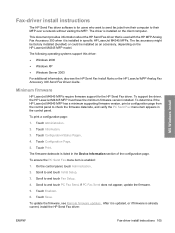
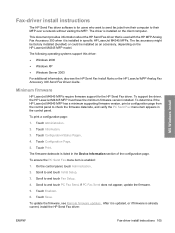
... Fax menu item appears in specific HP LaserJet M4345 MFPs. To determine if the HP LaserJet M4345 MFP has a minimum supporting firmware version, print a configuration page from their computer to and touch Initial Setup.
3. Touch Administration.
2. Touch Information.
3. Touch Print. To ensure the PC Send Fax menu item is installed on the HP LaserJet M4345 MFP model. Scroll to and touch Fax...
HP LaserJet M4345 MFP - Software Technical Reference (external) - Page 200
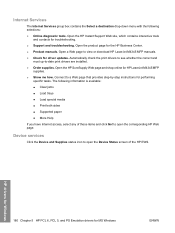
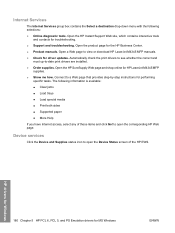
...-by-step instructions for driver updates. Device services
Click the Device and Supplies status icon to open the corresponding HP Web page. Open the product page for MS Windows
ENWW
to view or download HP LaserJet M4345 MFP manuals. ● Check for performing
specific tasks. HP drivers for Windows
180 Chapter 5 HP PCL 6, PCL 5, and PS Emulation drivers for the HP Business Center...
HP LaserJet M4345 MFP - Software Technical Reference (external) - Page 322


...OS X
V10.3 215 setting up with Mac OS X V10.4
or later 210 software components 196 stored jobs 240 supplies status 226 support 7 supported 196 tray configuration 238 troubleshooting setup 222 uninstalling printing-system
software 222 Update Firmware 231 Upload Fonts 232 manuals. Unsupported Operating System dialog box 62
Windows printing-system software 60
Installation Status dialog box, Windows...
HP LaserJet MFP - Analog Fax Accessory Guide - Page 123


...
For the HP LaserJet M3035 MFP, M3027 MFP, M4345 MFP, M5025 MFP, M5035 MFP, M9040 MFP, M9050 MFP and Color LaserJet CM4730 MFP and CM6040 MFP Series, these selections vary by an HP technical support agent as it remains set , until changed . Transmit Signal Loss: This selection compensates for a specific value. They are located in troubleshooting a particular problem related to their...
User Guide - Page 8
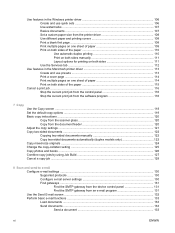
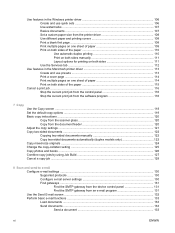
... documents manually 122 Copy two-sided documents automatically (duplex models only 122 Copy mixed-size originals ...124 Change the copy-collation setting ...125 Copy photos and books ...126 Combine copy jobs by using Job Build 127 Cancel a copy job ...128
8 Scan and send to e-mail Configure e-mail settings ...130 Supported protocols ...130 Configure e-mail server settings 130...
User Guide - Page 198


.... SCAN FAILURE Press 'Start' to support this message in the staple cartridge.
The Digital Sending Service at does not service this
186 Chapter 11 Problem solving
ENWW
Check the firmware version. the folder.
not power off and install a hard disk.
Verify the e-mail server address. For information about replacing the staple cartridge see Order parts, accessories...
User Guide - Page 284
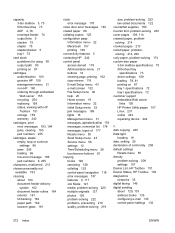
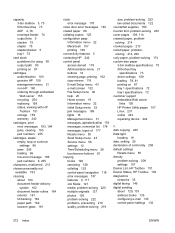
... 500-sheet tray
specifications 73 driver settings 108 loading 78, 81 printing on 87 tray 1 specifications 72 tray1 specifications 72 customer support embedded Web server
links 155 HP Printer Utility pages 157 Linux 231 online 242 repacking device 244
D dark copying 220 Data light
locating 18 date, setting 29 declaration of conformity 258 default settings
Resets menu 55 density
problem-solving 209...
User Guide - Page 285
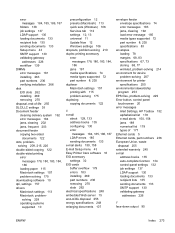
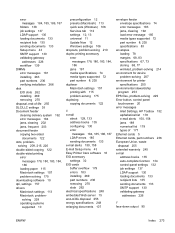
... software 10 dpi, settings 157 drivers Macintosh settings 113 Macintosh, problem-
error messages 184, 185, 186, 187
folders 138 job settings 137 LDAP support 130 loading documents 133 recipient lists 135 sending documents 133 Setup menu 43 SMTP support 130 validating gateway
addresses 226 workflow 139 DIMMs error messages 181 installing 263 part numbers 236 verifying installation 266 disk EIO...
User Guide - Page 290
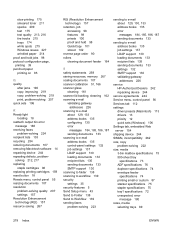
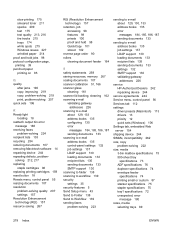
... 133 recipient lists 135 sending documents 133 SMTP support 130
scanning to folder 138 scanning to workflow 139 security
settings 35 security features 5 Send Setup menu 43 Send to Folder 138 Send to Workflow 139 sending faxes
problem-solving 223
sending to e-mail about 129, 130, 133 address books 135 error messages 184, 185, 186, 187 sending documents 133...
User Guide - Page 292


...specifications 73 media types supported 72 part numbers 235 problem-solving 174 status, viewing with HP Toolbox 151 unexpected size or type error message 180
troubleshooting Alert Settings window, HP Toolbox 152 checklist 168 control panel messages, numerical 178 error messages, alphabetical list 178 error messages, numerical list 178 jams, clearing 189 jams, frequent 203 paper path test 204 speed...
HP M4345xs Reviews
Do you have an experience with the HP M4345xs that you would like to share?
Earn 750 points for your review!
We have not received any reviews for HP yet.
Earn 750 points for your review!

