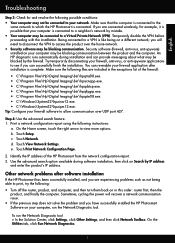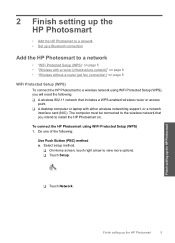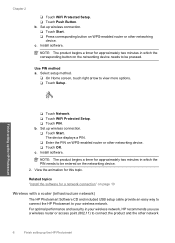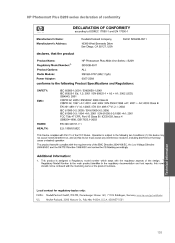HP Photosmart Plus All-in-One Printer - B209 Support Question
Find answers below for this question about HP Photosmart Plus All-in-One Printer - B209.Need a HP Photosmart Plus All-in-One Printer - B209 manual? We have 2 online manuals for this item!
Question posted by skoojige on March 17th, 2014
Can I Check Ink Levels On Hp Photosmart Plus B209 Wireless
The person who posted this question about this HP product did not include a detailed explanation. Please use the "Request More Information" button to the right if more details would help you to answer this question.
Current Answers
Related HP Photosmart Plus All-in-One Printer - B209 Manual Pages
Similar Questions
How Do I Get My Hp Photosmart Plus B209 To Use My Non Hp Ink
(Posted by drojb 9 years ago)
Which Driver Do I Use For Installing A Hp Photosmart Plus B209
(Posted by ayongal 10 years ago)
My Hp Photosmart Plus B209 Will Not Copy, Print, Do Anything.help Please
(Posted by willmssarah99 12 years ago)