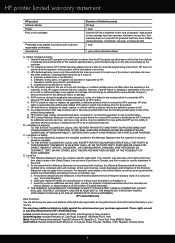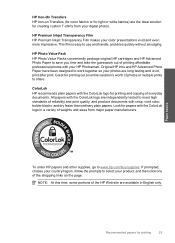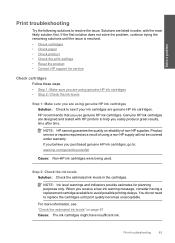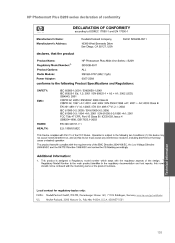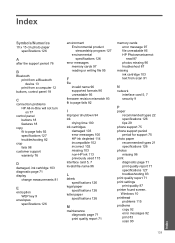HP Photosmart Plus All-in-One Printer - B209 Support Question
Find answers below for this question about HP Photosmart Plus All-in-One Printer - B209.Need a HP Photosmart Plus All-in-One Printer - B209 manual? We have 2 online manuals for this item!
Question posted by drojb on July 5th, 2014
How Do I Get My Hp Photosmart Plus B209 To Use My Non Hp Ink
The person who posted this question about this HP product did not include a detailed explanation. Please use the "Request More Information" button to the right if more details would help you to answer this question.
Current Answers
Related HP Photosmart Plus All-in-One Printer - B209 Manual Pages
Similar Questions
How To Set Hp Photosmart Plus B209 In Standby Mode When Not In Use
(Posted by rbhoPrsnba 9 years ago)
Can I Check Ink Levels On Hp Photosmart Plus B209 Wireless
(Posted by skoojige 10 years ago)
Which Driver Do I Use For Installing A Hp Photosmart Plus B209
(Posted by ayongal 10 years ago)
What Type Of Ink To Use In Hp Photosmart Plus B209 Printer For T Shirt Making
(Posted by fXdd622nc 10 years ago)
How Do I Install Hp Ink Cartridges In My 6500a Printer?
(Posted by georgelogush 11 years ago)