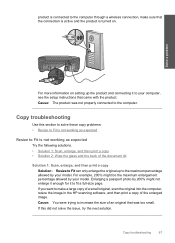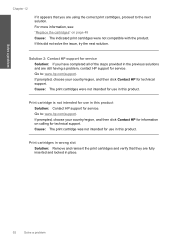HP Photosmart C4700 - All-in-One Printer Support and Manuals
Get Help and Manuals for this Hewlett-Packard item

View All Support Options Below
Free HP Photosmart C4700 manuals!
Problems with HP Photosmart C4700?
Ask a Question
Free HP Photosmart C4700 manuals!
Problems with HP Photosmart C4700?
Ask a Question
Most Recent HP Photosmart C4700 Questions
I Went To Now What Is It Address For Hp Printer
(Posted by Anonymous-147721 9 years ago)
How To Set Up Hp4700 Wireless Printer
(Posted by Cali1pc 9 years ago)
Hp Photosmart C4700 How To Print Envelopes
(Posted by monma 9 years ago)
How To Reconnect Hp Wireless Printer 4700 After Router Change
(Posted by omardro4 9 years ago)
Hp 4700 Seriers Printer Won't Copy Or Print
(Posted by avkar 9 years ago)
HP Photosmart C4700 Videos
Popular HP Photosmart C4700 Manual Pages
HP Photosmart C4700 Reviews
We have not received any reviews for HP yet.